Have you ever wondered what you would look like as a cartoon character? With the rise of digital art and technology, transforming your face into a cartoon has never been easier. Whether you’re looking to create a fun profile picture or explore your creative side, turning yourself into a cartoon can be a fun and rewarding experience. In this step-by-step guide, we’ll walk you through the process of transforming your face into a cartoon, from selecting the right tools to adding the finishing touches. So grab your digital drawing tablet or smartphone, and let’s get started!
Step 1: Gather Your Tools
Before you can begin transforming your face into a cartoon, you’ll need to gather the necessary tools. If you’re using a digital drawing tablet, make sure you have your stylus and drawing software ready to go. If you’re using a smartphone or tablet, you can download cartoon face transformation apps like Cartoon Face, MomentCam, or ToonMe from the app store.
Step 2: Take a Selfie
Once you have your tools ready, it’s time to take a selfie. Make sure you’re in good lighting and that your face is clear and visible. You can take multiple photos from different angles to get the best results. Remember, the more detailed and high-quality the photo, the better your cartoon transformation will turn out.
Step 3: Upload Your Photo
Next, upload your photo to your drawing software or cartoon face transformation app. Follow the app’s instructions on how to import your photo and get ready to start transforming your face into a cartoon.
Step 4: Outline Your Features
Using the drawing tools or features provided by the app, start outlining your facial features. This includes your eyes, nose, mouth, and any other defining features. You can experiment with different styles and shapes to create a unique cartoon version of yourself.
Step 5: Add Colors and Details
Once you’ve outlined your features, it’s time to add colors and details to your cartoon face. Choose a color palette that complements your style and personality. You can also add accessories like hats, glasses, or even a background to enhance your cartoon transformation.
Step 6: Fine-Tune Your Cartoon
After adding colors and details, take some time to fine-tune your cartoon. Adjust any features that may not look quite right and make any final touches to ensure your cartoon transformation is complete. Don’t be afraid to experiment and have fun with your creation!
Step 7: Save and Share Your Cartoon
Once you’re happy with your cartoon transformation, save your creation to your device or share it directly from the app. Show off your cartoon self to friends and family on social media or use it as a fun profile picture. You can also print out your cartoon and frame it as a unique piece of art.
Frequently Asked Questions
How long does it take to transform your face into a cartoon?
The time it takes to transform your face into a cartoon can vary depending on your skills and the tools you’re using. On average, it can take anywhere from 30 minutes to a few hours to create a detailed cartoon version of yourself.
Do I need to be an artist to turn myself into a cartoon?
No, you don’t need to be an artist to transform your face into a cartoon. With the help of digital drawing tools and cartoon face transformation apps, anyone can create a cartoon version of themselves. Just let your creativity flow and have fun with the process!
Can I customize my cartoon face with different styles and features?
Yes, you can customize your cartoon face with different styles and features to make it unique and personalized. Experiment with colors, accessories, and backgrounds to create a cartoon that reflects your personality and style.






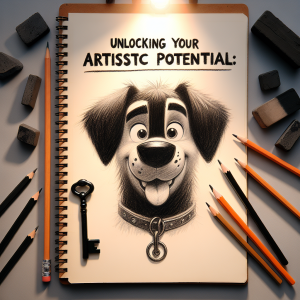

+ There are no comments
Add yours