Do you ever wish you could turn your selfies into unique works of art? Well, now you can! With the help of face converter apps, you can transform your ordinary photos into stunning cartoon masterpieces. Whether you want to add a touch of whimsy to your social media profile or create personalized gifts for your loved ones, these apps are a fun and creative way to unleash your inner artist. Let’s dive into the world of face converter apps and discover how you can bring your selfies to life in a whole new way!
What are Face Converter Apps?
Face converter apps are mobile applications that utilize advanced artificial intelligence and image processing algorithms to transform regular photos into cartoon versions of themselves. These apps analyze the features of your face, such as the shape of your eyes, nose, and mouth, and then apply cartoon-like filters and effects to create a unique and stylized representation of your likeness. Some apps also allow you to customize your cartoon avatar by adding accessories, adjusting facial expressions, and more.
With a wide range of styles and options to choose from, face converter apps give you the freedom to express your creativity and imagination in a fun and engaging way. Whether you prefer a classic comic book style, a colorful anime look, or a minimalist vector design, there’s an app out there to suit your preferences.
How to Use Face Converter Apps
Using a face converter app is simple and intuitive, even if you’re not familiar with advanced photo editing tools. Most apps follow a similar process that involves uploading a photo of yourself, adjusting the settings to customize your cartoon avatar, and then saving or sharing the final result. Here’s a basic step-by-step guide to help you get started:
- Download and install a face converter app from the App Store or Google Play Store.
- Open the app and select the photo you want to transform into a cartoon.
- Use the app’s features to customize your cartoon avatar, such as adjusting the color palette, adding accessories like hats or glasses, or changing the background.
- Once you’re satisfied with the result, save the cartoon image to your device or share it directly on social media platforms like Instagram, Facebook, or TikTok.
Whether you’re a beginner or a seasoned selfie enthusiast, face converter apps make it easy and fun to create unique and eye-catching cartoon portraits in just a few simple steps.
Benefits of Using Face Converter Apps
There are numerous benefits to using face converter apps to transform your selfies into cartoon art. Here are some of the key advantages:
- Creative Expression: Face converter apps allow you to unleash your creativity and experiment with different styles and effects to create a cartoon avatar that reflects your personality and unique aesthetic.
- Personalization: With a wide range of customization options available, you can tailor your cartoon avatar to suit your preferences, from adding accessories and adjusting facial features to choosing your favorite color palette.
- Entertainment: Transforming your selfies into cartoon art is a fun and entertaining way to jazz up your social media profiles, create personalized gifts for friends and family, or simply have a good laugh at your whimsical cartoon likeness.
- Social Sharing: Cartoon avatars are a popular trend on social media platforms, and using a face converter app to create your own unique cartoon portrait is a great way to stand out and engage with your followers.
Whether you’re looking to add a touch of creativity to your online presence or simply have fun experimenting with different cartoon styles, face converter apps offer a wealth of benefits and opportunities to explore your artistic side.
Top Face Converter Apps to Try
Ready to transform your selfies into cartoon art? Here are some of the top face converter apps to try:
- ToonMe: ToonMe is a popular face converter app that offers a wide range of cartoon styles, from classic comic book looks to colorful anime designs. With customizable features and easy-to-use tools, ToonMe is perfect for beginners and seasoned selfie enthusiasts alike.
- Cartoon Face: Cartoon Face is another great app that allows you to create personalized cartoon avatars with a variety of fun and quirky effects. Choose from a selection of accessories, backgrounds, and facial expressions to make your cartoon avatar truly unique.
- FaceApp: FaceApp is a versatile photo editing app that includes a range of face converter features, including the ability to transform your selfies into cartoon portraits. With advanced AI technology and intuitive controls, FaceApp makes it easy to create stunning cartoon art in just a few simple steps.
These are just a few of the many face converter apps available on the market today. Explore different apps, experiment with various styles, and find the one that best suits your creative vision and artistic preferences.
Tips for Creating Stunning Cartoon Art
Transforming your selfies into cartoon art is a fun and creative process that allows you to express yourself in new and exciting ways. Here are some tips to help you create stunning cartoon portraits with face converter apps:
- Experiment with Different Styles: Don’t be afraid to try out different cartoon styles and effects to see what works best for your photo. Whether you prefer a bold and colorful look or a minimalist and sleek design, there’s a style out there to suit your taste.
- Customize Your Avatar: Personalize your cartoon avatar by adding accessories, adjusting facial features, and selecting your favorite color palette. The more you customize your cartoon portrait, the more unique and eye-catching it will be.
- Play with Backgrounds: Consider changing the background of your cartoon portrait to add depth and visual interest to your image. Whether you opt for a simple solid color or a detailed scene, the background can enhance the overall look and feel of your cartoon art.
- Share Your Creations: Once you’ve created a stunning cartoon portrait, don’t be shy about sharing it with the world! Post your artwork on social media platforms, send it to friends and family, or use it as a profile picture to showcase your creative talents.
By following these tips and experimenting with different techniques, you can transform your selfies into captivating cartoon art that reflects your unique style and personality.
FAQ
Q: Are face converter apps free to use?
A: Many face converter apps offer free versions with basic features, while some may require a one-time purchase or subscription for access to premium tools and filters. Be sure to check the app’s pricing details before downloading to avoid any unexpected charges.
Q: Can I adjust the level of cartoon effects in my photos?
A: Yes, most face converter apps allow you to customize the intensity of cartoon effects applied to your photos. From subtle enhancements to dramatic transformations, you can adjust the level of cartoonization to achieve the desired look for your cartoon avatar.
Q: Can I use face converter apps on both Android and iOS devices?
A: Yes, many face converter apps are available for both Android and iOS devices, making it easy for users to access these creative tools regardless of their preferred mobile platform. Simply search for the app on the App Store or Google Play Store to download and install it on your device.
Transforming your selfies into cartoon art is a fun and rewarding experience that allows you to explore your creativity and showcase your unique style. With the help of face converter apps, you can unleash your inner artist and create stunning cartoon portraits that are sure to impress your friends and followers. So why wait? Download a face converter app today and start transforming your selfies into works of art!





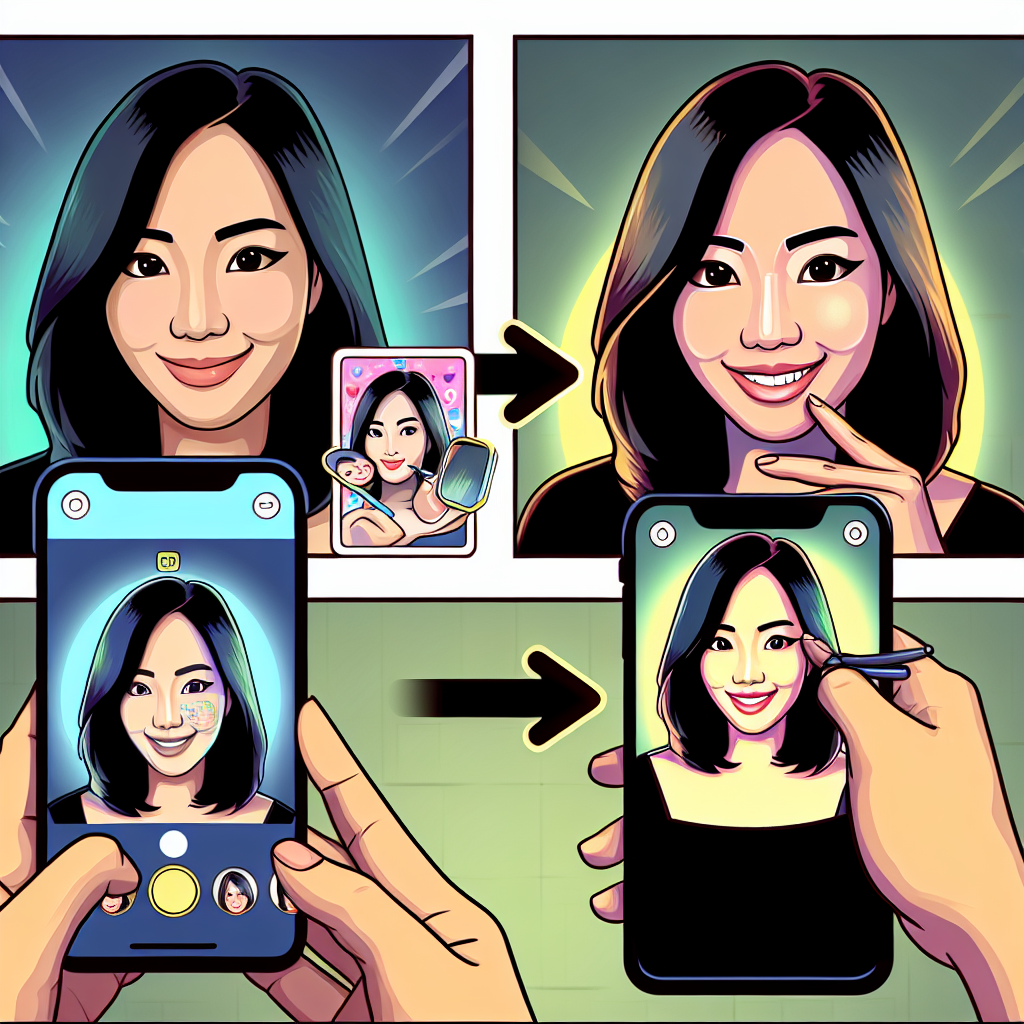


+ There are no comments
Add yours