Have you ever dreamed of turning your regular selfie into a fun and whimsical cartoon character? Well, you’re in luck! With the rise of digital apps and online tools, transforming your selfie into a cartoon has never been easier or more accessible. Whether you want to add a touch of creativity to your social media profile picture or simply have some fun with your photos, there are plenty of ways to turn yourself into a cartoon for free.
Why Cartoon Yourself?
Cartoon versions of ourselves can often evoke a sense of nostalgia and playfulness. It adds a unique and creative flair to your photos, making them stand out from the countless other selfies online. Cartooning yourself can also be a way to express your personality in a fun and lighthearted manner.
How to Cartoon Yourself
There are several ways you can transform your selfie into a cartoon, from using online tools and apps to manually editing your photos. Here are some popular methods to help you get started:
1. Online Cartooning Tools
There are numerous websites that offer free online cartooning tools to help you turn your selfie into a cartoon character. These tools are user-friendly and usually require you to upload your photo and select from a variety of cartoon filters and effects. Some popular online cartooning tools include Toony Photos, Cartoon.Pho.to, and Cartoonize.net.
2. Mobile Apps
If you prefer to cartoonize your selfies on the go, there are also plenty of mobile apps available for both iOS and Android devices. Apps like ToonMe, Cartoon Face, and Cartoon Photo Editor offer a range of cartoon filters and editing features to help you create your own unique cartoon character.
3. Manual Editing
If you’re feeling more adventurous and creative, you can also try manually editing your selfie to turn it into a cartoon. This method requires some basic knowledge of photo editing software like Photoshop or GIMP. By adjusting the colors, adding outlines, and tweaking the features of your photo, you can create a personalized cartoon version of yourself.
Tips for Cartoonizing Your Selfie
Here are some tips to help you achieve the best results when cartooning your selfie:
- Choose a clear and well-lit photo to work with.
- Experiment with different cartoon filters and effects to find the style that suits you best.
- Play around with colors, outlines, and textures to add more depth to your cartoon character.
- Don’t be afraid to get creative and make your cartoon character unique to reflect your personality.
Share Your Cartoons
Once you’ve transformed your selfie into a cartoon, why not share it with your friends and followers on social media? Cartoon versions of yourself are sure to catch the eye and spark conversations. Who knows, you might even inspire others to cartoon themselves too!
FAQ
How can I cartoonize my selfie for free?
There are several free online tools and mobile apps available that allow you to cartoonize your selfie. Simply upload your photo and experiment with different filters and effects until you achieve the look you desire.
Can I cartoonize my selfie on my phone?
Yes, there are plenty of mobile apps that offer cartoon filters and editing features to help you cartoonize your selfie on your phone. Simply download the app of your choice, upload your photo, and start editing.
How can I make my cartoon character look more realistic?
To make your cartoon character look more realistic, try experimenting with colors, outlines, and textures to add depth and dimension. You can also adjust the features of your photo to better resemble your facial characteristics.





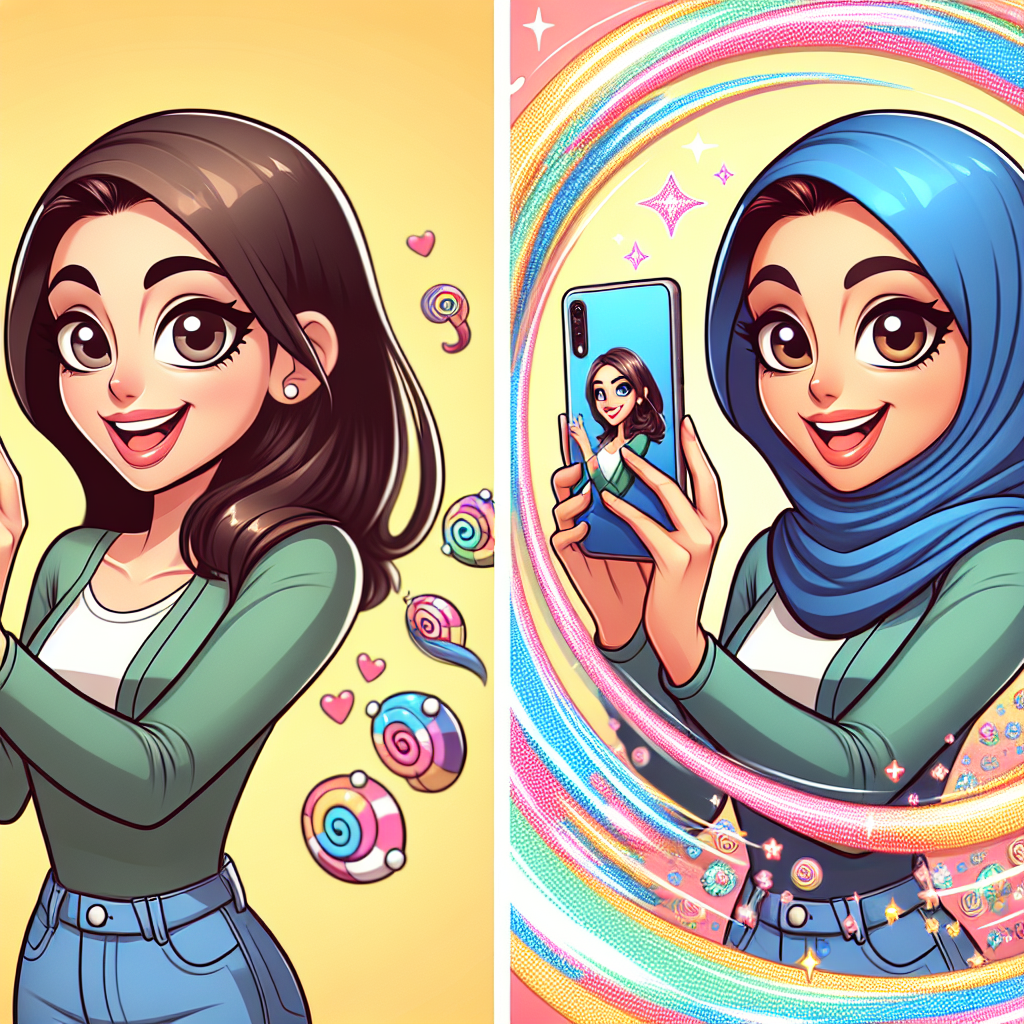


+ There are no comments
Add yours