Have you always dreamt of seeing yourself as a cartoon character, with exaggerated features and vibrant colors? Maybe you want to surprise your friends or have a fun profile picture that stands out on social media. Whatever your reason may be, transforming your face into a cartoon can be a creative and entertaining process. In this article, we will explore various tips and tricks to help you achieve your dream of becoming a cartoon version of yourself.
Choosing the Right Tools
Before you begin the transformation process, it’s essential to choose the right tools. There are numerous applications and software available that can help you turn your face into a cartoon. Some popular options include:
- Adobe Photoshop: This professional photo editing software offers a wide range of tools and filters to help you create a cartoon version of yourself.
- Toonify: This online tool allows you to upload a photo and instantly turn it into a cartoon character. It’s quick and easy to use, making it a popular choice for beginners.
- Procreate: If you prefer to use your iPad, Procreate is an excellent option for creating digital art, including cartoon versions of yourself.
Preparing Your Photo
Once you’ve chosen the right tool, it’s time to prepare your photo for transformation. Here are some tips to help you get started:
- Choose a Clear Photo: Select a high-quality photo of yourself with good lighting. The better the resolution, the easier it will be to create a detailed cartoon version.
- Focus on Facial Expressions: Consider the expression you want your cartoon character to have. Whether it’s a smile, a wink, or a playful grin, your facial expression will set the tone for your cartoon transformation.
- Remove Background Distractions: If possible, choose a photo with a simple background or use a photo editing tool to remove any distractions that could take away from your cartoon transformation.
Applying Cartoon Effects
Now that you have your photo ready, it’s time to apply cartoon effects to transform your face into a cartoon character. Here are some popular effects you can use:
- Outline and Color: Use tools like the “cartoonize” filter to add outlines and bold colors to your features. This will give your face a cartoon-like appearance.
- Exaggerate Features: Have fun exaggerating your features, such as enlarging your eyes, shrinking your nose, or emphasizing your smile. This playful approach will make your cartoon character unique and entertaining.
- Add Accessories: To further enhance your cartoon transformation, consider adding accessories like hats, glasses, or earrings. These details can add personality to your character and make it stand out.
Refining Your Cartoon Character
After applying cartoon effects to your face, take the time to refine your cartoon character for a polished finish. Here are some tips to help you refine your creation:
- Adjust Details: Fine-tune the size and position of facial features to ensure they look harmonious and proportionate. Pay attention to details like the shape of your eyes, the curve of your smile, and the angle of your eyebrows.
- Experiment with Filters: Explore different filters and effects to enhance the overall look of your cartoon character. Play around with brightness, contrast, and saturation to achieve the desired style and aesthetic.
- Add Background Elements: To make your cartoon character come to life, consider adding background elements like scenery, props, or speech bubbles. These details can create a story around your character and make your cartoon transformation more engaging.
Sharing Your Cartoon Creation
Once you’re satisfied with your cartoon transformation, it’s time to share your creation with the world. Here are some creative ways to showcase your cartoon character:
- Social Media: Post your cartoon creation on social media platforms like Instagram, Facebook, or Twitter to share it with your friends and followers. You can also use popular hashtags to reach a wider audience and receive feedback on your work.
- Create Merchandise: Consider turning your cartoon character into merchandise like stickers, posters, or t-shirts. This can be a fun way to monetize your artwork and share it with others.
- Join Online Communities: Connect with fellow artists and enthusiasts by joining online communities dedicated to cartoon art. Share your cartoon creations, collaborate on projects, and participate in challenges to improve your skills.
FAQ
How long does it take to transform your face into a cartoon?
The time it takes to transform your face into a cartoon depends on your skill level, the complexity of the transformation, and the tools you’re using. For beginners, it may take a few hours to complete the process, while experienced artists can achieve the desired result more quickly.
Do I need artistic skills to create a cartoon version of myself?
While artistic skills can be helpful, they are not necessary to create a cartoon version of yourself. Many tools and applications offer user-friendly interfaces and automated features that make the transformation process accessible to beginners. With practice and experimentation, you can develop your cartooning skills and create impressive artwork.
Can I customize my cartoon character with different styles and themes?
Yes, you can customize your cartoon character with different styles and themes to reflect your personality and creativity. Experiment with various filters, effects, and accessories to create a unique and personalized cartoon version of yourself. Whether you prefer a classic cartoon style, a retro-inspired look, or a futuristic aesthetic, the possibilities are endless.
Transforming your face into a cartoon is a fun and rewarding creative endeavor that allows you to express yourself in a unique and playful way. By following the tips and tricks outlined in this article, you can bring your cartoon character to life and share it with others. So go ahead, unleash your imagination, and let your cartoon transformation begin!





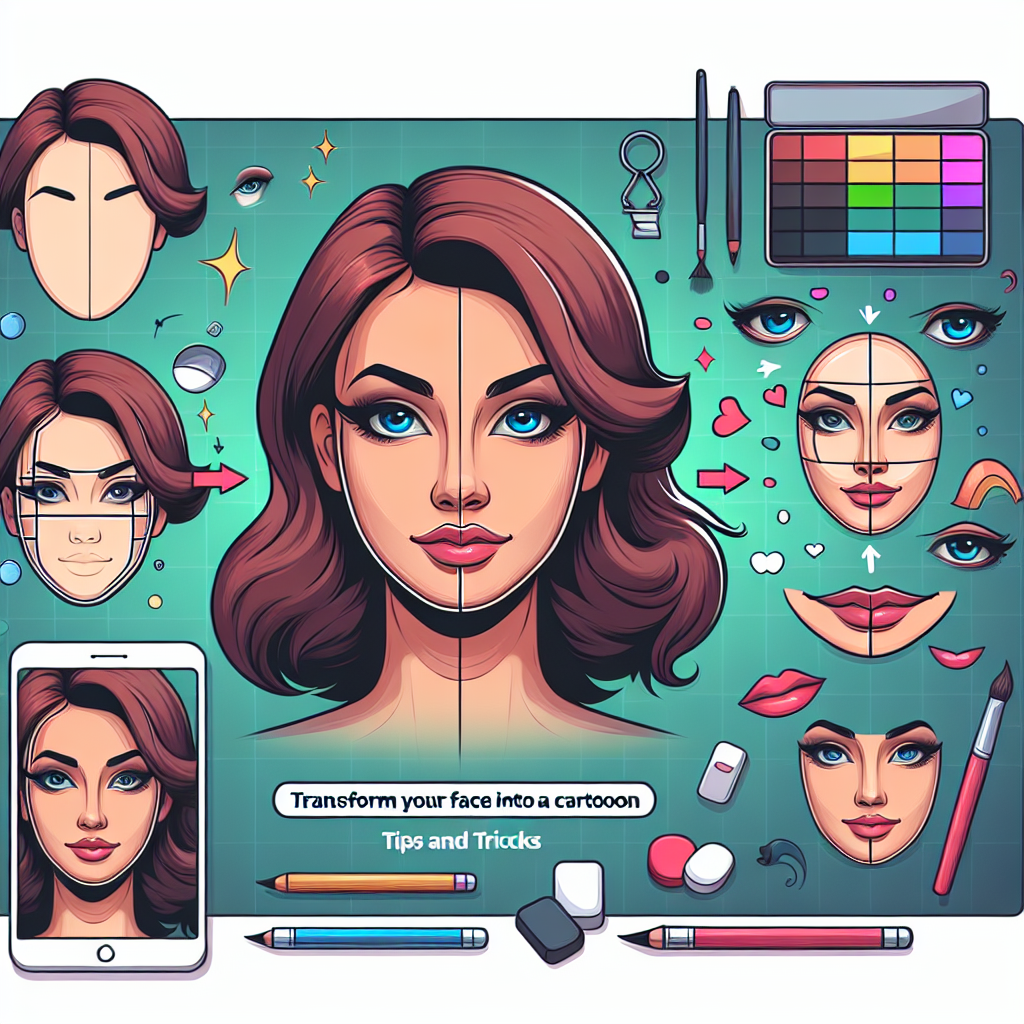


+ There are no comments
Add yours