Have you ever wanted to see yourself or your friends transformed into whimsical, animated characters? With the rise of technology, turning faces into cartoons has become easier and more accessible than ever before. From playful apps to professional software, there are numerous options available to convert faces into cartoons. In this article, we will explore some of the top software and apps for transforming faces into cartoons, allowing you to unleash your creativity and add a touch of fun to your photos.
The Magic of Cartoon Transformation
Imagine being able to turn a simple photograph into a vibrant, animated cartoon character. The possibilities are endless – from creating personalized avatars to adding a unique twist to your social media posts. Cartoon transformation software and apps can provide you with a whole new way to express yourself creatively and stand out from the crowd.
Whether you want to create a fun portrait for your profile picture or surprise your friends with quirky cartoon versions of themselves, these tools can make it all possible. Let’s dive into some of the top software and apps that can help you bring your cartoons to life!
Top Software for Converting Faces into Cartoons
When it comes to professional-grade cartoon transformation, software is your best bet. These tools offer advanced features and customization options to help you achieve the perfect cartoon look. Here are some of the top software options for converting faces into cartoons:
Adobe Photoshop
Adobe Photoshop is a powerhouse when it comes to graphic design and photo editing. With its vast array of tools and filters, you can easily transform a regular photo into a stunning cartoon masterpiece. From adjusting colors to adding special effects, Adobe Photoshop gives you full control over the cartoon transformation process.
Corel Painter
Corel Painter is another top choice for creating cartoon versions of faces. This software is known for its realistic brush strokes and extensive library of textures, making it ideal for adding depth and detail to your cartoons. Whether you’re a beginner or a seasoned artist, Corel Painter offers a user-friendly interface that is easy to navigate.
Toonify
Toonify is a specialized software designed specifically for transforming faces into cartoons. With its intuitive interface and AI-powered algorithms, Toonify can generate lifelike cartoon portraits that capture the essence of any face. Simply upload a photo, adjust the settings, and watch as Toonify works its magic to create a one-of-a-kind cartoon character.
Top Apps for Converting Faces into Cartoons
If you’re looking for a quick and easy way to turn faces into cartoons on the go, apps are the way to go. These mobile tools offer convenience and simplicity, allowing you to transform photos with just a few taps on your smartphone. Here are some of the top apps for converting faces into cartoons:
Prisma
Prisma is a popular app that uses AI technology to transform photos into stunning artworks, including cartoon effects. With a wide variety of filters and styles to choose from, Prisma offers endless possibilities for creating unique cartoon portraits. Simply select a filter, apply it to your photo, and watch as your face is magically transformed into a cartoon masterpiece.
Cartoon Photo Editor
Cartoon Photo Editor is a simple yet powerful app that specializes in turning faces into cartoons. With its easy-to-use interface and diverse range of cartoon effects, you can quickly transform any photo into a fun and vibrant cartoon character. Whether you want to add a touch of humor to your selfies or surprise your friends with cartoon avatars, Cartoon Photo Editor has you covered.
ToonMe
ToonMe is a popular app that offers a unique twist on the traditional cartoon transformation process. With ToonMe, you can choose from a variety of cartoon styles, including comic book, anime, and caricature, to create personalized cartoon portraits. Simply upload a photo, select your desired style, and let ToonMe do the rest to transform your face into a captivating cartoon character.
FAQs
Can I customize the cartoon effects on my photos?
Yes, both software and apps offer various customization options to help you achieve the desired cartoon look. From adjusting colors and textures to adding special effects and filters, you can personalize your cartoon portraits to suit your unique style and preferences.
Are there any free options available for converting faces into cartoons?
Yes, many apps and software offer free versions or trials that allow you to test out their cartoon transformation features. While some free options may have limited functionalities compared to paid versions, they still provide a great way to explore and experiment with turning faces into cartoons without any cost involved.
Unlock your creativity and bring your photos to life with these top software and apps for converting faces into cartoons. Whether you’re a professional designer or just looking to add a fun twist to your selfies, these tools can help you unleash your imagination and create captivating cartoon characters that are sure to make a statement. So go ahead, give it a try, and watch as your photos transform into colorful, animated works of art!






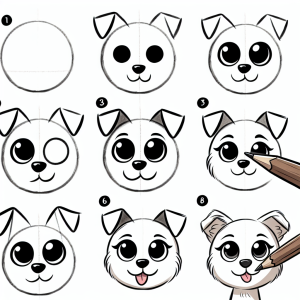

+ There are no comments
Add yours