Have you ever wondered what you would look like as a cartoon character? With today’s technology, it’s easier than ever to transform your photo into a fun and whimsical cartoon version of yourself. Whether you want to use it as a profile picture, a gift for a friend, or simply for some creative fun, creating a cartoon face from your photo can be a delightful experience. In this ultimate guide, we will walk you through the step-by-step process of turning your ordinary image into a cartoon masterpiece. Get ready to unleash your inner artist and watch your photo come to life in a whole new way!
Step 1: Choose Your Photo
The first step in creating a cartoon face from your photo is choosing the right image to work with. Make sure your photo is clear, well-lit, and shows your face prominently. You can use a selfie, a portrait, or any other photo that captures your facial features well. Remember, the better the quality of the photo, the more detailed and realistic your cartoon face will be.
Step 2: Select a Cartoon App or Software
There are many different apps and software available that can help you transform your photo into a cartoon. Some popular options include Cartoon Photo Editor, ToonMe, and BeFunky. Choose the one that best suits your needs and download it onto your device.
Step 3: Upload Your Photo
Once you have selected your cartoon app or software, it’s time to upload your photo. Follow the instructions provided by the app to import your image into the program. Make sure to adjust the settings and cropping options to get the best results.
Step 4: Customize Your Cartoon
Now comes the fun part – customizing your cartoon face! Most apps and software allow you to adjust various features such as facial expressions, hair style, eye color, and more. Get creative and experiment with different options until you achieve the look you desire.
Step 5: Save and Share Your Cartoon
Once you are satisfied with your cartoon face, it’s time to save your creation. Choose a file format (such as JPEG or PNG) and save the image onto your device. You can then share it on social media, use it as a profile picture, or even print it out as a unique piece of art.
Step 6: Have Fun and Experiment
Creating a cartoon face from your photo is a fun and creative process, so don’t be afraid to experiment and try different styles. You can create multiple cartoon versions of yourself, play around with different features, and even try out different cartoon filters. The possibilities are endless, so let your imagination run wild!
FAQ
How realistic can I make my cartoon face look?
The level of realism in your cartoon face will depend on the quality of your original photo and the customization options offered by the app or software you are using. Some programs allow for more detailed adjustments, such as adding wrinkles, freckles, or even facial hair, while others may only offer basic customization features. Experiment with different options to see what works best for you.
Can I use my cartoon face for commercial purposes?
Most cartoon apps and software have terms of service that specify whether or not you can use your cartoon creations for commercial purposes. Be sure to read the fine print and understand the usage rights before using your cartoon face for any business or promotional activities. If in doubt, it’s always best to consult with a legal professional to ensure you are not infringing on any copyrights or trademarks.
Are there any copyright issues to consider when creating a cartoon face from my photo?
When using a cartoon app or software to create a cartoon face from your photo, it’s important to consider any copyright implications. While you own the rights to the original photo, the cartoon version may be subject to different usage rights depending on the program’s terms of service. Some apps may retain the rights to cartoon versions created using their software, so be sure to read the terms and conditions carefully before sharing or using your cartoon face in any public or commercial manner.
Can I create a cartoon face from a group photo?
Yes, you can create a cartoon face from a group photo by selecting the individual you want to cartoonize and cropping the image accordingly. Some apps may have specific features that allow you to separate and customize each person in the group photo, while others may require you to crop and edit each face individually. Experiment with different options to create unique cartoon versions of everyone in the group photo!
Creating a cartoon face from your photo is a fun and creative way to transform your ordinary image into a whimsical work of art. With the right tools and a bit of imagination, you can create a unique cartoon version of yourself that reflects your personality and style. So grab your favorite photo, download a cartoon app or software, and get ready to unleash your inner artist. The possibilities are endless, so let your creativity shine and enjoy the process of bringing your cartoon face to life!





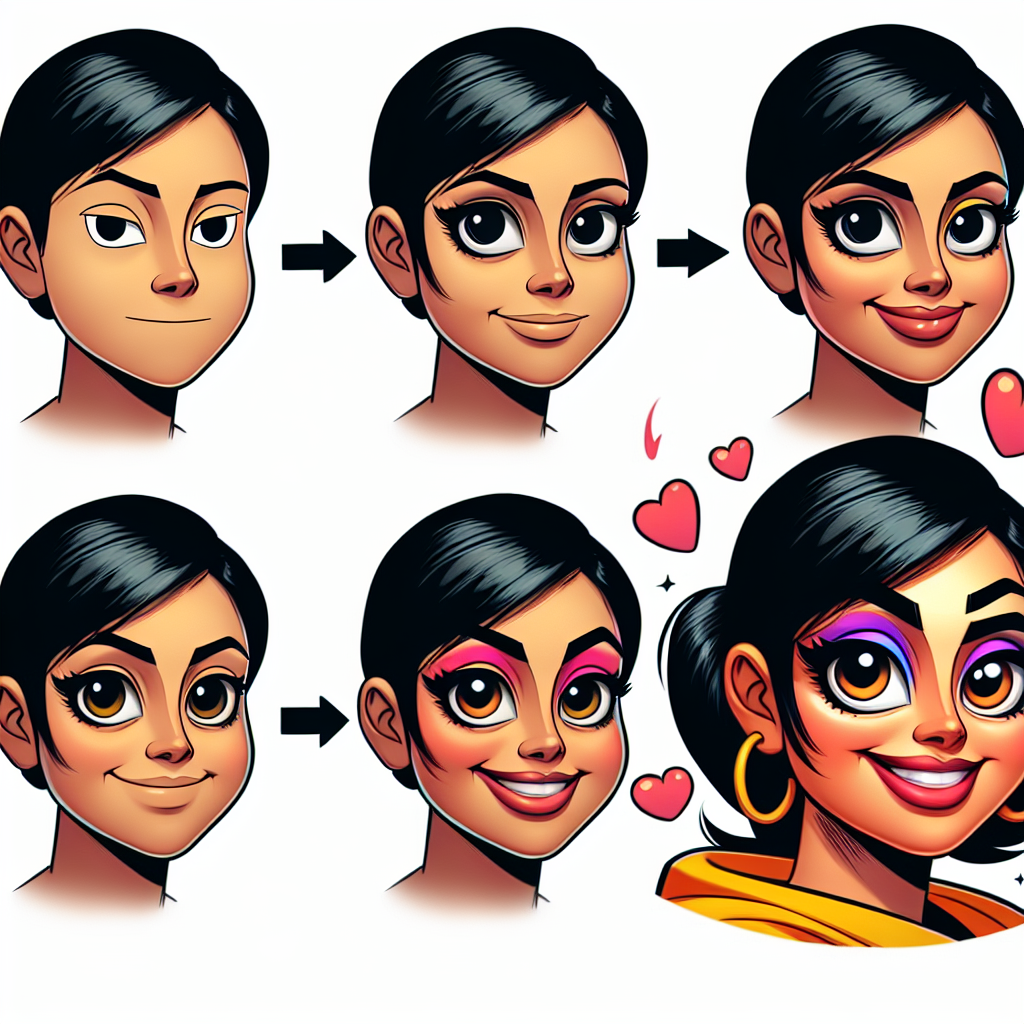

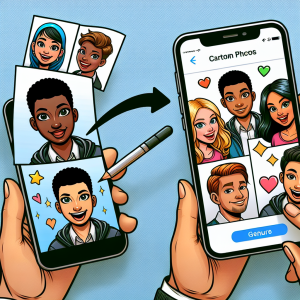
+ There are no comments
Add yours