Have you ever wondered what you would look like as a cartoon character? Well, wonder no more! In this step-by-step guide, we will walk you through the process of turning your face into a cartoon masterpiece. Get ready to unleash your inner artist and transform yourself into a fun and whimsical character!
Step 1: Choose Your Photo
The first step in turning your face into a cartoon is to choose a clear and high-quality photo of yourself. Make sure that the photo is well-lit and that your face is fully visible. This will make it easier to create a cartoon version of yourself.
Step 2: Download a Cartoonizing App
There are many apps available that can help you turn your face into a cartoon. Some popular options include Cartoon Photo Editor, ToonApp, and Prisma. Download one of these apps onto your smartphone or computer to get started.
Step 3: Upload Your Photo
Once you have chosen an app, upload your selected photo into the app. Follow the app’s instructions to adjust the settings and preferences to your liking. You can choose different cartoon styles, colors, and effects to customize your cartoon look.
Step 4: Edit and Enhance Your Cartoon
After uploading your photo, you can start editing and enhancing your cartoon. Play around with different features such as adding filters, adjusting the brightness and contrast, and applying special effects. Get creative and make your cartoon character truly unique!
Step 5: Save and Share Your Cartoon
Once you are satisfied with your cartoon creation, save it to your device. You can then share your cartoon character on social media, use it as a profile picture, or even print it out to hang on your wall. Show off your artistic skills and impress your friends and family with your cartoon avatar!
Step 6: Have Fun and Experiment
Turning your face into a cartoon is all about having fun and letting your imagination run wild. Don’t be afraid to experiment with different styles and techniques to create a cartoon character that truly represents you. The possibilities are endless, so let your creativity shine!
FAQ
Can I turn my face into a cartoon on my own?
Yes, you can definitely turn your face into a cartoon on your own using cartoonizing apps available for smartphones and computers.
Are there any free apps for cartoonizing photos?
Yes, there are several free apps like Cartoon Photo Editor, ToonApp, and Prisma that you can use to turn your face into a cartoon for free.
Can I customize my cartoon character?
Absolutely! You can customize your cartoon character by choosing different styles, colors, and effects to make it unique to you.
Can I share my cartoon character on social media?
Yes, once you have created your cartoon character, you can easily share it on social media to show off your artistic skills to your friends and followers.






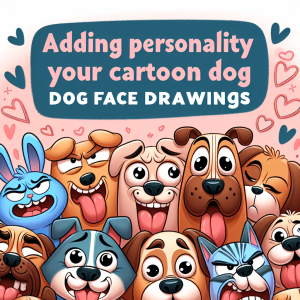

+ There are no comments
Add yours