Have you ever found yourself captivated by a vibrant cartoon image, only to realize it has no faces? The intriguing beauty of faceless cartoons serves to connect with people in ways that traditional portraits may not. They spark curiosity, evoke emotion, and invite anyone to insert themselves into the story. In this article, we’ll explore the techniques that artists and enthusiasts use to transform ordinary photos into captivating faceless cartoons that exude charm and personality.
Understanding the Appeal of Faceless Cartoons
Faceless cartoons have become a popular stylistic choice in various artistic mediums, from children’s storybooks to modern digital art. But what is it about these images that captures our imaginations? The absence of detailed facial features allows viewers to fill in the blanks with their interpretations and emotions, leading to a more personal connection with the artwork. This aspect of faceless illustrations encourages creativity and introspection, making them stand out in a world filled with overly detailed imagery.
Choosing the Right Source Photo
The first step in creating a faceless cartoon is selecting the right photo. Look for images that have strong emotional content or interesting compositions. A photograph with a person or character in action—laughing, dancing, or playing—can convey energy and life, even without facial features. Pay attention to the background as well; simple or abstract backdrops work best to ensure that the focus remains on the subject of the cartoon.
Essential Tools for Digital Transformation
Now that you’ve got a photo, it’s time to choose your weapon—uh, I mean, your tools! Several software options can help you turn your photos into faceless cartoons:
- Adobe Illustrator: Ideal for creating vector graphics, Illustrator offers powerful tools for simplifying shapes.
- Photoshop: Perfect for raster images and the go-to for many artists, Photoshop boasts a variety of filters and brushes for cartoon effects.
- Procreate: A favorite among iPad artists, Procreate provides an intuitive interface suited for illustrative work.
- Online Cartoon Makers: There are several user-friendly websites like ToonyPhotos and Cartoonify that can automatically convert your images with minimal fuss.
Techniques to Simplify Features
Let’s dive into the techniques that will help you simplify features and embrace the essence of faceless cartoons!
Simplifying Lines and Shapes
One of the core principles of cartooning is reducing details. Begin by tracing or sketching over the most significant features of your chosen photo. Focus on outlines and basic shapes while minimizing details like hair strands, textures, and intricate elements:
- Use Geometric Shapes: Break down the body into basic geometric shapes—circles, rectangles, and ovals. For example, the head can simply be an oval, while the arms could be cylinders.
- Eliminate Non-Essential Details: Remove intricate accessories, facial hair, and overly detailed clothing textures to create a simple, clean look.
Working with Color Palettes
Cartoons often thrive on vibrant, flat colors. Simplifying the color palette helps eliminate distractions and maintains consistent themes. Here’s how to go about it:
- Choose a Limited Palette: Stick to 3-5 main colors that complement each other and relate to the subject’s personality.
- Flat Colors Over Gradients: Use solid colors instead of gradients to keep the look minimalistic, which is key for faceless styles.
Creating Exaggerated Silhouettes
Silhouettes can add a striking dimension to faceless cartoons. By accentuating certain body parts, you can express the subject’s personality without needing facial features:
- Emphasize Shapes: Make the silhouette more pronounced by exaggerating proportions. For example, oversized heads or distinct poses can add fun and personality.
- Dynamic Poses: Capture movement by using dynamic poses that imply emotion—like raised hands for joy or slumped shoulders for sadness.
Incorporating Symbols and Imagery
Instead of traditional facial features, consider incorporating symbols that convey the subject’s mood or interests. This could be an object that they love or a visual metaphor:
- Use Accessories: A favorite item—a musical instrument, a favorite hat, or a pet—can speak volumes about a character’s identity.
- Imagery for Emotions: Use hearts for love, music notes for happiness, or clouds for sadness to visually communicate feelings without showing a face.
Experimenting with Texture
Texture plays an essential role in making faceless cartoons come alive. Soft, painterly textures can evoke warmth, while sharp, clean lines can impart a modern feel:
- Use Brushes for Texture: In digital art software, using textured brushes can add depth and character to your cartoon.
- Mix Media Techniques: Combining traditional drawing with digital methods can yield delightful, unexpected results.
Bringing It All Together: Final Touches
Once you’ve crafted your faceless cartoon, it’s time to shine it up! These final touches will enhance your artwork without over-committing to the details:
- Backgrounds: A simple gradient or a complementary solid color can make your cartoon stand out without distracting from the main subject.
- Lighting and Shadow: Subtle shadows or highlights can provide depth to your illustration, but remember to keep it simple; faceless cartoons thrive on clarity.
Showcasing Your Artwork
With your cartoon complete, the next step is showcasing it to the world! Consider these avenues:
- Social Media: Platforms like Instagram and TikTok are perfect for sharing visual content and engaging with fellow artists.
- Online Art Communities: Sites like DeviantArt and ArtStation allow for networking and receiving feedback from other artists.
- Print and Merchandise: Transform your art into prints, stickers, or even custom apparel. Who wouldn’t want to wear a unique cartoon that reflects their personality?
Frequently Asked Questions
What are faceless cartoons?
Faceless cartoons are illustrations that depict characters or subjects without detailed facial features. They capture the essence of one’s personality and emotions through gestures, colors, and symbols instead of relying on facial expressions.
What tools are best for creating faceless cartoons?
Popular tools for creating faceless cartoons include Adobe Illustrator, Photoshop, Procreate, and various online cartoon makers. The best choice depends on your comfort level and the style you aim to achieve.
Can I create faceless cartoons by hand?
Absolutely! You can create faceless cartoons using traditional media such as pens, colored pencils, or paints. Many of the principles apply—focus on shapes, colors, and symbols instead of intricate details.
Is it necessary to follow a specific technique for simplifying features?
No, the creative process is highly personal! While the techniques discussed can guide you, feel free to experiment and find your unique approach. Art is as much about self-expression as it is about technique.
Where can I learn more about digital art and cartooning?
There are countless resources available to learn about digital art and cartooning, including online courses (such as those on Udemy or Skillshare), YouTube tutorials, and art blogs. Engage with storytelling communities, read books about artistic styles, and most importantly, practice!
Conclusion
Creating faceless cartoons can be a rewarding artistic endeavor that allows for personal expression and creativity. With a unique perspective on the subject and a few techniques to simplify features, you’ll find joy in transforming ordinary photos into extraordinary art. So grab your tools, unleash your imagination, and start crafting fascinating faceless characters that resonate with viewers on a deeper level. Happy cartooning!






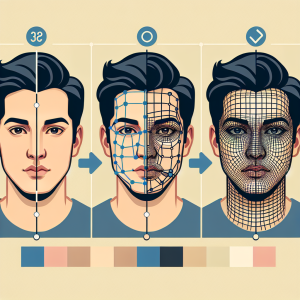
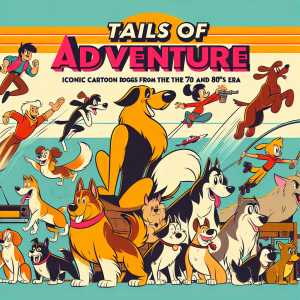
+ There are no comments
Add yours