Do you ever look at cartoons and wish you could turn yourself or your friends into animated characters? Well, with the rise of technology, you can now do just that with cartoon face apps! These apps allow you to transform your selfies into fun and quirky cartoon versions of yourself. Whether you want to add a touch of whimsy to your social media profiles or simply have fun playing around with different cartoon styles, these apps are a fantastic way to express your creativity.
In this article, we will guide you through the process of using cartoon face apps for free. From choosing the right app to customizing your cartoon avatar, we will cover everything you need to know to get started. So, grab your smartphone, download a cartoon face app, and let’s get started on this exciting adventure!
Choosing the Right Cartoon Face App
There are numerous cartoon face apps available on the market, each offering a unique set of features and styles. To select the right app for your needs, consider the following factors:
Features:
Look for apps that offer a wide range of customization options, such as different cartoon styles, facial expressions, and accessories. The more features the app has, the more creative you can get with your cartoon avatar.
User-Friendly Interface:
Opt for apps that are easy to navigate and use, especially if you are new to cartoon face apps. A user-friendly interface will make the editing process smooth and enjoyable.
Reviews and Ratings:
Check out the reviews and ratings of the app on the app store to see what other users have to say about it. Positive reviews indicate that the app is reliable and provides a satisfying user experience.
Compatibility:
Make sure the app is compatible with your device’s operating system to avoid any compatibility issues. Most cartoon face apps are available for both iOS and Android devices.
Creating Your Cartoon Avatar
Once you have chosen the right cartoon face app, it’s time to create your cartoon avatar. Follow these steps to customize your cartoon self:
Take a Selfie:
Open the app and take a selfie using your device’s camera. Make sure to capture a clear and well-lit photo for the best results.
Customize Your Avatar:
Use the app’s features to customize your cartoon avatar. You can adjust the hairstyle, facial features, eye color, and clothing to match your personal style. Experiment with different options until you are satisfied with your cartoon self.
Add Accessories:
Add accessories such as glasses, hats, or even quirky props to enhance your cartoon avatar. These accessories can add a touch of personality and make your avatar stand out.
Save and Share:
Once you are done customizing your cartoon avatar, save the image to your device’s gallery. You can then share it on social media platforms or use it as a fun profile picture.
Tips for Using Cartoon Face Apps
Here are some tips to help you make the most of your cartoon face app experience:
Experiment with Different Styles:
Try out different cartoon styles to see which one suits your personality best. Whether you prefer a cute and cuddly look or a bold and edgy vibe, there are plenty of styles to choose from.
Have Fun with Accessories:
Don’t be afraid to experiment with accessories and props to add a unique touch to your cartoon avatar. Mix and match different accessories to create a one-of-a-kind look.
Share Your Creations:
Show off your cartoon avatars on social media and let your friends and followers see your creative side. You can even challenge them to create their own cartoon versions for a fun and interactive experience.
FAQs
1. Are cartoon face apps safe to use?
Yes, most cartoon face apps are safe to use as long as you download them from reputable sources such as the Apple App Store or Google Play Store. However, it is essential to be cautious when granting permissions to the app and avoid sharing sensitive information.
2. Can I use cartoon face apps on multiple devices?
Yes, you can use cartoon face apps on multiple devices as long as you log in with the same account. This allows you to access your saved avatars and continue editing them across different devices.
3. Are there any hidden costs associated with using cartoon face apps?
Most cartoon face apps offer a free version with basic features, while some may have in-app purchases for additional customization options. Be sure to check the app’s pricing structure before making any purchases to avoid unexpected costs.
4. Can I use cartoon face apps to create avatars of my pets?
Some cartoon face apps allow you to create avatars of pets, including dogs, cats, and other animals. Look for apps that have this feature if you want to turn your furry friends into adorable cartoon characters.
With these tips and tricks, you are now ready to dive into the exciting world of cartoon face apps. Let your creativity run wild as you transform your selfies into quirky and charming cartoon avatars. Have fun experimenting with different styles and accessories, and don’t forget to share your creations with friends and family. Who knows, you might even discover a hidden talent for cartoon artistry! Enjoy the journey of bringing your cartoon dreams to life with just a few taps on your smartphone.





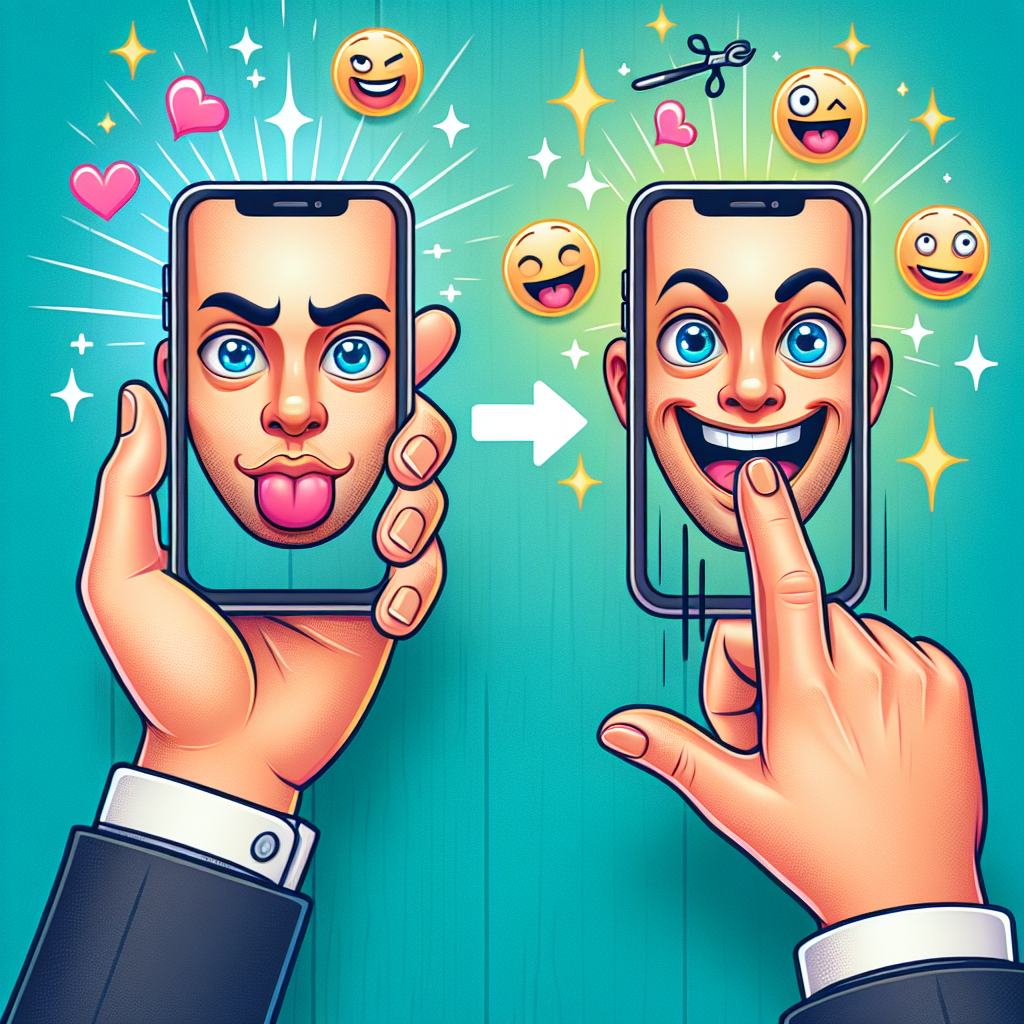


+ There are no comments
Add yours