Are you tired of the same old selfies flooding your social media feeds? Do you want to stand out from the crowd and add a unique touch to your photos? Well, look no further because we have the perfect solution for you – turning your selfie into a cartoon!
Not only is cartoonizing your selfie a fun and creative way to express yourself, but it also adds a touch of whimsy and charm to your photos. And the best part? You don’t need to be an artist or have any special skills to do it! In this step-by-step guide, we will walk you through the process of turning your selfie into a cartoon, so you can wow your friends and followers with your newfound artistic talents.
Step 1: Choose the Right Photo
The first step in turning your selfie into a cartoon is choosing the right photo to work with. Pick a clear, well-lit photo where your face is front and center. Avoid busy backgrounds or cluttered images to ensure that your cartoonized selfie turns out crisp and clean.
Step 2: Use a Cartoonizing App
There are plenty of apps available that can help you turn your selfie into a cartoon with just a few taps. Some popular options include Prisma, ToonMe, and Cartoon Photo Editor. Simply upload your chosen photo to the app, select the cartoon filter you like best, and let the app work its magic.
Step 3: Customize Your Cartoon
Once you have cartoonized your selfie, take some time to customize it to your liking. Most cartoonizing apps offer a variety of options to adjust the colors, outlines, and styles of your cartoon. Play around with these settings until you achieve the look you desire.
Step 4: Add Some Flair
To make your cartoonized selfie even more fun and unique, consider adding some flair to it. You can add stickers, emojis, text, or even filters to enhance your cartoon and make it truly your own.
Step 5: Share Your Masterpiece
Once you are satisfied with your cartoonized selfie, it’s time to share it with the world! Upload it to your favorite social media platform, set it as your profile picture, or send it to your friends and family to spread some joy and laughter.
Turning your selfie into a cartoon is a simple and entertaining way to bring a touch of creativity to your photos. So why wait? Give it a try today and watch as your ordinary selfies transform into whimsical works of art!
Frequently Asked Questions
Can I cartoonize my selfie without using an app?
Yes, you can cartoonize your selfie without using an app by manually editing it in a photo editing software like Photoshop or GIMP. Simply apply filters, adjust colors, and add outlines to achieve a cartoon-like effect.
Is it legal to cartoonize my selfie and use it on social media?
Generally, it is legal to cartoonize your selfie and use it on social media as long as you have the rights to the original photo. If the selfie is of yourself, you own the rights to it and can modify it as you wish. However, if the selfie includes other people or copyrighted material, you may need permission to cartoonize and share it.
Can I cartoonize my selfie on my smartphone?
Yes, many cartoonizing apps are available for smartphones, making it easy and convenient to cartoonize your selfie on the go. Simply download a cartoonizing app from the app store, upload your photo, and start creating your cartoon masterpiece.
Will cartoonizing my selfie affect its quality?
Cartoonizing your selfie may affect its quality depending on the app or software you use and the settings you apply. Some cartoon filters may reduce the image resolution or add noise to the photo. It’s important to choose high-quality settings to maintain the clarity and detail of your selfie.
Turning your selfie into a cartoon is a fun and creative way to add a unique flair to your photos. With the right app or software and a little bit of creativity, you can transform your ordinary selfies into whimsical works of art that will delight and entertain your friends and followers. So why not give it a try today and bring a touch of cartoon magic to your selfies!






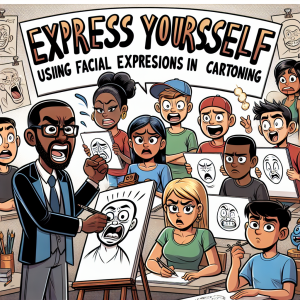

+ There are no comments
Add yours