Have you ever wanted to see yourself or a loved one as a cute cartoon character? Well, you’re in luck because in this article, we will show you how to turn any photo into a cartoon face with just a few simple steps. It’s fun, creative, and a great way to add a unique touch to your photos. So, let’s dive in and unlock the world of cartoon portraits!
Step 1: Choose the Right Photo
The first step in turning your photo into a cartoon face is choosing the right image. Look for a high-quality photo with good lighting and clear details. A close-up shot of the face works best for creating a cartoon portrait. Make sure the image is not too dark or blurry as it may affect the final result.
Step 2: Upload Your Photo
Once you have selected the perfect photo, it’s time to upload it to a cartoonizing tool or software. There are many online platforms and apps available that can help you transform your photo into a cartoon. Some popular options include ToonMe, Cartoonizer, and Cartoon Photo Editor. Simply upload your photo and let the magic begin!
Step 3: Adjust the Settings
After uploading your photo, you will have the option to adjust various settings to customize your cartoon portrait. You can play around with features like brightness, contrast, color saturation, and effects to achieve the desired look. Experiment with different settings until you are satisfied with the cartoon version of your photo.
Step 4: Apply Filters and Effects
Filters and effects can add a fun and creative touch to your cartoon portrait. Explore the different options available on the cartoonizing tool you are using and apply filters that best suit your style. From vintage effects to pop art filters, there are endless possibilities to enhance your cartoon face and make it truly unique.
Step 5: Final Touches and Details
Once you have applied filters and effects, it’s time to add some final touches and details to your cartoon face. You can adjust the background, add accessories like glasses or hats, or even change the facial expressions to make the cartoon character more expressive. Get creative and have fun with this step!
Step 6: Save and Share Your Cartoon Face
After you are happy with the final result, it’s time to save your cartoon face. Most cartoonizing tools allow you to download the image in various formats like JPEG or PNG. Once saved, you can share your cartoon portrait on social media, use it as a profile picture, or even print it out and frame it as a personalized gift.
Frequently Asked Questions
Can I turn any photo into a cartoon face?
Yes, you can turn almost any photo into a cartoon face with the right tools and techniques. However, it’s important to choose a high-quality image with clear details for the best results.
Is it difficult to create a cartoon face from a photo?
Creating a cartoon face from a photo is relatively easy and straightforward, especially with the help of online cartoonizing tools and apps. It’s all about experimenting with different settings and effects to achieve the desired look.
Can I use cartoon faces for commercial purposes?
It depends on the terms and conditions of the cartoonizing tool or software you are using. Some platforms may have restrictions on using cartoon faces for commercial purposes, so make sure to check the guidelines before using the images commercially.






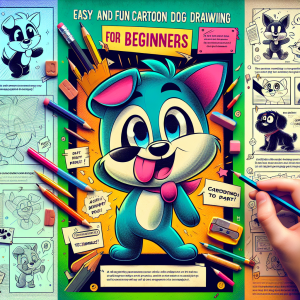
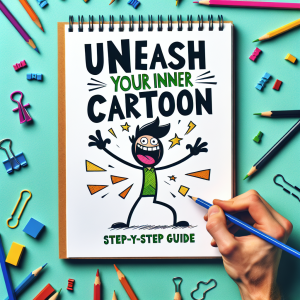
+ There are no comments
Add yours