Do you ever look at cartoon versions of people and wonder how they are created? Have you ever wanted to turn your own face into a cartoon but didn’t know where to start? Well, you’re in luck! In this article, we’ll provide you with a step-by-step guide on how to turn your face into a cartoon. Whether you’re an artist looking to create a unique self-portrait or just someone who wants to have some fun with digital art, this guide is for you!
Getting Started: Gather Your Tools
Before you begin the process of turning your face into a cartoon, you’ll need to gather a few tools. Here’s what you’ll need:
– A photo of your face
– A computer or tablet with drawing software
– Drawing tablet (optional)
– a stylus or pen
Once you have all of your tools ready, you’re all set to get started on creating your cartoon version of yourself.
Step 1: Selecting the Right Photo
The first step in turning your face into a cartoon is choosing the right photo to work from. Look for a well-lit, high-resolution photo of your face. It’s important to have a clear and close-up photo, so you can see all the details of your face. The better the quality of the photo, the more accurate your cartoon will be.
Step 2: Tracing the Outline
Once you’ve selected the right photo, it’s time to start tracing the outline of your face. Open your drawing software and import the photo of your face. Create a new layer on top of the photo and start tracing the outline of your face using the pen or stylus. Take your time to ensure you capture all the details accurately. This will help create a solid foundation for your cartoon.
Step 3: Adding Facial Features
Now that you have the outline of your face, it’s time to add in the facial features. Start with the eyes, nose, and mouth, and then move on to the eyebrows, hair, and any other distinct features of your face. Take your time to ensure that you capture the individuality of your face. This is where you can start to add a cartoonish touch to your features, like exaggerating the size of your eyes or making your smile extra wide.
Step 4: Adding Colors and Shadows
After you’ve added in all the facial features, it’s time to add colors and shadows to bring your cartoon to life. Use a variety of colors to fill in the different features of your face. You can also add shadows and highlights to create depth and dimension. This is where the cartoon version of your face will start to take shape and look more realistic.
Step 5: Final Touches
Once you’ve added in all the colors and shadows, it’s time to make any final adjustments. Take a step back and look at your cartoon version of your face. Are there any details that need to be tweaked or refined? Make any necessary changes to ensure that your cartoon looks just the way you want it to.
Step 6: Saving and Sharing
Congratulations! You’ve successfully turned your face into a cartoon. Now it’s time to save your work and share it with the world. Save your cartoon as a high-resolution image so you can print it or use it as a profile picture on social media. Show off your cartoon masterpiece and watch as your friends and family marvel at your creativity!
FAQs
Q: Do I need to be an experienced artist to turn my face into a cartoon?
A: Not at all! With the right tools and a little bit of patience, anyone can turn their face into a cartoon. Drawing software makes the process much easier for beginners and allows for plenty of room for experimentation.
Q: Can I turn someone else’s face into a cartoon?
A: Absolutely! This process can be applied to any face, whether it’s your own, a friend’s, or a celebrity’s. Just be sure to get their permission before sharing the cartoon with others.
Q: What if I’m not happy with how my cartoon turns out?
A: Don’t worry! Turning a face into a cartoon is a creative process, and it’s okay if things don’t turn out perfectly the first time. Keep practicing and experimenting, and you’ll continue to improve your skills.
Q: What other tools or resources can I use to help me turn my face into a cartoon?
A: There are plenty of online tutorials, videos, and drawing guides that can help you improve your cartooning skills. You can also consider investing in a drawing tablet, which makes the drawing process much more intuitive and eliminates the need for a mouse.
In conclusion, turning your face into a cartoon is a fun and creative way to express yourself and showcase your artistic skills. With the right tools and a bit of practice, you can create a unique and personalized cartoon version of your face that is sure to impress. So, what are you waiting for? Grab your drawing tools and start turning your face into a cartoon today!






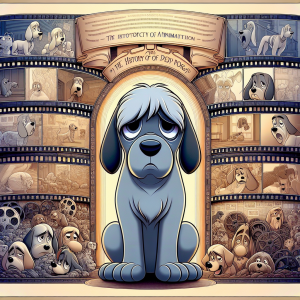

+ There are no comments
Add yours