Do you ever dream of seeing yourself as a cartoon character? With the rise of digital art and technology, it is now easier than ever to turn yourself into a cartoon version of you! Whether you want to create a fun profile picture or simply explore your artistic side, turning your face into a cartoon can be a rewarding and enjoyable experience.
Step 1: Choose the Right Photo
The first step in turning your face into a cartoon is selecting the right photo to work with. Choose a high-quality image where your face is clear and well-lit. Make sure that the photo is not blurry and that your features are easily distinguishable.
Step 2: Photo Editing Software
Next, you will need photo editing software to manipulate your image and turn it into a cartoon. There are several options available, ranging from free online editors to more advanced programs like Adobe Photoshop. Choose a program that you are comfortable with and that offers the tools you need to create your cartoon character.
Step 3: Cartoonize Your Face
Once you have selected your photo and editing software, it’s time to start cartoonizing your face. Begin by adjusting the colors, tones, and contrast of your image to give it a more cartoon-like appearance. You can also experiment with different filters and effects to enhance the cartoon effect.
Step 4: Enhance Your Features
To make your cartoon character more interesting and unique, consider enhancing certain features of your face. You can exaggerate your eyes, mouth, or hair to create a more caricatured look. Play around with different shapes and sizes to find a style that suits you.
Step 5: Add Details
To bring your cartoon character to life, you can add details like clothing, accessories, or background elements. This will help give your character personality and make it more relatable. Get creative and have fun with this step!
Step 6: Final Touches
Once you are satisfied with your cartoon character, make any final adjustments or touch-ups to perfect the image. Pay attention to details like shadows, highlights, and textures to ensure a polished and professional-looking result.
Step 7: Share Your Creation
Congratulations! You have successfully turned your face into a cartoon character. Now it’s time to share your creation with the world. You can use your cartoon character as a profile picture, print it on merchandise, or simply enjoy it as a fun piece of art.
Get Started Today!
Turning your face into a cartoon is a fun and creative way to express yourself. With the right tools and techniques, anyone can create a unique and personalized cartoon character. So why wait? Grab your photo, fire up your editing software, and start cartoonizing your face today!
Frequently Asked Questions
Can anyone turn their face into a cartoon?
Yes, anyone with a digital photo and access to photo editing software can turn their face into a cartoon. It may take some practice and experimentation to achieve the desired result, but with patience and creativity, anyone can create a cartoon version of themselves.
Do I need to be an artist to turn my face into a cartoon?
No, you do not need to be an artist to turn your face into a cartoon. While some artistic skills may be helpful in the process, there are many user-friendly editing tools and tutorials available that can assist you in creating a cartoon character. The most important thing is to have fun and experiment with different techniques until you achieve the look you desire.
How long does it take to turn your face into a cartoon?
The time it takes to turn your face into a cartoon depends on your level of skill and the complexity of the design. For beginners, it may take a few hours to complete the process, while more experienced users may be able to finish in less time. The key is to take your time, experiment with different techniques, and enjoy the creative process.





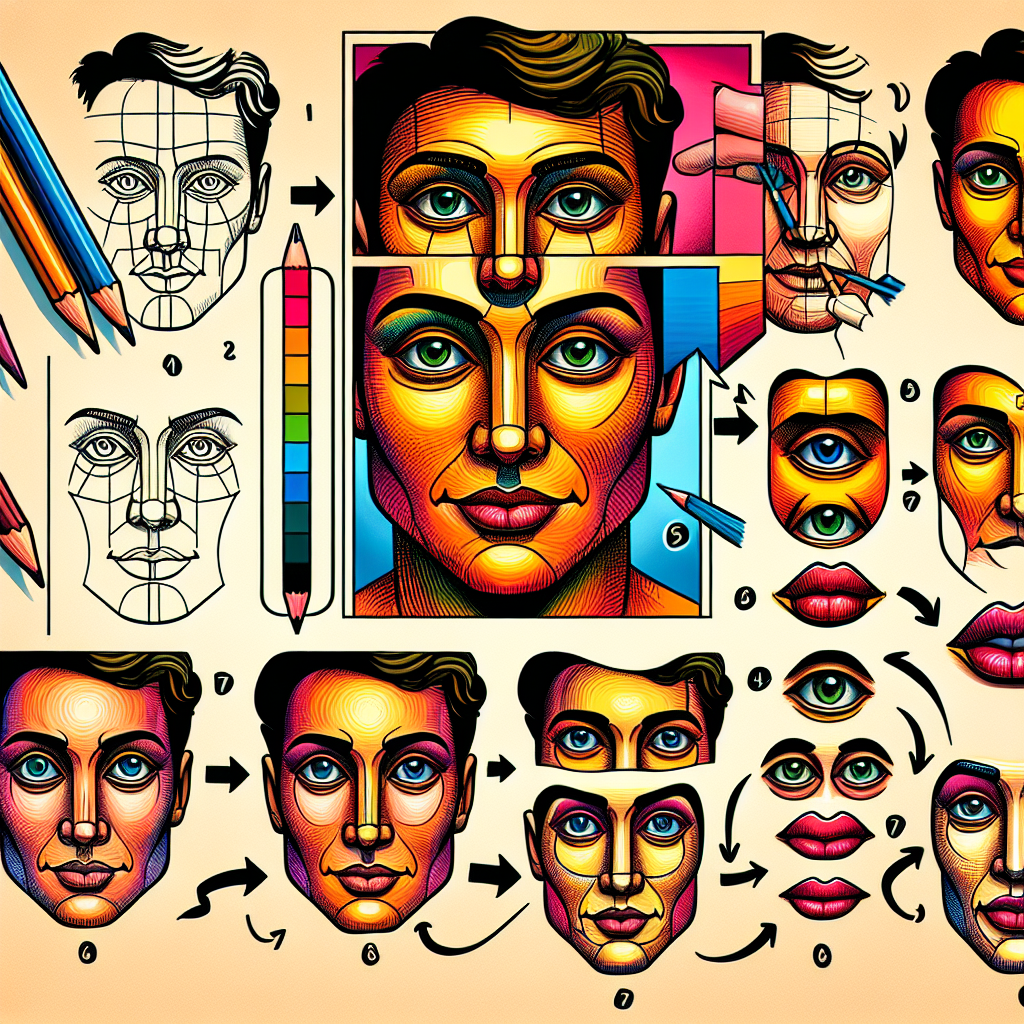


+ There are no comments
Add yours