Have you ever wondered what you would look like as a cartoon character? Perhaps you’ve always dreamed of seeing yourself in animated form, with exaggerated features and vibrant colors jumping off the screen. Well, now you can make that dream a reality with just a few simple steps! With the magic of technology and a little creativity, you can transform your face into a cartoon in no time at all. Get ready to unleash your inner artist and have some fun with this exciting process!
Step 1: Choose Your Photo
The first step in turning your face into a cartoon is to choose a photo to work with. Pick a picture that you love and that showcases your face in a clear and flattering way. Make sure the photo is well-lit and in focus so that you can easily see all the details of your features. Whether it’s a selfie, a portrait, or a group shot, any photo can be transformed into a cartoon masterpiece with the right tools and techniques.
Step 2: Use a Cartoon App or Software
There are plenty of apps and software programs available that can help you turn your face into a cartoon. Some popular options include ToonMe, Cartoon Face, and Cartoon Photo Editor. These tools typically offer a variety of cartoon effects and filters that you can apply to your photo with just a few clicks. Experiment with different styles and settings to find the one that best suits your personality and aesthetic preferences.
Step 3: Adjust the Settings
Once you’ve chosen a cartoon app or software, it’s time to start playing around with the settings. Most programs will allow you to adjust things like the size of your eyes, the shape of your face, and the colors of your features. Get creative and experiment with different combinations to see what looks best. Don’t be afraid to get a little wild with it – after all, this is your chance to create a fun and unique cartoon version of yourself!
Step 4: Add Some Personal Touches
To make your cartoon even more special and personalized, consider adding some extra touches to the final image. You could add accessories like hats or glasses, change the background to a funky pattern or design, or even insert some text or speech bubbles. The possibilities are endless, so don’t be afraid to get creative and make your cartoon truly your own.
Step 5: Save and Share Your Cartoon
Once you’re happy with how your cartoonized face looks, it’s time to save and share your creation with the world! Most apps and software programs will allow you to save your cartoon as a digital file that you can easily share on social media, email to friends and family, or even print out and frame. Show off your artistic skills and let everyone see just how cool you look as a cartoon character!
Frequently Asked Questions
Can I turn any photo into a cartoon?
Yes, you can turn pretty much any photo into a cartoon with the right tools and techniques. As long as the photo is clear and well-lit, you should be able to create a fun and engaging cartoon version of yourself.
Is it difficult to turn my face into a cartoon?
Not at all! With the help of cartoon apps and software programs, turning your face into a cartoon is a quick and easy process. Just follow the steps outlined above and get ready to unleash your inner artist!
Can I customize my cartoon with different features?
Absolutely! Most cartoon apps and software programs offer a range of customization options, allowing you to adjust things like eye size, face shape, and color choices. Get creative and make your cartoon truly your own!
How can I share my cartoon with others?
Once you’ve created your cartoon masterpiece, you can easily share it with others by saving it as a digital file. From there, you can post it on social media, email it to friends and family, or even print it out and frame it. Let everyone see just how awesome you look as a cartoon character!






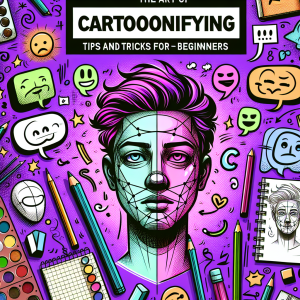
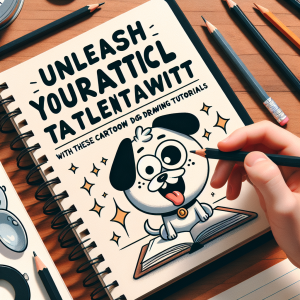
+ There are no comments
Add yours