Imagine stepping into the world of animation, where your face transforms into a vibrant and captivating cartoon character. The possibilities are endless as you explore the realm of creativity and bring your imagination to life. With just a few simple steps, you can unlock the magic of animation and watch in awe as your face becomes a masterpiece of art. Get ready to embark on an exciting journey as we guide you through the process of turning your face into a cartoon!
Step 1: Choose Your Animation Software
The first step in turning your face into a cartoon is selecting the right animation software. There are various options available, each offering unique features and tools to help you create stunning animations. Popular software programs like Adobe Animate, Toon Boom Harmony, and Cartoon Animator are great choices for beginners and professionals alike.
Step 2: Take a High-Quality Photo of Your Face
Once you have chosen your animation software, the next step is to take a high-quality photo of your face. Make sure the lighting is optimal and your face is clearly visible in the photo. This will serve as the base image for creating your cartoon character.
Step 3: Import Your Photo into the Animation Software
After capturing a clear photo of your face, import it into the animation software of your choice. This will allow you to begin the process of transforming your face into a cartoon character. You can adjust the size and position of your photo to fit your desired animation style.
Step 4: Outline and Define Your Features
Once your photo is imported into the software, it’s time to outline and define your features to create a cartoon version of yourself. Use the drawing tools in the software to trace over your facial features, such as your eyes, nose, and mouth. Add some artistic flair to bring your cartoon character to life!
Step 5: Add Color and Details
After outlining your features, it’s time to add color and details to your cartoon character. Experiment with different shades and textures to create a unique and captivating animation. Don’t be afraid to get creative and play around with various color combinations!
Step 6: Fine-Tune Your Animation
Once you have added color and details to your cartoon character, take some time to fine-tune your animation. Adjust any features or colors that may need tweaking and ensure that your cartoon character looks polished and professional. This step is crucial in achieving a seamless and visually appealing animation.
Step 7: Add Animation Effects
To take your cartoon character to the next level, consider adding animation effects to enhance your creation. From blinking eyes to smiling faces, animation effects can bring your character to life and add an extra layer of depth to your animation. Get creative and have fun experimenting with different effects!
Step 8: Export and Share Your Animation
Once you are satisfied with your cartoon character, it’s time to export and share your animation with the world. Save your creation in a video format or GIF file and showcase your talent and creativity on social media platforms or personal websites. Who knows, your animated face may just go viral!
Frequently Asked Questions
Can I turn anyone’s face into a cartoon?
Yes, you can turn anyone’s face into a cartoon using animation software. Simply follow the steps outlined in this guide and unleash your creativity to transform any face into a captivating cartoon character.
Do I need to have artistic skills to create a cartoon character?
While artistic skills can certainly enhance your animation abilities, they are not necessary to create a cartoon character. With the right tools and practice, anyone can turn their face into a cartoon and bring their imagination to life.
How long does it take to turn my face into a cartoon?
The time it takes to turn your face into a cartoon can vary depending on your skill level and the complexity of your animation. Generally, the process can take anywhere from a few hours to a few days to complete. Take your time and enjoy the creative journey!
Can I animate my cartoon character to talk or move?
Yes, you can animate your cartoon character to talk or move using animation software. With the right tools and techniques, you can create realistic movements and facial expressions that bring your character to life. Let your imagination soar as you explore the endless possibilities of animation!





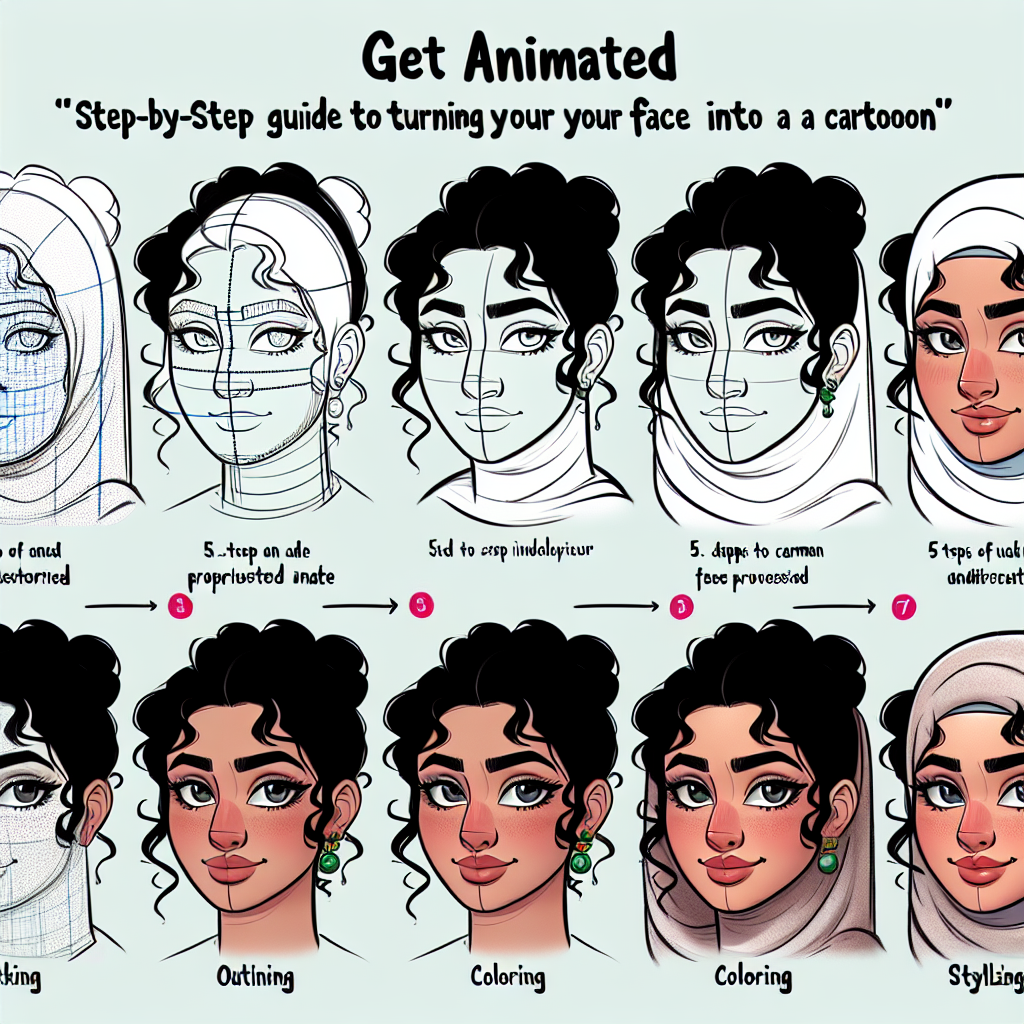
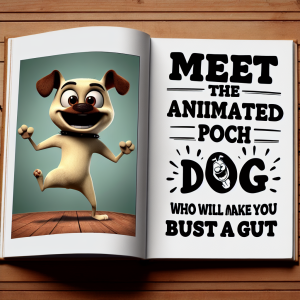

+ There are no comments
Add yours