Imagine turning your ordinary selfies into fun and whimsical cartoons with just a few taps on your phone. With the ToonMe app, you can do just that! Whether you want to channel your inner Disney character or simply add a unique twist to your profile picture, ToonMe has got you covered. In this guide, we’ll walk you through the ins and outs of using ToonMe for face transformation and help you unleash your creativity in a whole new way.
What is ToonMe?
ToonMe is a popular app that allows users to transform their photos into cartoon-like images. With a wide range of filters and customization options, ToonMe gives you the power to create unique and eye-catching cartoon versions of yourself or your friends.
How to Get Started with ToonMe
Getting started with ToonMe is easy and straightforward. Simply download the app from the App Store or Google Play Store, create an account, and you’re ready to go! You can choose to upload a photo from your camera roll or take a new selfie directly within the app.
Customize Your Cartoon
Once you’ve uploaded your photo, it’s time to get creative! ToonMe offers a variety of filters and editing tools to customize your cartoon to your liking. From adjusting the level of detail to adding artistic effects, the possibilities are endless.
Share Your Masterpiece
Once you’re satisfied with your cartoon creation, it’s time to share it with the world! You can easily save your cartoon to your camera roll or share it on social media platforms like Instagram, Facebook, and Twitter. Get ready for your friends and followers to be amazed by your artistic talents!
FAQ
How much does ToonMe cost?
ToonMe is free to download and use, with optional in-app purchases for additional filters and features.
Is ToonMe easy to use?
Yes, ToonMe is designed to be user-friendly and intuitive, making it easy for anyone to create stunning cartoon images with just a few taps.
Can I use ToonMe on multiple devices?
Yes, you can use ToonMe on multiple devices as long as you log in with the same account.





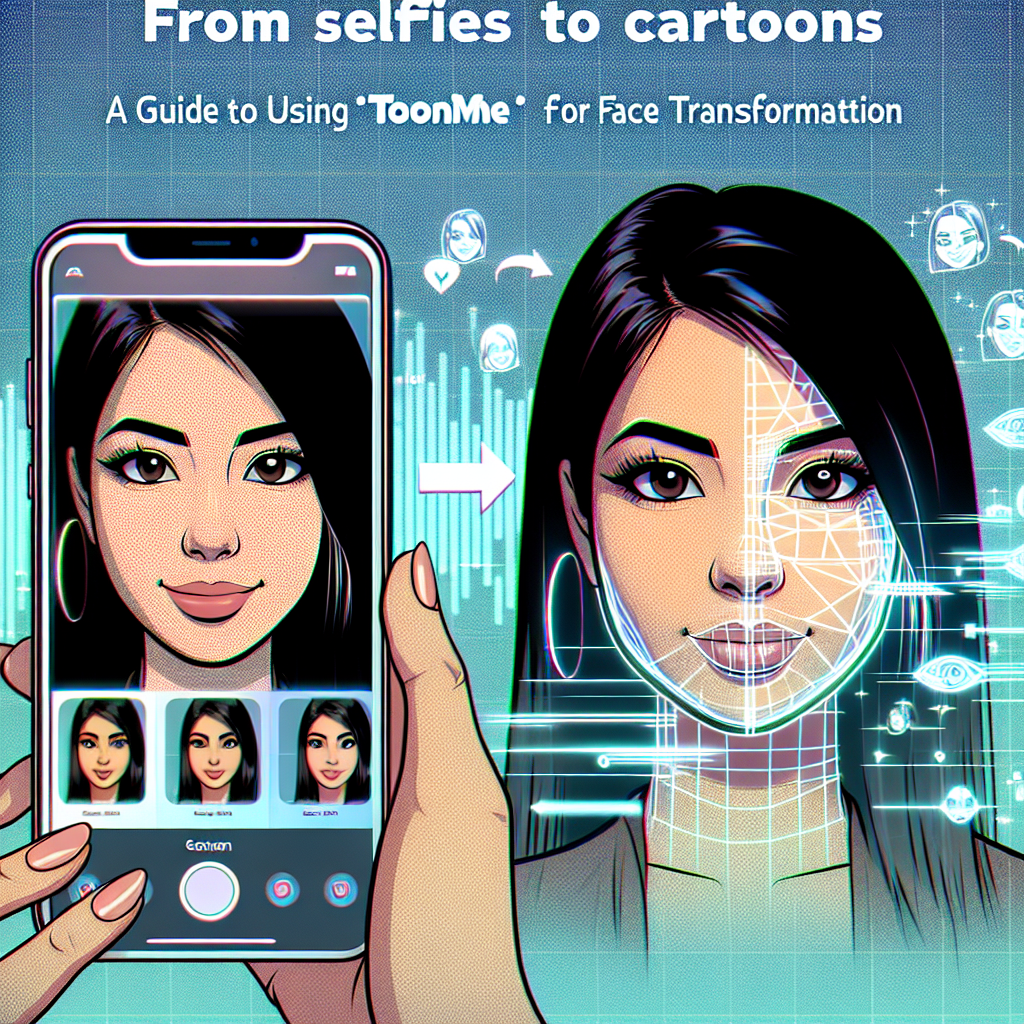

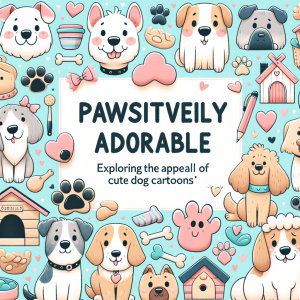
+ There are no comments
Add yours