Have you ever wanted to see yourself as a cartoon character? To transform your own image into a beautiful piece of artwork? Well, now you can! With the advancement of technology and the rise of digital art, turning your selfie into a cartoon has never been easier or more fun. In this article, we will explore how you can take your face from a simple selfie to a stunning cartoon illustration, ready to be shared with the world.
Choosing the Right App or Software
There are several apps and software programs available that can help you turn your selfie into a cartoon. Some popular options include Cartoon Photo Editor, ToonMe, MomentCam, and Prisma. Each of these tools offers unique features and styles, so it’s essential to experiment with a few to find the one that best suits your preferences.
Most of these apps allow you to upload your selfie and then apply various filters and effects to transform your image into a cartoon. Some even offer customization options, such as changing the hairstyle, adding accessories, or adjusting the color palette. Take your time to play around with different settings until you achieve the desired look.
Creating Your Cartoon Masterpiece
Once you have chosen the right app or software, it’s time to start the transformation process. Begin by selecting a high-quality selfie that clearly shows your face and features. Make sure the lighting is good and that there are no distracting elements in the background.
Upload your selfie into the app and start applying filters and effects. You can adjust the level of cartoonization, add textures, and play with colors to create a unique and personalized cartoon version of yourself. Don’t be afraid to experiment and try different styles until you find one that resonates with you.
After you are satisfied with the result, save the cartoon image to your device and share it with your friends and followers on social media. You can also use it as a profile picture, a fun avatar, or even print it out and frame it as a unique piece of art.
Tips for a Stunning Cartoon Selfie
Here are a few tips to help you create a stunning cartoon selfie:
- Choose a high-quality selfie with good lighting.
- Experiment with different apps and filters to find the right style for you.
- Pay attention to details, such as hair, eyes, and facial features.
- Have fun and don’t be afraid to get creative!
FAQs
How can I make my cartoon selfie look more realistic?
To make your cartoon selfie look more realistic, pay attention to details such as shading, highlights, and textures. You can also experiment with different color palettes and effects to achieve a more lifelike appearance.
Can I use my cartoon selfie for commercial purposes?
It is essential to check the terms and conditions of the app or software you are using to create your cartoon selfie. Some tools may have restrictions on using the images for commercial purposes, so make sure you are aware of any limitations before sharing your cartoon selfie publicly.
What are some popular trends in cartoon selfies?
Some popular trends in cartoon selfies include retro styles, anime-inspired looks, and minimalist designs. Experimenting with different trends can help you find a unique and eye-catching style that showcases your personality and creativity.
Turning your face into art has never been easier or more accessible. With the right tools and a bit of creativity, you can transform your selfie into a stunning cartoon masterpiece that reflects your unique style and personality. So why wait? Start creating your cartoon selfie today and let your creativity shine!





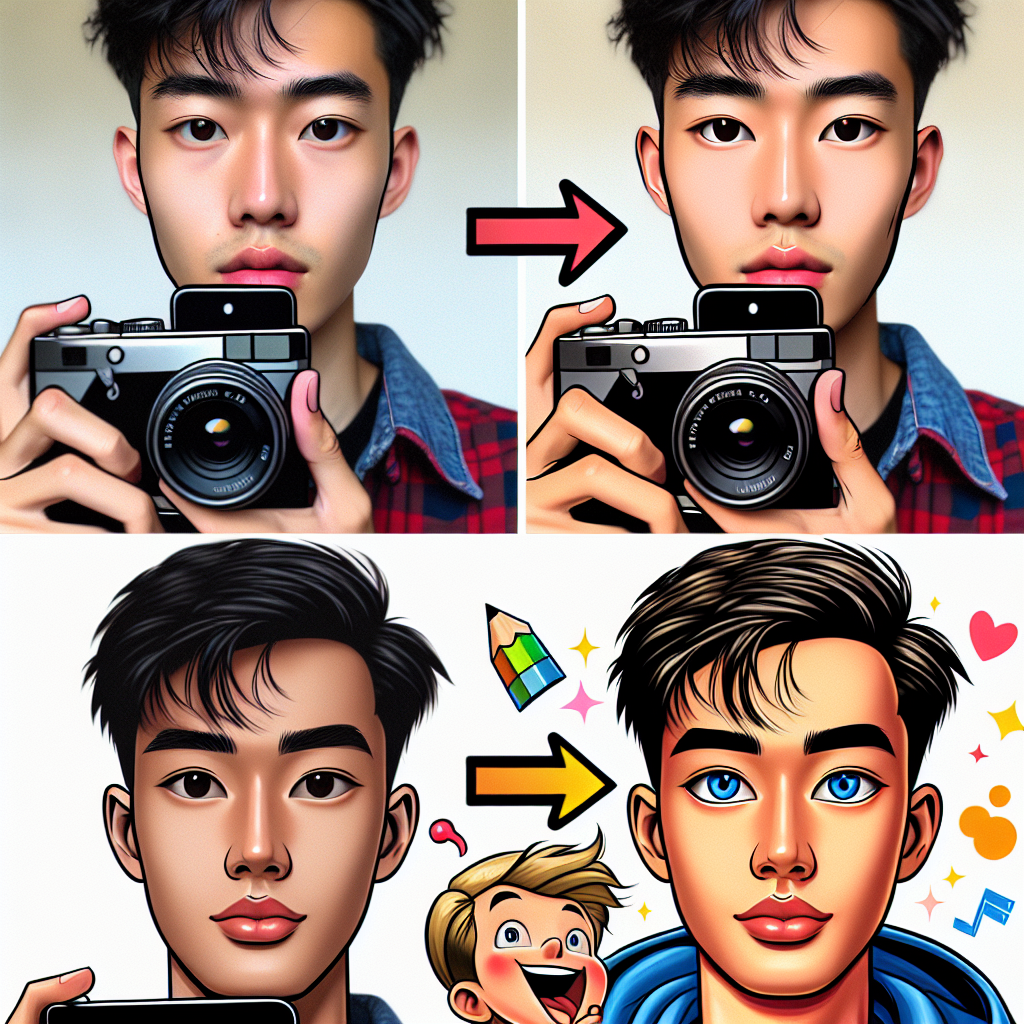


+ There are no comments
Add yours