Have you ever looked at a photograph and thought about how cool it would be to turn it into a cartoon? Well, you’re not alone! Many people are fascinated by the idea of transforming images into cartoons, but what if the photo doesn’t even have a face in it? Can you still create a cartoon from it? The answer is yes, and in this article, we’ll explore how you can turn any image, even those without faces, into a cartoon masterpiece!
The Magic of Cartoon Transformation
Cartoons have a way of capturing the essence of a scene or an object in a fun and entertaining way. From simple line drawings to colorful animations, cartoons bring life to images in a unique and playful manner. So, how do you go about transforming a regular photo into a cartoon? The process might seem complex at first, but with the right tools and techniques, you can easily turn any image into a cartoon masterpiece!
Choosing the Right Tools
Before you begin the transformation process, it’s important to have the right tools at your disposal. There are many software programs and online tools available that can help you turn images into cartoons. Some popular options include Adobe Photoshop, GIMP, and online cartoon generators like ToonyPhotos or Cartoonize. These tools offer a wide range of features and effects that can help you create stunning cartoon images from your photos.
Transforming Images Without Faces
When it comes to transforming images without faces into cartoons, there are a few key techniques you can use to enhance the visual appeal of the image. Here are some tips to help you get started:
- Focus on the Details: Even if the photo doesn’t have a face, there are still plenty of other details that you can focus on to make the image more interesting. Pay attention to the background, objects, and textures in the photo, and emphasize these elements to create a dynamic cartoon image.
- Experiment with Colors: One of the advantages of turning an image into a cartoon is the ability to play around with colors and create a more vibrant and eye-catching image. Try experimenting with different color palettes and effects to see what works best for your photo.
- Add Expressive Elements: To give your cartoon image more personality and emotion, consider adding expressive elements like speech bubbles, thought bubbles, or sound effects. These elements can help convey a message or set the mood for the image.
- Use Filters and Effects: Enhance the overall look of your cartoon image by using filters and effects to add depth, texture, and other visual enhancements. Experiment with different filters and effects to see how they can transform your image.
Bringing Your Cartoon to Life
Once you have transformed your image into a cartoon masterpiece, it’s time to bring it to life! Whether you plan to use the cartoon image for personal or professional projects, there are many ways to showcase your creativity and share your work with others. Consider printing the cartoon image on canvas, creating custom merchandise like t-shirts or mugs, or sharing it on social media to inspire and entertain your audience.
FAQ
Can I turn any image into a cartoon?
Yes, you can turn almost any image into a cartoon using the right tools and techniques. Whether it’s a landscape, object, or even a photo without faces, you can transform it into a fun and engaging cartoon image.
Do I need to be an artist to create cartoon images?
While having artistic skills can certainly help in creating cartoon images, you don’t necessarily need to be an artist to turn photos into cartoons. With the right tools and a bit of creativity, anyone can create stunning cartoon images from their photos.
Are there any copyright issues in transforming images into cartoons?
It’s important to be mindful of copyright laws when transforming images into cartoons, especially if you plan to use the images for commercial purposes. If you’re using photos that aren’t your own, make sure to obtain permission from the original creator or ensure that the images are available for free or commercial use.







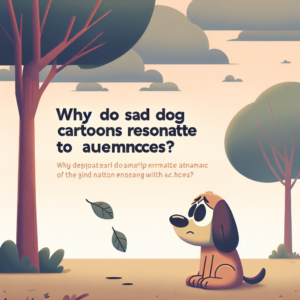
+ There are no comments
Add yours