From Photo to Cartoon: How to Turn a Human Face into a Comic Style
Have you ever wanted to transform a regular photo of yourself or a loved one into a fun and quirky cartoon? With the advancements in technology, it’s now easier than ever to convert a human face into a comic style. Whether you want to create a unique profile picture for social media or simply add a touch of humor to a family photo, turning a human face into a cartoon has become a popular trend.
In this article, we will explore the various methods and tools available for transforming a human face into a comic style. From simple online converters to more advanced software, we’ll discuss the different options and provide a step-by-step guide for achieving the desired result. Additionally, we’ll address common FAQs and offer tips for achieving the best results.
I. Understanding the Different Methods
There are multiple methods available for turning a human face into a comic style. The most common options include:
1. Online Converters: Many websites offer free tools that allow users to upload a photo and apply various cartoon effects. These online converters are often simple to use and can quickly generate a cartoon-style image.
2. Smartphone Apps: There are numerous apps available for both iOS and Android devices that specialize in transforming photos into cartoons. These apps often include a range of customizable features and effects.
3. Graphic Design Software: For those looking to create more complex and detailed cartoon representations, graphic design software such as Adobe Photoshop or Illustrator provides advanced options for manipulating images.
II. Choosing the Right Tool for You
The best method for turning a human face into a cartoon style ultimately depends on your specific needs and skill level. If you’re looking for a quick and easy solution, online converters or smartphone apps may be the best option. However, for those seeking more control and customization, graphic design software offers a greater range of possibilities.
III. Step-by-Step Guide to Turning a Human Face into a Cartoon
Regardless of the method or tool you choose, the basic process for turning a human face into a cartoon style involves the following steps:
1. Select the Photo: Choose a clear and high-quality photo of the human face you want to transform.
2. Upload or Open the Photo: If using an online converter or smartphone app, upload the photo to the platform. For graphic design software, open the photo in the program.
3. Apply Cartoon Effects: Use the available features to apply the desired cartoon effects to the photo. This may include adjusting the colors, outlines, and textures to achieve the desired style.
4. Customize the Features: Depending on the tool you’re using, you may have the option to customize specific facial features such as the eyes, nose, and mouth.
5. Save and Export: Once you’re satisfied with the result, save or export the cartoon-style image.
IV. Tips for Achieving the Best Results
When turning a human face into a cartoon style, it’s important to consider the following tips for achieving the best results:
– Start with a high-quality photo to ensure that the details of the face are clear and crisp.
– Experiment with different effects and styles to find the right look for your cartoon representation.
– Pay attention to the proportions and features of the face to ensure that the cartoon retains a resemblance to the original photo.
– Consider adding background elements or accessories to enhance the overall composition of the cartoon.
V. Frequently Asked Questions (FAQs)
Q: Can I use cartoonized images for commercial purposes?
A: It’s important to review the terms of use for the specific tool or software you’re using to determine if there are any restrictions on commercial use. If in doubt, seek permission from the creator or consider creating your own cartoon representation from scratch.
Q: What are the best practices for sharing cartoonized images on social media?
A: When sharing cartoonized images on social media, it’s important to credit the creator or source of the cartoon effects, especially if using an online converter or app. Additionally, consider the privacy and consent of the person depicted in the cartoonized image before sharing it publicly.
Q: Can I revert a cartoonized image back to its original form?
A: In most cases, once an image has been cartoonized, it may be difficult to revert it back to its original form. It’s recommended to create a duplicate of the original photo before applying any cartoon effects to preserve the original image.
In conclusion, turning a human face into a comic style can be a fun and creative way to add personality and humor to your photos. Whether you’re looking for a simple and quick solution or prefer to dive into more advanced techniques, there are ample options available for achieving the desired result. With the right tools and a bit of creativity, anyone can transform a regular photo into a whimsical cartoon representation.





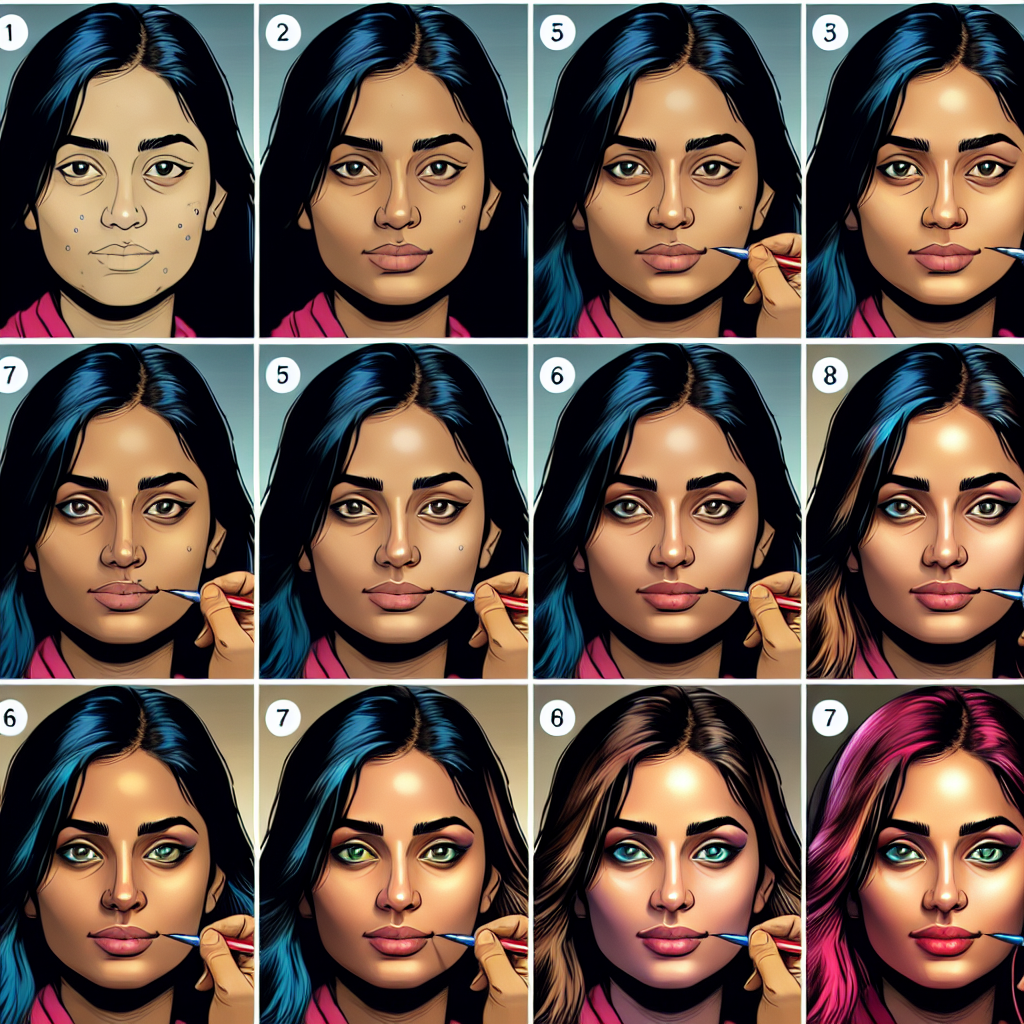

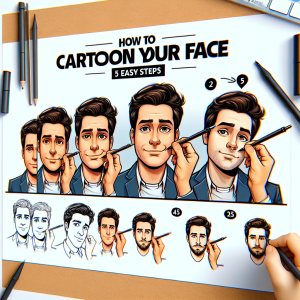
+ There are no comments
Add yours