Have you ever dreamed of seeing yourself as a character in your favorite animated movie or comic book? The whimsical world of cartoons offers an escape from reality, a chance to embody a fun persona without a care in the world. What if you could take a simple picture of yourself and turn it into a vibrant cartoon character? Whether you want a playful avatar for social media or just a quirky profile picture, transforming your photos into animated versions can be both fun and creatively fulfilling! In this article, we will explore the fascinating process of changing your images into cartoon representations, which we like to call "Faceless Fantasy." So, grab your photos—let’s dive into this artistic adventure!
Understanding the Magic of Cartooning
Before we embark on this journey, let’s talk about what cartooning really means. At its essence, cartooning involves creating stylized representations of people, animals, or objects, often exaggerated for comedic or dramatic effect. The beauty lies in simplifying complex visuals while retaining personality and emotion.
Cartoon characters often have large eyes, exaggerated facial expressions, and vibrant colors, making them visually engaging. They allow us to project our own feelings and narratives onto a character that reflects a part of us. With a few clever techniques and a sprinkling of creativity, your regular photos can transform into captivating cartoon renditions.
Step 1: Choose the Right Photo
The first step to cartoonize your pictures is selecting the right image as your base. Here’s what to look for:
-
Good Lighting: Make sure your photo has ample light and clear resolution. Natural light is often the best!
-
Front-facing Portrait: A straightforward headshot with a neutral background works wonders. It allows for better detail and expression capturing.
- Natural Expression: Opt for a candid or smiling photo that reflects your personality. A lively expression often translates better into a cartoon.
Once you pick the perfect photo, you can move on to the next step!
Step 2: Get the Right Tools
Transforming your pictures into cartoons can be done through several methods, depending on your comfort level with technology. Here are some popular tools you can use:
Graphic Design Software
- Adobe Photoshop: A powerful tool offering advanced features like filters, brushes, and drawing tools.
- CorelDRAW: Excellent for vector art and provides intuitive illustration capabilities.
- Procreate (for iPad users): A user-friendly interface with a plethora of brushes and tools for digital art.
Mobile Apps
- ToonMe: An app that instantly turns your photo into a cartoon character using AI.
- Cartoon Yourself: This mobile app lets you apply different cartoon filters to your photos.
- MomentCam: Create funny and personalized cartoon characters with your photos using this playful app.
Online Tools
- Befunky: If you want something straightforward, this online photo editor offers cartoon effects with ease.
- PhotoCartoon.net: Upload your photo and have it transformed into a cartoon with just one click!
Choosing the right tool will depend on whether you prefer mobile convenience, web applications, or in-depth graphic software. Pick whatever suits your style!
Step 3: Begin the Transformation
Now comes the exciting part—turning your photo into a cartoon! Here’s a breakdown of the transformation process based on the tool you selected:
Using Photoshop
-
Open Your Photo: Launch Photoshop and import the image you want to cartoonize.
-
Duplicate the Layer: Right-click on the Background layer and select ‘Duplicate Layer’ for editing.
-
Apply Filters: Go to
Filter>Artistic>Poster Edges. Adjust the settings until you achieve the desired effect. -
Add Color: Use the ‘Brush Tool’ to brighten up areas, enhancing features like hair and eyes.
-
Outline: To create that cartoonish vibe, outline features using a thin black brush with the
Pen Tool. - Finishing Touches: Add fun backgrounds or other embellishments that reflect your personality!
Using Mobile Apps
-
Upload Your Picture: Open the chosen app and upload your photo.
-
Select Styles or Filters: Browse through the available cartoon styles or filters.
-
Adjust Settings: Modify features like brightness, and saturation, or fine-tune the effect to your liking.
- Save and Share: Once satisfied, save your cartoon image to your device!
Using Online Tools
-
Upload Your Photo: Go to the cartoon tool website and upload your photo.
-
Choose Effects: Select from a variety of cartoon effects available.
- Download Your Cartoon: Once applied, download your cartoon representation to your computer.
Regardless of the method, let your creativity flow! Don’t be afraid to experiment with different tools and options to create something unique.
Step 4: Add Personal Touches
Now that you have your cartoon character, consider enhancing your design further:
Accessorize!
- Add Unique Elements: Hats, glasses, or fun outfits can make your cartoon character stand out even more. Think of what you love wearing in real life or character traits that represent you!
Play with Colors
- Vibrancy is Key: Bright colors can breathe life into your cartoon. Mix and match hues that resonate with your personal style.
Background Features
- Create a Scene: A beautiful or quirky background can take your cartoon to the next level. Choose a setting that reflects your hobbies or interests.
Text Elements
- Add Catchphrases: Incorporate dialogue or quotes that represent your personality or humor.
Step 5: Share Your Fu-Filled Creation
What’s the fun of a cartoon character if you can’t show it off?
-
Social Media: Share your creation on Instagram, Facebook, or Twitter! Use engaging captions to draw attention.
-
Profile Pictures: Update your profile images on social platforms with your fabulous cartoon version.
- Printables: Want a tangible version? Consider printing your cartoon and framing it! It can serve as a fantastic piece of decor.
Sharing your cartoon creations allows you to connect with friends, family, and fellow art enthusiasts. Invite feedback and enjoy the compliments!
Step 6: Keep Practicing
Mastering the art of cartoon creation requires practice. Try working with different images, styles, and tools. As you explore, you’ll develop your artistic style and learn new techniques.
Don’t hesitate to draw inspiration from other cartoon artists. Online platforms such as Pinterest or Instagram are perfect for discovering unique styles and methods.
Conclusion
Congratulations! You’ve embarked on a colorful journey from a simple photo to a faceless fantasy of cartoon character creation. It all begins with a photo, a spark of creativity, and the right tools.
Remember, the magic lies in your imagination. Whether it’s turning images into quirky avatars or simply playing around with colors, you have all it takes to create fantastic cartoon representations of yourself.
So don’t stop at one creation—keep transforming your pictures into cartoon characters and encourage your friends to join the fun. The world is your canvas, and the cartoon universe awaits!
FAQ
What are some good apps for cartoonizing photos?
There are several excellent apps, including ToonMe, Cartoon Yourself, and MomentCam. These apps offer various filters and effects to create cartoon-like images easily.
Can I use free tools for transforming pictures into cartoons?
Yes! There are many free online tools such as Befunky and PhotoCartoon.net that allow you to upload images and apply cartoon effects without any cost. While some features may be limited unless you opt for a paid version, you can still create some fun images.
Do I need any artistic skills to create cartoons?
While having artistic skills can enhance your creations, it’s not a requirement! Many apps and online tools are designed to make cartoonizing photos easy and straightforward, allowing anyone to achieve great results.
How can I make my cartoon character look more like me?
To achieve a resemblance, focus on emphasizing specific features that define you, such as hairstyle, eye shape, and facial expressions. Adding accessories that you frequently wear, like glasses or hats, can strengthen the likeness.
Can I cartoonize multiple photos at once?
Some tools and apps allow batch processing for cartoonizing multiple photos. However, this feature may vary between different platforms. If you want to personalize each image, you might want to cartoonize them one at a time for better customization.
Are there any copyright concerns with using cartoon images of myself?
Generally, images you create based on your own photos should not pose copyright issues. However, be mindful of using elements that may be copyrighted, especially if you are using commercial-grade tools or sharing online.
What type of photo works best for cartooning?
Front-facing portraits with clear features work best. Look for well-lit images, ideally with a simple background. Candid shots that capture your personality tend to translate better into cartoon versions.





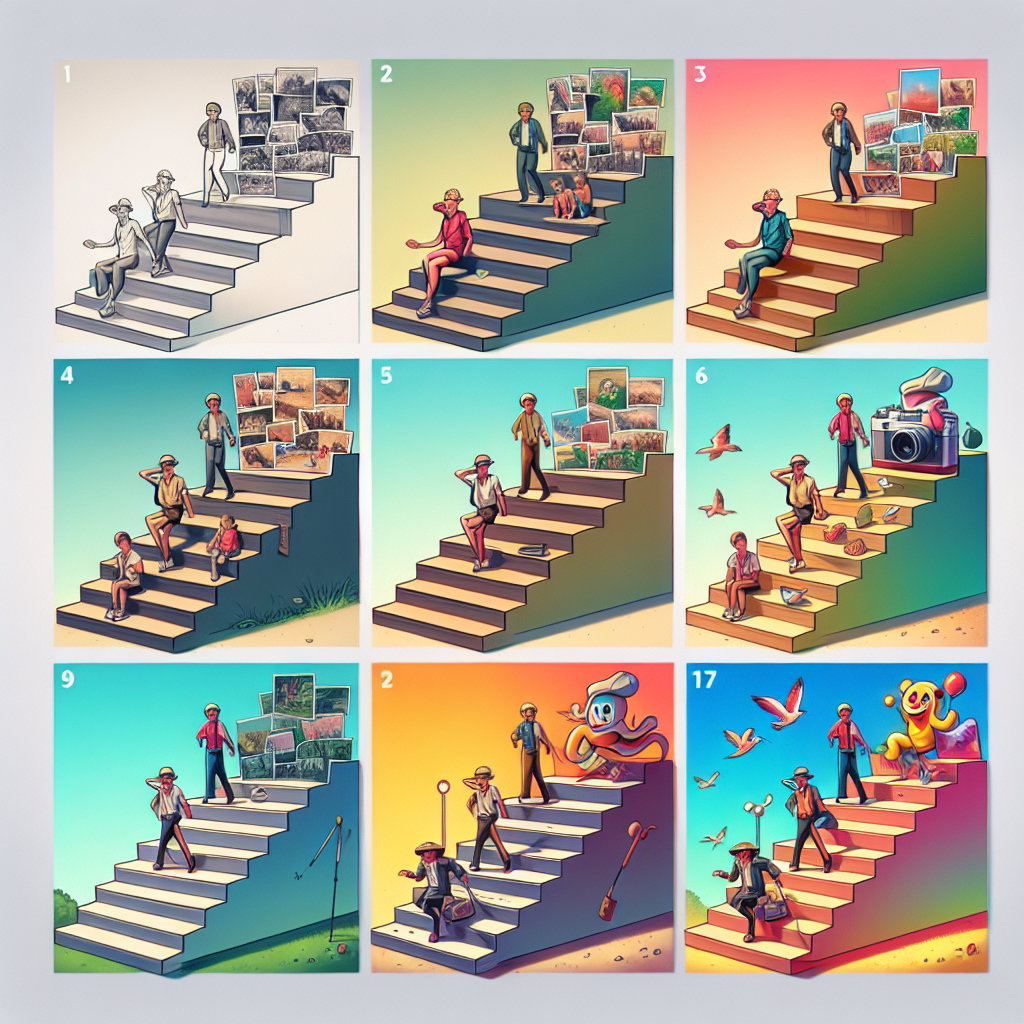

+ There are no comments
Add yours