Have you ever wanted to turn your favorite photograph into a unique cartoon avatar? With the rise of social media and online gaming, having a cartoon avatar has become a popular way for people to express their personality and creativity. In this article, we will explore the process of turning a photograph into a cartoon avatar, also known as a face-off. We will discuss the tools and techniques needed to achieve this transformation, as well as provide step-by-step instructions for creating your own cartoon avatar. Whether you are a digital artist looking to expand your skills or simply want to add a fun and personalized touch to your online presence, this guide will help you bring your vision to life.
Tools and Software
The first step in creating a cartoon avatar is to gather the necessary tools and software. There are many programs and apps available that can help you transform a photograph into a cartoon avatar, each with its own unique features and capabilities. Some popular options include Adobe Photoshop, Procreate, and Cartoonify. These programs offer a variety of tools, such as filters, brushes, and effects, that can be used to manipulate and stylize your photograph.
Choosing the Right Photograph
Once you have selected the software for your project, the next step is to choose the right photograph to use as the basis for your cartoon avatar. When selecting a photograph, it is important to consider factors such as lighting, composition, and facial expressions. A well-lit and clear photograph will provide the best results, while an interesting facial expression can add personality and character to your cartoon avatar.
Creating the Outline
After choosing a photograph, the next step is to create an outline of the image. This involves tracing the major features of the photograph, such as the outline of the face, hair, and any distinctive features or accessories. This outline will serve as the foundation for your cartoon avatar, providing a guide for the stylization and exaggeration of the features to create a more cartoonish appearance.

Stylizing the Features
Once the outline is complete, it is time to stylize the features of the photograph to give it a cartoonish appearance. This can be achieved using a variety of tools and techniques, such as adjusting the colors, adding line art, and applying filters and effects. Depending on the style and look you want to achieve, you can experiment with different approaches to find the best combination for your cartoon avatar.
Adding Personal Touches
After stylizing the features, you can add personal touches to your cartoon avatar to make it truly unique. This can include adding accessories, changing the hairstyle, or adding exaggerated expressions and emotions. By adding personal touches, you can infuse your cartoon avatar with your personality and create a one-of-a-kind representation of yourself.
Fine-Tuning and Refining
Once you are satisfied with the overall look of your cartoon avatar, it is important to fine-tune and refine the details to ensure a polished and professional appearance. This can involve adjusting the colors, proportions, and overall composition of the image to achieve the desired result. Taking the time to refine your cartoon avatar can make a significant difference in the final outcome.

Exporting and Sharing
Once your cartoon avatar is complete, the final step is to export the image and share it with others. Depending on your intended use, you may want to export your cartoon avatar in different file formats and sizes to ensure compatibility and quality. Whether you plan to use it as a profile picture on social media, a logo, or an avatar for online gaming, sharing your cartoon avatar can be a fun and rewarding experience.
FAQs
Q: Is it necessary to have advanced skills in digital art to create a cartoon avatar?
A: While having advanced skills in digital art can certainly be helpful, it is not necessary to create a cartoon avatar. There are many user-friendly programs and apps available that offer tools and features specifically designed for creating cartoon avatars, making it accessible to beginners and experienced artists alike.
Q: Can I create a cartoon avatar using a mobile device?
A: Yes, many mobile apps are available that allow you to create cartoon avatars directly from your mobile device. These apps offer a variety of tools and filters that can be used to transform a photograph into a cartoon avatar, making it a convenient and portable option for creating personalized avatars on the go.
Q: Are there any copyright issues to consider when creating a cartoon avatar from a photograph?
A: When creating a cartoon avatar from a photograph, it is important to ensure that you have the right to use the original photograph. If the photograph was taken by someone else, it is best to obtain permission or use royalty-free images to avoid any potential copyright issues.
Q: Can I use a cartoon avatar for commercial purposes?
A: If you plan to use your cartoon avatar for commercial purposes, such as branding or marketing, it is important to be mindful of any copyright or licensing restrictions that may apply. Using original artwork or obtaining the proper licenses for any third-party assets can help ensure that your cartoon avatar is legally compliant for commercial use.






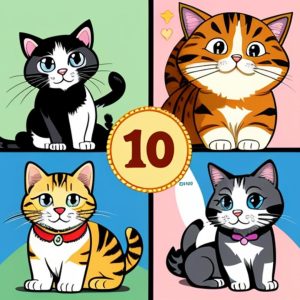

+ There are no comments
Add yours