Do you ever wish you could see yourself as a cartoon character? With the rise of digital art and online tools, creating a cartoon version of your face has never been easier. In this article, you will learn how to make a cartoon portrait of yourself for free, using simple techniques and tools available online. So, grab your creativity and let’s get started on this fun and exciting DIY project!
Step 1: Choose the Right Tool
The first step in creating your cartoon portrait is to choose the right tool. There are many online websites and apps that allow you to transform a photo of yourself into a cartoon character. Some popular options include Cartoonify, BeFunky, and ToonyPhotos. These tools are easy to use and offer a variety of customization options to make your cartoon portrait unique.
Step 2: Upload Your Photo
Once you have selected a tool, the next step is to upload a photo of yourself. Make sure the photo is clear and well-lit, as this will help the tool create a more accurate cartoon version of your face. Most tools allow you to upload a photo directly from your device or from your social media accounts.
Step 3: Customize Your Cartoon
After uploading your photo, it’s time to customize your cartoon portrait. You can adjust various features such as the shape of your face, hairstyle, eye color, and clothing to create a unique cartoon character that resembles you. Play around with different options until you are happy with the final result.
Step 4: Save and Share Your Cartoon Portrait
Once you have finished customizing your cartoon portrait, it’s time to save and share your creation. Most tools allow you to download the cartoon image to your device or share it directly on social media platforms. Show off your cartoon character to friends and family and watch as they marvel at your artistic skills!
Step 5: Have Fun with Your Cartoon Portrait
Now that you have created your cartoon portrait, the fun doesn’t have to stop there. You can use your cartoon character as a profile picture on social media, create personalized gifts for friends and family, or even print it out and frame it as a wall decoration. Let your creativity run wild and enjoy the endless possibilities of your cartoon portrait!
FAQ
Can I make a cartoon portrait of someone else?
Yes, most online tools and apps allow you to create cartoon portraits of anyone, not just yourself. Simply upload a photo of the person you want to cartoonify and follow the same steps outlined in this article to customize their cartoon character.
Are there any limitations to creating a cartoon portrait for free?
While many online tools offer free versions for creating cartoon portraits, some may have limitations on customization options or image resolution. If you want access to more advanced features or higher quality images, you may need to upgrade to a paid version of the tool.
Can I use my cartoon portrait for commercial purposes?
It depends on the terms and conditions of the online tool you use to create your cartoon portrait. Some tools may allow you to use your cartoon character for personal or commercial purposes, while others may have restrictions on how you can use the image. Make sure to read the terms of use before sharing or using your cartoon portrait for commercial projects.






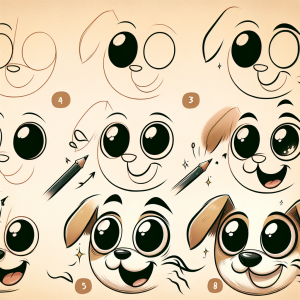

+ There are no comments
Add yours