# Unleash Your Creativity: Creating Your Own Unique Cartoon Avatar with ToonMe
Are you tired of using the same old profile picture on social media? Do you want to stand out from the crowd and express your uniqueness in a fun and creative way? Look no further – with ToonMe, you can create your very own cartoon avatar that truly reflects your personality and style. Whether you’re looking for a cute and whimsical avatar or a bold and edgy one, ToonMe has got you covered. Say goodbye to boring selfies and hello to a whole new world of artistic expression. Let’s dive in and explore how you can unleash your creativity with ToonMe!
## What is ToonMe?
ToonMe is a popular app that allows users to transform their photos into stunning cartoon portraits. With a wide range of customization options, you can create a unique cartoon avatar that captures your essence in a fun and playful way. Whether you want to add a splash of color, adjust the lighting, or tweak your facial features, ToonMe gives you the tools to bring your creative vision to life. It’s like having your very own digital art studio at your fingertips!
## How to Get Started with ToonMe
Creating your own cartoon avatar with ToonMe is quick and easy. Here’s a step-by-step guide to help you get started:
1. **Download the ToonMe App**: Head to the App Store or Google Play Store and download the ToonMe app on your smartphone or tablet.
2. **Choose Your Photo**: Select a photo from your camera roll or take a new selfie using the app’s built-in camera.
3. **Customize Your Avatar**: Use ToonMe’s intuitive editing tools to adjust various aspects of your cartoon avatar, such as hairstyle, facial expressions, and background.
4. **Save and Share**: Once you’re satisfied with your cartoon avatar, save it to your device and share it with the world on social media platforms like Instagram, Facebook, and Twitter.
## Tips for Creating a Unique Cartoon Avatar
Want to make sure your cartoon avatar truly reflects your personality? Here are some tips to help you create a unique and eye-catching avatar with ToonMe:
– **Experiment with Different Styles**: ToonMe offers a variety of cartoon styles to choose from, so don’t be afraid to mix and match to find the perfect look for your avatar.
– **Add Personal Touches**: Incorporate elements that are meaningful to you, such as favorite colors, accessories, or even pets, to make your avatar uniquely yours.
– **Play with Backgrounds**: Don’t overlook the background of your avatar – a colorful backdrop or themed setting can add depth and personality to your cartoon portrait.
– **Share Your Avatar**: Show off your creativity by sharing your cartoon avatar with friends and family. Who knows, you might inspire others to create their own unique avatars!
## Embracing Your Creative Side
Creating your own cartoon avatar with ToonMe isn’t just about having a cool profile picture – it’s a way to express yourself, unleash your creativity, and have fun in the process. So don’t be afraid to let your imagination run wild and experiment with different looks and styles. Who knows, you might discover a new passion for digital art and animation along the way. With ToonMe, the possibilities are endless – so go ahead and create a cartoon avatar that truly reflects the amazing person you are!
## FAQ
### How much does ToonMe cost?
ToonMe is a free app with in-app purchases for additional features and customization options. You can download the app for free and start creating your cartoon avatar right away.
### Is ToonMe available on all devices?
ToonMe is available for both iOS and Android devices, so you can create your cartoon avatar on your smartphone or tablet. Simply head to the App Store or Google Play Store to download the app.
### Can I use ToonMe to create avatars for commercial use?
While ToonMe is a fun and creative tool for personal use, commercial use of avatars created with the app may be subject to copyright and licensing restrictions. Be sure to read the app’s terms of service and licensing agreements for more information.
### How can I share my cartoon avatar on social media?
Once you’ve created your cartoon avatar with ToonMe, you can easily share it on social media platforms like Instagram, Facebook, and Twitter directly from the app. Simply save your avatar to your device and use the app’s built-in sharing features to post it online.
### Can I animate my cartoon avatar with ToonMe?
Unfortunately, ToonMe does not currently support animation features for cartoon avatars. However, you can always export your avatar to other animation software or platforms if you want to bring it to life with movement and special effects.
Creating Your Own Unique Cartoon Avatar with ToonMe






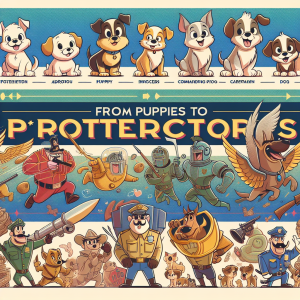

+ There are no comments
Add yours