Imagine transforming your ordinary photographs into whimsical and charming cartoon art that captures the essence of your subject in a unique and creative way. With the advent of digital technology, creating cartoon art from photos has become more accessible than ever before. Whether you want to surprise a loved one with a personalized gift or simply unleash your artistic flair, turning faceless portraits into cartoon masterpieces can be a fun and rewarding endeavor.
In this article, we will explore some valuable tips and tricks for creating cartoon art from photos. From selecting the right photo to mastering digital editing techniques, we will guide you through the process of transforming ordinary images into captivating and eye-catching cartoons. So, grab your favorite photos and let’s embark on a creative journey together!
Choosing the Right Photo
The first step in creating cartoon art from photos is selecting the right image to work with. When choosing a photo for a faceless portrait, consider the following factors:
Clarity and Resolution:
A high-resolution image with clear details will provide a solid foundation for your cartoon artwork. Avoid blurry or pixelated photos, as they may limit your ability to capture intricate features and expressions.
Composition:
Pay attention to the composition of the photo, including the placement of the subject, lighting, and background. A well-composed image will enhance the overall impact of your cartoon art.
Expression:
Look for photos that capture the personality and essence of the subject, even without showing their face. Expressive gestures, body language, and surroundings can convey a story and add depth to your cartoon portrait.
Tools and Software
To create cartoon art from photos, you will need the right tools and software to bring your vision to life. Here are a few popular options for digital editing and cartoon creation:
Adobe Photoshop:
A versatile and powerful tool for photo editing and design, Adobe Photoshop offers a wide range of features for manipulating images and creating cartoon effects. With tools like filters, layers, and brushes, you can customize your artwork with precision and creativity.
Adobe Illustrator:
Ideal for vector-based graphics and illustrations, Adobe Illustrator allows you to create clean and scalable cartoon art. You can use the pen tool to trace outlines, add colors, and create dynamic effects for your faceless portraits.
Procreate:
An intuitive digital painting app for iPad, Procreate offers a user-friendly interface and a variety of brushes and tools for creating cartoon art. You can sketch, paint, and add special effects to your photos with ease, making it a popular choice for digital artists.
Digital Editing Techniques
Once you have selected the right photo and software, it’s time to start transforming your faceless portrait into a captivating cartoon artwork. Here are some digital editing techniques to help you get started:
Outline Tracing:
Begin by tracing the outlines of the subject in your photo using the pen tool or brush tool. Focus on capturing the key features and shapes that define the subject, such as hair, clothing, and accessories.
Color Fill:
Once you have outlined the subject, add colors and shading to bring your cartoon art to life. Experiment with different color palettes and tones to create depth and dimension in your artwork.
Special Effects:
Enhance your cartoon art with special effects, such as textures, patterns, and filters. You can add a whimsical touch to your artwork by incorporating creative elements that complement the subject’s personality and style.
Personalization and Customization
To make your cartoon art truly unique and tailored to your vision, consider personalizing and customizing the artwork with special touches. Here are some ideas to add a personal flair to your faceless portraits:
Adding Props and Accessories:
Enhance the visual storytelling of your cartoon art by incorporating props and accessories that reflect the subject’s interests and hobbies. From musical instruments to sports equipment, props can add character and charm to your artwork.
Changing Backgrounds:
Experiment with different backgrounds and settings to set the mood and atmosphere of your cartoon art. Whether you prefer a simple backdrop or a detailed scene, changing backgrounds can transform the look and feel of your artwork.
Typography and Text:
Incorporate text and typography into your cartoon art to convey messages, quotes, or personal notes. You can use playful fonts and speech bubbles to add a touch of humor or sentiment to your faceless portraits.
Sharing and Displaying Your Artwork
Once you have created your cartoon art from photos, it’s time to share and display your artwork for others to enjoy. Here are some creative ideas for showcasing your faceless portraits:
Prints and Posters:
Print your cartoon art on high-quality paper or canvas to create unique prints and posters. You can frame your artwork and display it in your home or give it as a thoughtful gift to friends and family.
Digital Platforms:
Share your cartoon art on social media platforms, art websites, or online galleries to reach a wider audience. You can connect with fellow artists, receive feedback, and showcase your creative talent to inspire others.
Merchandise and Products:
Transform your cartoon art into merchandise, such as t-shirts, mugs, or phone cases, to create personalized products. You can sell your artwork online or at local markets to turn your passion into a rewarding venture.
FAQs (Frequently Asked Questions)
Q: Can I create cartoon art from any type of photo?
A: While it is possible to create cartoon art from various types of photos, it is recommended to choose high-quality images with clear details and expressive features for the best results.
Q: Do I need to have artistic skills to create cartoon art from photos?
A: While artistic skills can enhance your creativity and technique, you can explore digital editing tools and tutorials to learn and practice cartoon art techniques. Experiment with different styles and approaches to find your unique artistic voice.
Q: Can I use cartoon art from photos for commercial purposes?
A: If you plan to use cartoon art from photos for commercial purposes, such as selling merchandise or creating promotional materials, make sure to obtain the necessary permissions and licenses for copyrighted images or trademarks. Consider creating original artwork or collaborating with artists to avoid legal issues.
Creating cartoon art from photos offers a fun and interactive way to unleash your creativity and express your unique style. Whether you are a seasoned artist or a beginner, experimenting with digital editing techniques and personalized touches can transform ordinary images into captivating works of art. So, grab your favorite photos and start creating your own cartoon masterpieces today!





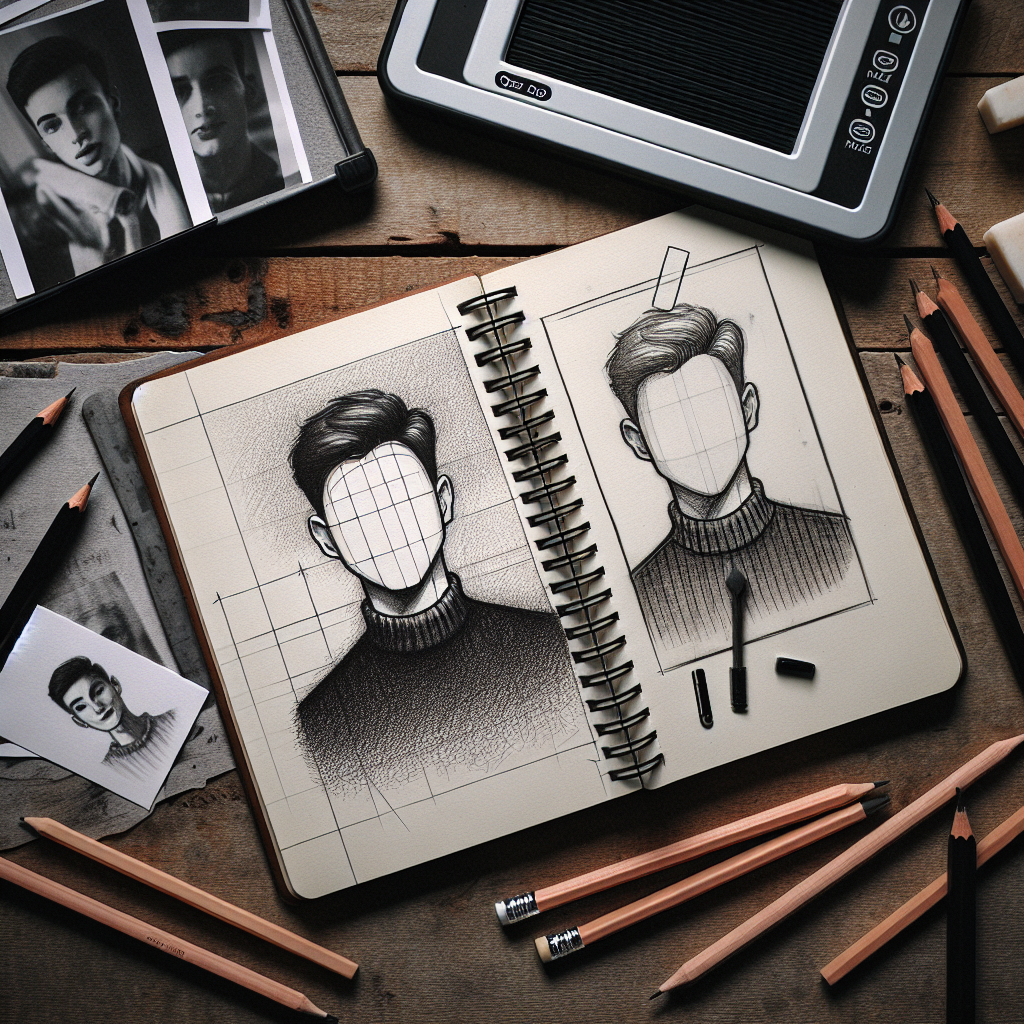
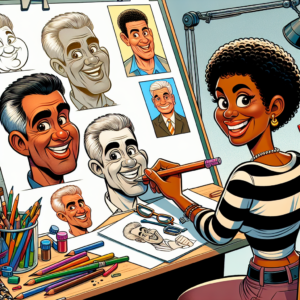
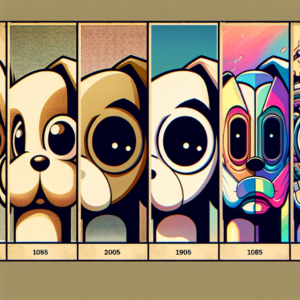
+ There are no comments
Add yours