Have you ever wished you could transform yourself into a whimsical cartoon character, straight out of your favorite animated movie or TV show? Well, now you can! With the power of technology and a few simple steps, you can cartoonize yourself and bring your creative vision to life. Whether you want to use your cartoon avatar as a profile picture, a fun social media post, or simply for your own amusement, the possibilities are endless. Let’s dive into the world of cartoonization and learn how to turn your face into a cartoon character!
Choose Your Cartoon Style
The first step in cartoonizing yourself is to decide on the style of cartoon you want to create. There are various styles to choose from, ranging from classic hand-drawn cartoons to more modern digital animations. Consider the characteristics you want to emphasize in your cartoon avatar, such as exaggerated features, bright colors, or a specific art style that resonates with you.
Select the Right Tools
Once you have a clear idea of the cartoon style you want to achieve, you’ll need to choose the right tools to help you bring your vision to life. There are numerous online platforms and software programs available that specialize in cartoonizing images and creating cartoon avatars. Do some research to find the tool that best suits your needs and skill level.
Upload Your Photo
After selecting your preferred cartoonization tool, the next step is to upload a photo of yourself to use as a reference for creating your cartoon avatar. Make sure the photo is clear and well-lit, with your face fully visible and free of obstructions. This will help the cartoonization process produce a more accurate and detailed representation of your features.
Customize Your Cartoon Avatar
Once your photo is uploaded, it’s time to get creative! Most cartoonization tools will offer a range of customization options to help you personalize your cartoon avatar. You can adjust features such as eye shape, hair color, facial expressions, and accessories to make your cartoon character truly unique and reflective of your personality.
Experiment with Effects and Filters
To enhance the cartoonized effect of your avatar, consider experimenting with different effects and filters provided by the cartoonization tool. These effects can add depth, texture, and artistic flair to your cartoon character, making it stand out even more. Play around with various options to see which ones best complement your desired cartoon style.
Save and Share Your Cartoon Avatar
Once you’re satisfied with your cartoon avatar, it’s time to save and share your creation with the world! Most cartoonization tools will allow you to download your cartoonized image in various file formats, making it easy to use your avatar across different platforms and social media channels. Share your cartoon character with friends, family, and followers to showcase your artistic skills and creative flair.
FAQ
Can I cartoonize multiple people in the same image?
Yes, many cartoonization tools offer the option to cartoonize multiple people in the same image. Simply upload a group photo and use the customization features to create cartoon avatars for each individual in the picture. This is a fun way to create a cartoon version of your friends, family, or colleagues!
Is it difficult to cartoonize yourself if you’re not tech-savvy?
Not at all! Most cartoonization tools are designed to be user-friendly and intuitive, even for those who are not tech-savvy. The step-by-step instructions and customizable features make it easy to create a cartoon avatar that reflects your unique style and personality. Don’t be afraid to experiment and have fun with the process!
Can I use my cartoon avatar for commercial purposes?
It depends on the terms and conditions of the cartoonization tool you choose to use. Some platforms may allow you to use your cartoon avatar for personal or commercial purposes, while others may have restrictions on how the image can be used. Be sure to read the tool’s guidelines and policies before using your cartoon avatar for any commercial endeavors.





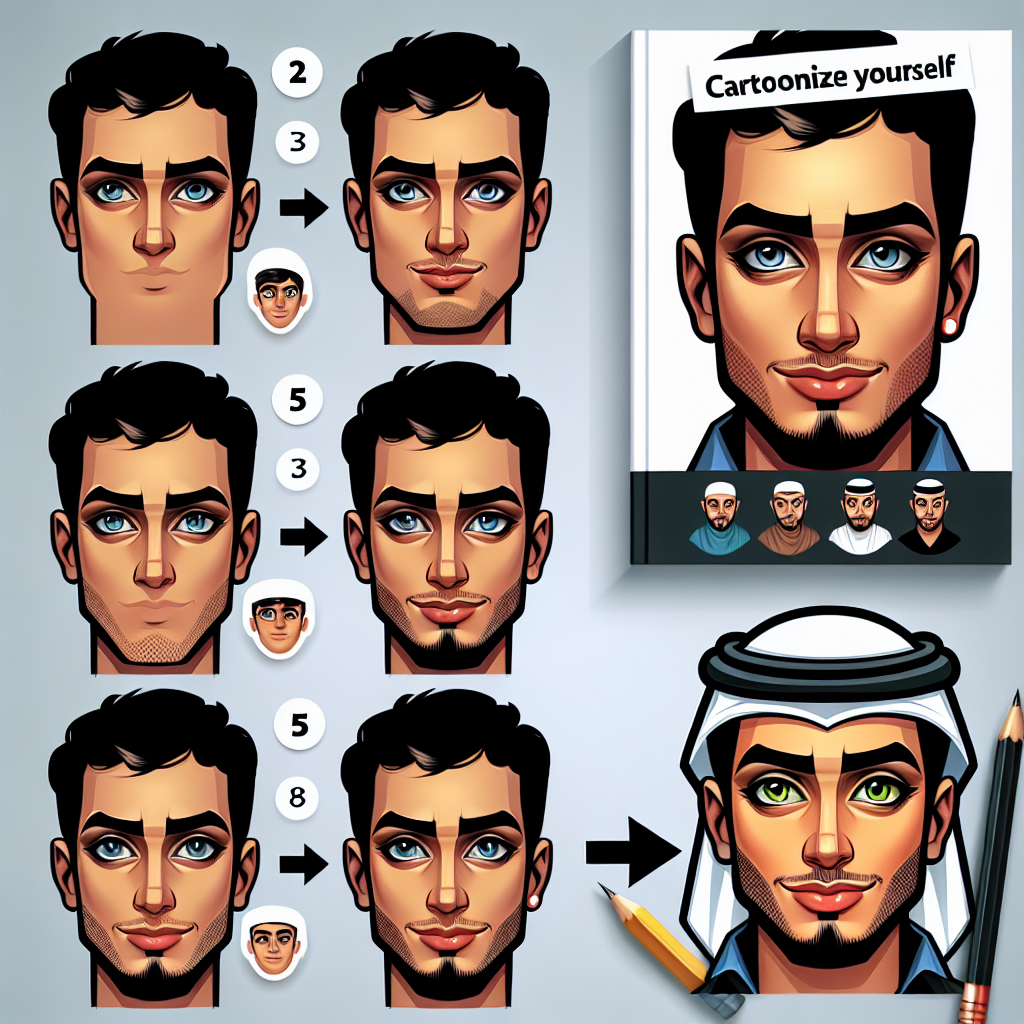


+ There are no comments
Add yours