Have you ever scrolled through social media and noticed an eye-catching profile picture that made you say “Wow! How did they do that?” If you’ve ever felt your profile could use a little pizzazz, you’re in the right place! Cartoonizing your profile picture is not just a fun way to stand out; it’s also a fantastic creative outlet that lets you express your personality like never before. So, grab your favorite beverage, sit back, and let’s dive into simple and effective ways to transform your ordinary photo into a fantastic illustration that captures attention and represents the best of you!
Why Cartoonize Your Profile Picture?
In a world where everyone is trying to grab attention, your profile picture is your first impression. It’s the digital equivalent of a handshake! Cartoonizing your image can give you an edge and helps break the ice with a fun representation of yourself. Here are a few reasons why you should consider this creative twist:
- Visual Appeal: Cartoon images are often more visually striking and can convey emotions and character in a way that regular photographs may not.
- Express Your Personality: Whether you’re goofy, cool, or artistic, a cartoon representation can capture the essence of who you are.
- Uniqueness: Stand out from the sea of selfies and standard profile pictures that flood our feeds.
- Fun Factor: It’s a chance to unleash your creativity and enjoy a light-hearted way to express yourself!
Tools You Can Use to Cartoonize Your Profile Picture
Ready to get started? Thankfully, you don’t need advanced skills in digital art or graphic design to cartoonize your profile picture. There are numerous tools and apps available that make this process straightforward and enjoyable. Here’s a roundup of some popular ones:
1. Mobile Apps
There’s no shortage of mobile applications designed for transforming images into cartoon-like illustrations. Here are a few favorites:
- Prisma: This app uses neural networks and artificial intelligence to apply artistic filters to your photographs, creating stunning cartoon effects.
- Cartoon Yourself: A user-friendly app that allows you to upload your photo and adjust various settings to make it come to life as a cartoon.
- ToonMe: This is a great tool that can instantly convert your selfies into cartoons while offering numerous styles to choose from.
2. Online Editors
If you prefer working on your computer, there are also websites that provide cartoonizing features without the need for downloads:
- Cartoonize.net: An easy-to-use online tool that allows users to upload photos and apply cartoon effects in a flash.
- Befunky: With an outstanding array of digital art tools, this platform has a dedicated cartoonizer function that makes it simple to get the desired look.
- Fotor: This photo editing site also offers a range of cartoon effects worth exploring with just a few clicks.
3. Professional Software
If you’re feeling more ambitious and want to create a truly unique cartoon version of your photo, you can dive into graphic design software. Here are two popular options:
- Adobe Illustrator: Perfect for those who want to hand-draw their cartoon or use specific vector techniques to create a personalized cartoon avatar. It’s tried and tested but has a steeper learning curve.
- CorelDRAW: Similar to Illustrator, it’s great for creating detailed cartoons and illustrations if you’re up for a little design adventure.
Creating Your Cartoon Profile Picture: Step-by-Step Guide
Let’s walk through the process of transforming your photograph into a captivating cartoon avatar. Don’t worry; it’s easier than it sounds!
Step 1: Choose Your Favorite Photo
Start by selecting a clear image where your face is visible and expressive. A photo with good lighting and a neutral background works best, as it allows the cartooning tool to focus on your features without distractions.
Step 2: Pick Your Tool
Decide whether you want to use a mobile app, an online editor, or professional software. Each of these options has its unique flair and features, so give them a try to see which best fits your needs.
Step 3: Upload and Experiment!
Once you’ve chosen your tool, upload your image. Most tools will allow you to experiment with various cartoon effects, filters, styles, and adjustments. Play around with these settings until you find the look that resonates with you.
Step 4: Adjust and Fine-tune
Take a moment to refine the details. In particular, pay attention to the facial features—focusing on the eyes, hair, and expression can add to the personality of your cartoon. Many applications allow you to tweak colors, add backgrounds, and apply further enhancements.
Step 5: Save and Upload!
Once you’re satisfied with your unique creation, save the image in a suitable format. Make sure it’s high resolution to ensure clarity when uploaded to your social media profiles. Your new cartoon avatar is now ready to be displayed for the world to admire!
Maximizing Impact: Tips for Effectively Using Your Cartoon Profile Picture
Now that you’ve got your cartoonized avatar, here are some tips to ensure it has a maximum impact across various platforms:
1. Consistency is Key
If you’re using your cartoon profile picture on multiple platforms, try to maintain the same avatar across your social media accounts. This helps in building brand recognition and creates a cohesive personal identity.
2. Fit the Vibe of the Platform
Different social media platforms have different aesthetics. Ensure your cartoon profile picture aligns with the platform’s overall vibe, whether it’s professional for LinkedIn or playful for TikTok.
3. Use as a Branding Element
If you’re an influencer or a business, consider incorporating your cartoon avatar in logos, banners, or business cards to strengthen your personal brand.
4. Engage with Your Audience
Don’t be shy! Share your cartoon version with your followers, ask for their feedback, and even start a conversation about their favorite avatars. It’s a fantastic way to engage your community!
Understanding the Trends: Why Cartoon Avatars are Popular
So what’s driving the popularity of cartoon avatars? With the rise of online interaction, especially during times when face-to-face communication is limited, people are looking for new and vibrant ways to express themselves digitally. Cartoon avatars offer a playful alternative to traditional photographs, allowing users to showcase their individuality in a lighthearted manner.
Furthermore, with the increase in digital art and the eclipse of authentic experiences in social media, cartoon avatars bring a sense of originality that helps combat the cookie-cutter styles seen all over the web. They resonate, evoke warmth, and can even create a nostalgic tie to childhood—who doesn’t love cartoons?!
Wrapping It Up
Creating a cartoonized profile picture is not only a creative endeavor but an enjoyable one too! It brings a vibrant, personal touch to your digital presence while helping you stand out in the crowded landscape of social media. Whether you choose a mobile app, an online editor, or graphic design software, the key ingredient is to infuse the process with some fun and let your imagination run wild.
So, why wait? Dive in, experiment with your photos, and get started on creating your unique cartoon representation today! Your profile picture will thank you, and so will your followers!
FAQs
Can I use my cartoon profile picture for commercial purposes?
Yes! As long as you create your cartoon avatar using your image or an image you own the rights to, you can use it for commercial purposes. If you utilize a third-party app or tool, be sure to check their licensing agreements to ensure compliance.
Will cartoonizing my photo save my image quality?
It depends on the tool you use. Most online tools and apps allow you to save your image in various resolutions. It’s best to choose higher resolution formats for better quality, especially if the final image will be displayed on a large scale.
What style of cartoon is best for a professional profile picture?
If you’re looking to convey professionalism, consider a more refined cartoon style that emphasizes simplicity and sophistication while retaining your personality. Avoid overly exaggerated features, and focus on a clean and polished look that maintains a level of professionalism.
How do I prevent my cartoon avatar from looking too silly?
To maintain a balanced look, choose features that align with your real-life appearance while infusing fun elements. Most tools offer customization, so you can tone down exaggerated characteristics and stick to a style that represents your personality without going overboard.
Can I change my cartoon avatar periodically?
Absolutely! Changing your avatar from time to time keeps your profile fresh and exciting. Many people enjoy updating their cartoon images to reflect seasonal themes or personal milestones, so feel free to get creative and update as often as you’d like!






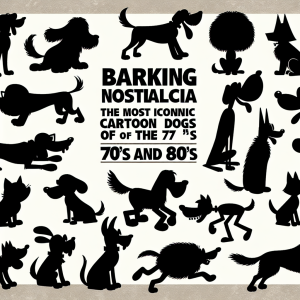

+ There are no comments
Add yours