Have you ever looked at a playful caricature of yourself and thought, “Wow, that captures my essence!”? Cartoonifying your face can bring a new layer of fun and creativity to how you express yourself online, whether it’s through social media avatars, profile pictures, or even just for kicks! With a dash of artistic flair and the right tools, you can transform your regular photo into a vibrant, cartoonish masterpiece. In this article, we’re going to dive into expert tips and tricks to help you cartoonify your face like a pro!
Understanding the Art of Cartoonification
Cartoonification is more than just a filter; it’s an art form! It’s about creating a stylized version of yourself that highlights key features while adding a whimsical flair. Familiarizing yourself with the basics will help you develop your unique cartoon style. Here are the fundamental elements to consider:
- Exaggeration: Emphasizing features like big eyes, a small nose, or a wide smile can enhance the cartoonish effect.
- Color Palette: Using bright, bold colors can create a lively and fun representation of yourself.
- Simple Shapes: Cartoon styles often rely on geometric shapes. Think round faces or sharp chins!
Tools to Cartoonify Your Face
Before we jump into tips, it’s essential to choose the right tools for the job. The good news is that you don’t need to be a graphic design guru to cartoonify your face! There are various user-friendly apps and software available:
1. Mobile Apps
Several mobile applications offer one-click cartoon filters that can instantly transform your selfies:
- Cartoon Yourself: A popular app that uses unique filters to give your photo a cartoon effect.
- Toonme: Offers a powerful AI-driven option that turns your photos into animated portraits.
- Prisma: Although primarily an art filter app, it has great options for creating cartoonish effects.
2. Desktop Software
If you’re looking for more control and advanced features, consider desktop software:
- Adobe Illustrator: Perfect for vector art and offers tools for detailed editing.
- Photoshop: A versatile tool that allows for in-depth cartoon effects using brushes and filters.
- Corel Draw: Another vector-based graphic design software ideal for cartoon styles.
3. Online Editors
If you prefer not to download apps or software, several online tools can also do the trick:
- PhotoCartoon.net: Simply upload your photo, choose a cartoon effect, and download the result!
- Cartoonize.net: Offers various styles for cartoonifying your photo directly in your browser.
Step-by-Step Guide to Cartoonify Your Face
Now that you have your tools ready, let’s get into the nitty-gritty! Here’s a simple step-by-step guide to help you cartoonify your face like a true artist:
Step 1: Pick the Right Photo
Select a high-resolution image. Make sure your face is clearly visible, with good lighting that highlights your features. A bright and clear photo makes it easier to emphasize details.
Step 2: Choose Your Tool
Pick one of the tools mentioned earlier based on your comfort level and the complexity you’re looking for. If you’re starting, mobile apps might be the best place to begin.
Step 3: Basic Edits
Before applying cartoon effects, resize your image and, if necessary, crop it to focus on your face. You might also want to adjust brightness and contrast for optimal results.
Step 4: Apply Cartoon Effects
Now comes the fun part! Use your tool or app’s cartoon filter to transform your image. Experiment with different filters until you find one that resonates with your style.
Step 5: Refine Your Image
After applying the cartoon effect, use editing tools to refine your image. Adjust colors, add outlines, or incorporate different elements to personalize your cartoon.
Step 6: Export and Share
Once you’re satisfied with your creation, save your image in a suitable format (like PNG or JPEG) and share it with friends! You can also consider printing it on T-shirts, mugs, or stickers for some fun merchandise.
Advanced Techniques for the Creative Mind
If you want to take your cartoonification skills to the next level, here are some advanced techniques to explore:
1. Hand-drawing Your Cartoon
For those who enjoy drawing, consider sketching your cartoon version by hand. Start with basic shapes, refine the outlines, and then color it in! You can scan it or take a picture and digitize it using an art app.
2. Experimenting with Different Styles
There are many cartoon styles out there—think comic book, anime, or minimalistic. Research various styles and see which resonates with you. Play around with different brush strokes, color schemes, and line thicknesses.
3. Incorporating Elements of Your Personality
Enhance your cartoon with elements that highlight your interests. If you love music, add headphones. If you’re a bookworm, surround yourself with books! Personalized elements make the cartoon feel more ‘you.’
4. Using Layers for Depth
If you’re working in software like Photoshop or Illustrator, take advantage of layers. This allows you to create more complex images with depth, texture, and dimension, letting you bring your cartoon to life in ways simpler tools cannot.
Engaging with Your Audience
Cartoonifying your face can be more than just a personal project—it can also engage your audience on social media. Here are some ideas to incorporate your cartoon self into your online presence:
1. Fun Profile Pictures
Brighten up your social media profiles with your cartoon image. It instantly adds personality and can make your profiles stand out from the crowd.
2. Unique Avatars for Gaming
If you’re a gamer, use your cartoonified face as an avatar in online gaming communities. Not only does it represent you, but it also makes gaming more enjoyable!
3. Personalized Merchandise
Consider turning your cartoon face into merchandise. Customized items like T-shirts, stickers, or mugs can be fun gifts for friends or even for yourself! Sites like Redbubble or Teespring make it easy.
4. Cartoon Selfies on Instagram
Create a series of cartoon selfies and share them as a fun story highlight. Engage your audience by asking them to cartoonify their faces as well and tag you in their posts!
Tips for Making Your Cartoon Stand Out
Here are some hot tips for ensuring your cartoon face captures attention and stands out:
1. Consistency is Key
If you’re using your cartoon for branding purposes, try to keep a consistent style across all your images. This builds brand recognition and makes your content easily identifiable.
2. Play with Backgrounds
A great background can elevate your cartoon image. Whether you opt for a simple color, gradient, or a more complex scene, ensure it complements your cartoon and doesn’t overshadow it.
3. Add a Catchy Tagline
Pair your cartoon image with a catchy tagline that reflects your personality. This can enhance your image and make it more engaging for viewers.
4. Get Feedback
Don’t shy away from sharing your cartoon with friends or on platforms like Reddit’s art subreddit. Constructive feedback can help you improve your design and gain new insights!
Common Mistakes to Avoid
While cartoonifying your face can be a blast, here are some common pitfalls to steer clear of:
1. Overdoing Effects
It’s easy to go overboard with filters and effects. Sometimes, less is more! Find a balance that enhances your image without overwhelming it.
2. Neglecting Proportions
While exaggeration is essential in cartooning, over-exaggerating can lead to odd results. Pay attention to how features are proportioned relative to one another.
3. Ignoring Attention to Detail
A little detail can go a long way. Don’t overlook the importance of small features like lashes, eyebrows, or unique facial marks—these contribute to the identity of your cartoon!
Frequently Asked Questions (FAQs)
Can I cartoonify my face for free?
Absolutely! Many mobile apps and online tools offer free cartoonification features, allowing you to transform your photo without spending a dime. Just keep in mind that some apps may include in-app purchases for advanced features.
What type of photo works best for cartoonification?
High-resolution images with clear visibility of your face work best! Good lighting is crucial to ensure all your features are well-defined.
Do I need artistic skills to cartoonify my face?
Nope! Many apps and software tools automate the cartoonification process, so you don’t need to be an artist. That said, if you have artistic skills, you can explore hand-drawing or detailed editing for a unique touch.
How do I share my cartoon online?
Once you’re done cartoonifying your face, simply save the image and upload it to your favorite social media platforms. Don’t forget to add some fun captions or hashtags to engage your audience!
Can I use my cartoon image for commercial purposes?
It depends on the tool you use and the terms associated with it. If you created the cartoon yourself, you generally have the right to use it commercially—just double-check any licensing agreements associated with apps or software you used.
Can I create a cartoon version of someone else?
Yes, you can cartoonify photos of friends or family, but it’s always best to ask for permission first—especially before sharing it online. Consent is key in creative projects.
Conclusion
Cartoonifying your face opens up a world of creativity and fun. Whether you’re looking for a playful profile picture, engaging social media content, or just want to explore a different side of yourself, following these pro tips and tricks will set you on the right path. Remember, the goal is to have fun and express yourself! So grab your tools, get creative, and most importantly, enjoy the journey of bringing your cartoon self to life!





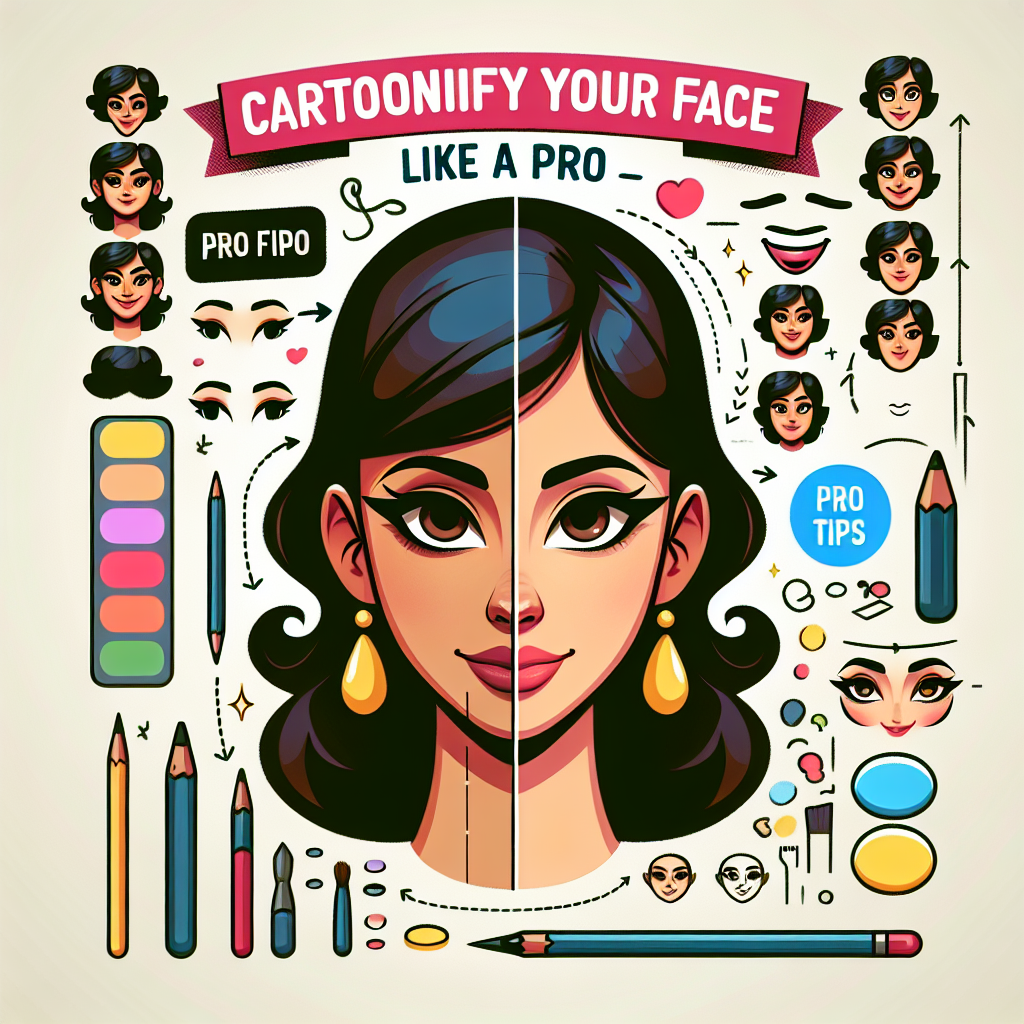


+ There are no comments
Add yours