Cartoon characters have a special charm that captivates people of all ages. Whether it’s the exaggerated features, the vibrant colors, or the playful expressions, cartoons have a way of bringing a smile to our faces. Have you ever wondered what you would look like as a cartoon character? Well, wonder no more! With the power of technology, you can now easily cartoonify your face for free and unleash your inner cartoon self!
Whether you’re looking to spice up your social media profile picture, create a fun avatar for gaming forums, or simply explore your creative side, cartoonifying your face can be a delightful experience. In this article, we’ll guide you through the process of turning your ordinary selfie into a charming cartoon version of yourself. So, grab your phone or camera, strike a pose, and let’s get started on this whimsical journey!
Step 1: Choose a Cartoonify Me App
The first step in cartoonifying your face is to find a reliable and user-friendly Cartoonify Me app. There are several apps available on both Android and iOS platforms that offer cartoonization tools for free. Some popular options include Cartoon Maker, ToonMe, Cartoon Face, and MomentCam. Each app has its own unique features and styles, so feel free to explore and choose the one that best suits your preferences.
Step 2: Take a Selfie
Once you’ve selected your Cartoonify Me app, it’s time to take a clear and well-lit selfie. Remember, the quality of your selfie will greatly impact the final cartoonized result, so make sure to pose in good lighting and avoid any distractions in the background. Try different angles and expressions to see what works best for cartoonifying your face.
Step 3: Upload Your Selfie and Choose a Style
After taking your selfie, upload it to the Cartoonify Me app of your choice. Most apps will prompt you to choose a cartoon style or theme for your face transformation. Whether you prefer a classic cartoon look, a manga-inspired style, or a quirky caricature, there are plenty of options to explore. Select a style that resonates with you and watch as your ordinary selfie magically transforms into a captivating cartoon version of yourself.
Step 4: Customize Your Cartoon Avatar
Once your face has been cartoonified, you may have the option to customize your cartoon avatar further. Play around with features like hair color, eye shape, facial expressions, and accessories to add a personal touch to your cartoon self. Get creative and have fun experimenting with different looks until you find the perfect cartoon avatar that represents your unique personality.
Step 5: Save and Share Your Cartoonified Face
After you’ve perfected your cartoon avatar, it’s time to save and share your creation with the world! Most Cartoonify Me apps allow you to save your cartoonified face to your device’s gallery or share it directly on social media platforms like Facebook, Instagram, and Twitter. Show off your cartoon self to your friends and followers, and watch as they marvel at your newfound cartoon charm.
Cartoonifying your face is a fun and creative way to add a touch of whimsy to your digital presence. Whether you’re looking to stand out in a sea of selfies or simply want to express your playful side, cartoonification offers a world of possibilities. So, don’t be shy – unleash your inner cartoon character and let your imagination run wild!
Frequently Asked Questions
What are some popular Cartoonify Me apps?
Some popular Cartoonify Me apps include Cartoon Maker, ToonMe, Cartoon Face, and MomentCam. Each app offers unique features and styles for transforming your face into a cartoon version.
Can I cartoonify my face for free?
Yes, many Cartoonify Me apps are available for free on both Android and iOS platforms. Simply download the app of your choice, upload your selfie, and start cartoonifying your face without any cost.
Are there different cartoon styles to choose from?
Yes, most Cartoonify Me apps offer a variety of cartoon styles to choose from, such as classic cartoons, manga-inspired styles, caricatures, and more. Explore different styles to find the one that best suits your preferences.
Can I customize my cartoon avatar?
Yes, after cartoonifying your face, you may have the option to customize your cartoon avatar further. Features like hair color, eye shape, facial expressions, and accessories can be adjusted to add a personal touch to your cartoon self.
How can I share my cartoonified face with others?
Once you’ve perfected your cartoon avatar, most Cartoonify Me apps allow you to save your creation to your device’s gallery or share it directly on social media platforms like Facebook, Instagram, and Twitter. Show off your cartoon self to your friends and followers and spread some cartoon charm!






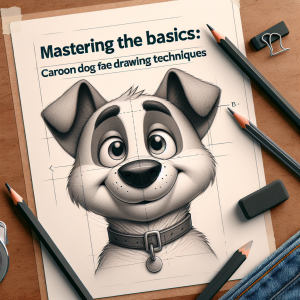
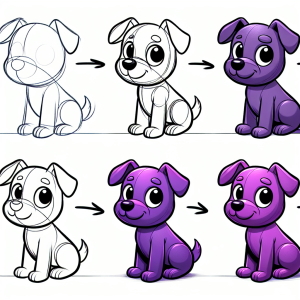
+ There are no comments
Add yours