Cartoons have the power to capture our imagination and transport us to fantastical worlds filled with vibrant colors and quirky characters. From childhood favorites to modern-day classics, cartoons hold a special place in our hearts. But have you ever wondered how you can turn any picture into a cartoon, without including faces? In this article, we will explore the fascinating world of cartoon transformation and provide you with the tools and techniques to unleash your creativity. So, grab your pencils and let’s dive into the colorful world of cartooning!
Understanding Cartoon Transformation
Cartoon transformation is the process of converting a regular image into a cartoon-style drawing. This artistic technique involves simplifying the details of an image, exaggerating certain features, and adding a touch of whimsy to create a playful and engaging cartoon version. While traditional cartoons often feature characters with expressive faces, we will focus on transforming images without faces to showcase the versatility and creativity of this art form.
Tools and Software
Before we begin, you will need the right tools to bring your cartoon transformation to life. While professional software like Adobe Photoshop and Illustrator offer advanced features for digital drawing and editing, there are also simpler and more user-friendly options available for hobbyists and beginners. Here are some popular tools and software that you can use:
- Procreate: An intuitive digital painting app for iPad that offers a wide range of brushes and tools for creating stunning artwork.
- Clip Studio Paint: A versatile drawing program that caters to both beginners and professional artists, with features like vector layers and comic templates.
- GIMP: A free and open-source image editor that provides essential tools for editing and transforming images, making it ideal for beginners on a budget.
Step-by-Step Guide
Now that you have your tools ready, let’s explore the step-by-step process of turning any picture into a cartoon without faces. Follow these simple instructions to unleash your creativity and create stunning cartoon transformations:
Step 1: Select an Image
Choose a high-resolution image with clear details and interesting shapes and patterns. Images with simple compositions and distinct elements, such as landscapes, animals, or objects, work best for cartoon transformation.
Step 2: Simplify the Details
Begin by simplifying the details of the image to create a more cartoon-like appearance. Focus on the basic shapes and forms of the subject, and remove any unnecessary details that may clutter the composition.
Step 3: Add Bold Lines and Colors
Enhance the cartoon effect by adding bold outlines and vibrant colors to your image. Use a thicker brush or pen tool to outline the main shapes and features, and experiment with different color combinations to create a pleasing and dynamic composition.
Step 4: Exaggerate the Features
To give your cartoon transformation a playful and whimsical touch, exaggerate certain features of the subject. Emphasize the proportions, textures, and expressions to create a more stylized and visually appealing cartoon version.
Step 5: Final Touches and Details
Add the final touches to your cartoon transformation by refining the details and adding finishing touches. Experiment with shading, textures, and highlights to enhance the depth and dimension of your artwork, and make any necessary adjustments to ensure a polished and professional finish.
Tips and Tricks
As you explore the world of cartoon transformation, here are some tips and tricks to help you enhance your skills and create stunning artwork:
- Experiment with different styles: Don’t be afraid to try different cartoon styles and techniques to find your unique artistic voice.
- Study cartoons and comics: Analyze the works of your favorite cartoonists and comic artists to learn from their creative approaches and storytelling techniques.
- Practice regularly: Like any skill, cartooning requires practice and patience. Set aside time each day to sketch and experiment with different ideas and concepts.
- Seek feedback and critique: Share your artwork with friends, family, or online communities to receive constructive feedback and improve your artistic skills.
FAQ
Q: Can I turn any picture into a cartoon without faces?
A: Yes, you can turn any picture into a cartoon-style drawing by simplifying the details, adding bold lines and colors, exaggerating features, and adding final touches and details.
Q: What are the best tools for cartoon transformation?
A: Procreate, Clip Studio Paint, and GIMP are popular tools and software for creating cartoon transformations. Choose the tool that best suits your skill level and budget.
Q: How can I enhance my cartooning skills?
A: Experiment with different styles, study cartoons and comics, practice regularly, and seek feedback and critique to enhance your cartooning skills and create stunning artwork.
With these tools and techniques, you are now ready to embark on your cartoon transformation journey and unleash your creativity. Whether you are a seasoned artist or a beginner looking to explore the world of cartooning, the possibilities are endless. So, grab your pencils, let your imagination soar, and create captivating cartoon transformations that will delight and inspire others!





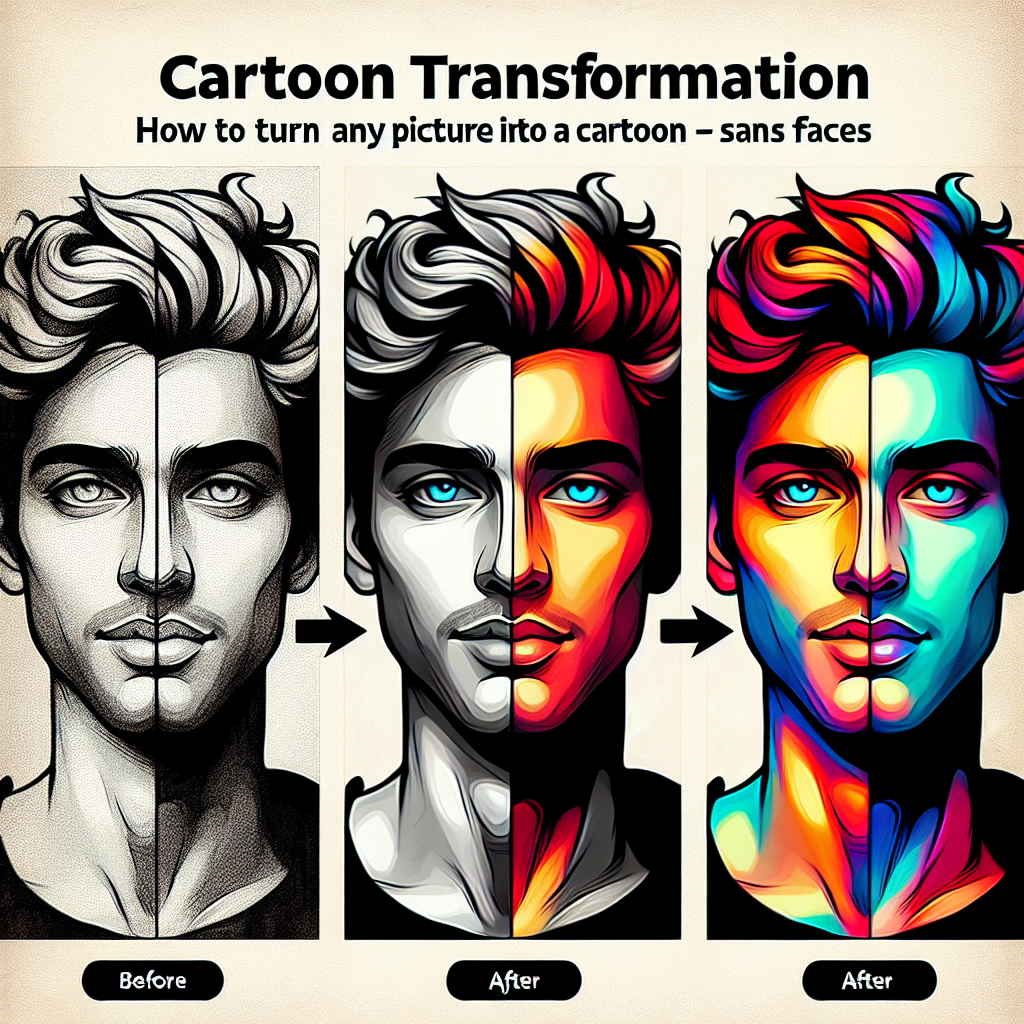


+ There are no comments
Add yours