Have you ever dreamed of seeing yourself as a cartoon character? Imagine your face transformed into a whimsical, animated version, full of charm and personality. Well, you’re in luck because in this step-by-step tutorial, we’ll show you how to bring your face to the world of cartoons. Whether you want to create a unique profile picture, surprise a friend with a fun gift, or simply unleash your creative side, this guide will help you turn your vision into reality. So grab your drawing tools and let’s embark on this exciting journey together!
Step 1: Gather Your Materials
The first step in creating your cartoon avatar is to gather your materials. You’ll need paper, pencils, erasers, and markers to sketch out your design. If you prefer a digital approach, you can use software like Photoshop or Illustrator to create your cartoon character. Make sure you have a clear picture of yourself to use as a reference. Once you have everything you need, we can move on to the next step.
Step 2: Sketch Your Character
Now it’s time to sketch out your cartoon character. Start by drawing the basic outline of your face and features. Don’t worry about making it perfect – the beauty of cartoons lies in their simplicity and exaggeration. Experiment with different shapes and sizes to capture your unique likeness. Have fun with it and let your imagination run wild!
Step 3: Add Details and Expressions
Once you’ve sketched out the basic outline of your character, it’s time to add details and expressions. Think about how you want your cartoon avatar to look and feel. Do you want to convey a sense of humor, mischief, or intelligence? Play around with different facial expressions, hairstyles, and accessories to bring your character to life. Remember, the key is to have fun and be creative!
Step 4: Color Your Character
Now that you’ve added all the details to your cartoon character, it’s time to add some color. Use bright and bold colors to make your character pop. You can use markers, colored pencils, or digital coloring tools to add shades and highlights. Experiment with different color combinations until you find the perfect look for your cartoon avatar. Don’t be afraid to get creative and try new things!
Step 5: Final Touches and Refinements
Once you’ve colored your character, take a step back and look at the overall design. Are there any areas that need refinement or additional details? Make any necessary adjustments to ensure your cartoon avatar looks just right. Remember, this is your creation, so trust your instincts and make it truly your own. And voila, you now have your very own cartoon character!
Step 6: Share Your Creation with the World
Now that you’ve brought your face to the world of cartoons, it’s time to share your creation with the world. Whether you want to use it as a profile picture on social media, send it to a friend as a fun gift, or simply display it as a piece of art, the possibilities are endless. Be proud of your creative achievement and enjoy the reactions from others who get to see your unique cartoon avatar!
FAQ
Can I create a cartoon avatar of someone else?
Yes, you can absolutely create a cartoon avatar of someone else. Just make sure you have a clear picture of them to use as a reference. You can follow the same steps outlined in this tutorial to bring their face to the world of cartoons. It can be a fun and personalized gift for your friends and family members!
Do I need to be a skilled artist to create a cartoon avatar?
No, you don’t need to be a skilled artist to create a cartoon avatar. The beauty of cartoons is in their simplicity and exaggeration, so feel free to experiment and have fun with your design. Remember, it’s all about expressing your creativity and bringing your vision to life. Practice makes perfect, so don’t be afraid to try different techniques and styles!
Can I use a digital approach to create a cartoon avatar?
Absolutely! You can use software like Photoshop or Illustrator to create a digital version of your cartoon avatar. Digital tools can offer more flexibility and options for coloring and editing your design. Just make sure you have a good understanding of the software and take advantage of the features it offers. You can also explore online platforms and apps that specialize in creating cartoon avatars to simplify the process.
Conclusion
Congratulations on bringing your face to the world of cartoons! We hope this step-by-step tutorial has inspired you to unleash your creativity and explore the exciting world of cartoon avatar creation. Remember, there are no limits to your imagination, so don’t be afraid to push the boundaries and create something truly unique and personal. Whether you use your cartoon avatar as a profile picture, gift, or piece of art, let it be a reflection of your personality and creativity. So grab your drawing tools and start bringing your vision to life today!





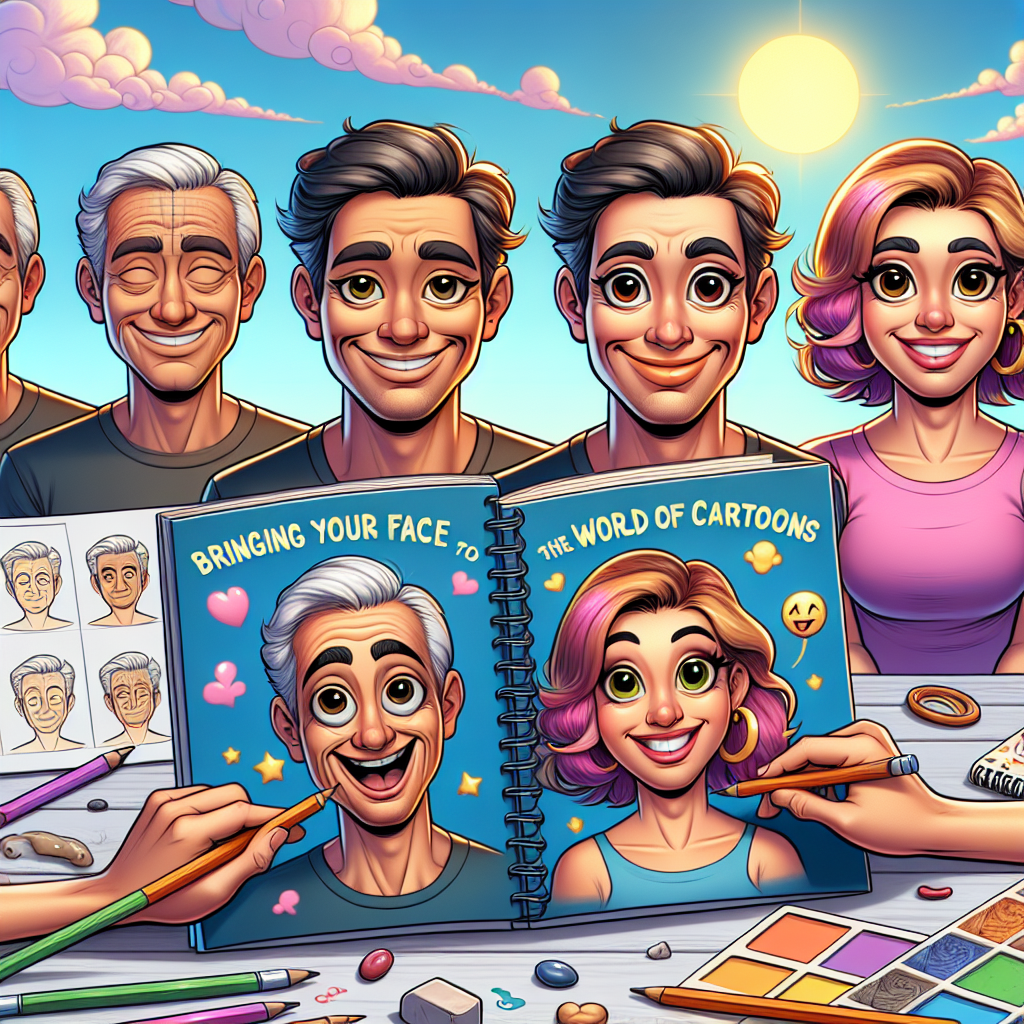


+ There are no comments
Add yours