Have you ever watched your favorite animated character on screen and wondered how they come to life with so much personality and charm? Animation has the power to bring imagination to reality, and creating a cartoon face that is expressive and lively requires skill and creativity. If you’re looking to bring your cartoon face to life through animation, you’ve come to the right place! In this article, we’ll explore some tips and tricks to help you master the art of animating cartoon characters.
Understanding the Basics of Animation
Before diving into the world of animating cartoon faces, it’s essential to understand the basics of animation. Animation is the process of creating the illusion of movement through a series of still images displayed in rapid succession. Different techniques can be used to bring characters to life, including traditional hand-drawn animation, computer-generated imagery (CGI), and stop-motion animation.
When animating a cartoon face, it’s crucial to pay attention to the character’s expressions, movements, and gestures. Each element plays a significant role in conveying emotions and personalities effectively. By mastering the fundamentals of animation, you’ll be better equipped to bring your cartoon face to life with authenticity and flair.
Tips for Bringing Your Cartoon Face to Life
Now that you have a basic understanding of animation, let’s delve into some practical tips for bringing your cartoon face to life:
1. Start with a Solid Character Design
Before animating your cartoon face, it’s essential to have a clear understanding of your character’s design. Develop a unique and appealing character design that reflects the personality and traits of your cartoon face. Pay attention to details such as facial features, expressions, and proportions to ensure your character is visually engaging and memorable.
2. Create Dynamic Expressions
Expressions are a vital aspect of animating cartoon faces. To bring your character to life, experiment with different expressions such as joy, anger, surprise, and sadness. Focus on exaggerating facial movements to convey emotions effectively. By creating dynamic expressions, you can add depth and personality to your cartoon face.
3. Pay Attention to Timing and Pacing
Timing and pacing are crucial elements in animation that can significantly impact the overall quality of your cartoon face. Understand the importance of frame rate and spacing to create smooth and realistic movements. Experiment with different timing and pacing techniques to achieve the desired effect for your character’s movements and gestures.
4. Use Facial Rigging and Lip Sync Techniques
Facial rigging and lip sync techniques can enhance the realism and expressiveness of your cartoon face. Utilize these techniques to create fluid and natural movements in your character’s facial expressions and mouth movements. Pay attention to details such as eyebrow movements, eye blinks, and lip sync to make your character come to life on screen.
5. Add Secondary Actions and Overlapping Movements
To make your cartoon face animation more dynamic and engaging, incorporate secondary actions and overlapping movements. Secondary actions can include gestures, facial expressions, or movements that enhance the main action of your character. Overlapping movements add a sense of realism and fluidity to your animation, making it more lifelike and believable.
Putting It All Together
Animating a cartoon face requires creativity, patience, and attention to detail. By incorporating these tips and tricks into your animation process, you can bring your character to life with charm and personality. Experiment with different techniques, explore new ideas, and most importantly, have fun animating your cartoon face!
FAQ
How can I improve my character animation skills?
To improve your character animation skills, practice regularly, study the work of experienced animators, and seek feedback from peers. Experiment with different animation techniques, and don’t be afraid to make mistakes. Learning from your experiences will help you grow as an animator.
What software should I use for cartoon face animation?
There are various software options available for cartoon face animation, including Adobe Animate, Toon Boom Harmony, and Autodesk Maya. Choose a software that aligns with your skill level and animation goals, and invest time in mastering its features and tools.
How can I make my cartoon face animation more expressive?
To make your cartoon face animation more expressive, focus on creating dynamic expressions, exaggerating facial movements, and incorporating subtle details such as eye blinks and eyebrow movements. Experiment with different poses, gestures, and facial features to convey emotions effectively.






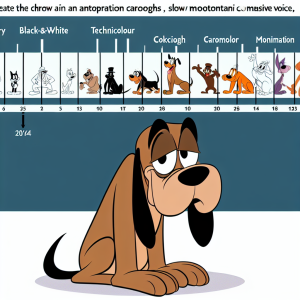

+ There are no comments
Add yours