Cartoonizing your face has never been easier and more fun with ToonMe Cartoon Face Maker! Turn your selfies into adorable cartoon portraits by following this comprehensive guide. Get ready to unleash your creativity and add a touch of whimsy to your photos with this exciting app.
Getting Started with ToonMe Cartoon Face Maker
Before diving into the world of cartoonized selfies, you’ll need to download the ToonMe app from the App Store or Google Play Store. Once you have installed the app on your device, you’re one step closer to creating captivating cartoon portraits.
Upon opening the app, you’ll be greeted with a user-friendly interface that allows you to easily navigate through the different features and settings. Familiarize yourself with the app layout to make the most out of your cartoon-making experience.
Creating Your Cartoon Face
Now that you’ve familiarized yourself with the app, it’s time to create your cartoon face! Start by selecting a photo from your camera roll or snapping a selfie using the app’s camera feature. Choose a photo that showcases your features clearly to ensure a more accurate cartoonization process.
Once you’ve chosen your photo, explore the various filters and effects available in ToonMe Cartoon Face Maker. Experiment with different styles and settings to find the perfect cartoon look that suits your personality and preferences.
Customize your cartoon face by adjusting details such as hair color, facial features, and background settings. The app offers a wide range of customization options to make your cartoon portrait truly unique and personalized.
Enhancing Your Cartoon Portrait
After creating your cartoon face, you can further enhance your portrait by adding text, stickers, and other elements to make it stand out. Play around with different accessories and decorations to give your cartoon face a more vibrant and engaging look.
Experiment with the app’s editing tools to fine-tune your cartoon portrait and make it even more captivating. Adjust the brightness, contrast, and saturation levels to achieve the desired visual effects and make your cartoon face pop.
Sharing Your Cartoon Masterpiece
Once you’re satisfied with your cartoon portrait, it’s time to share your masterpiece with the world! With ToonMe Cartoon Face Maker, you can easily save and share your cartoonized selfies on social media platforms like Instagram, Facebook, and Twitter.
Show off your creativity and unique style by sharing your cartoon faces with friends and followers. Watch as the likes and comments pour in, and enjoy the attention your adorable cartoon portraits receive.
Tips and Tricks for Creating the Perfect Cartoon Portrait
Here are some tips and tricks to help you make the most out of ToonMe Cartoon Face Maker:
- Choose a high-quality photo with good lighting for better cartoonization results.
- Experiment with different filters and effects to find the perfect style for your cartoon face.
- Customize your cartoon portrait with unique accessories and decorations to add personality.
- Share your cartoonized selfies on social media to showcase your creativity and style.
FAQ
Q: Can I use ToonMe Cartoon Face Maker on both iOS and Android devices?
A: Yes, ToonMe Cartoon Face Maker is available for download on both iOS and Android devices, so you can enjoy cartoonizing your selfies regardless of your device.
Q: Are there any in-app purchases or subscription fees for ToonMe Cartoon Face Maker?
A: While the app offers some premium features and filters that may require purchase, there are also plenty of free options available for users to enjoy. You can create stunning cartoon portraits without any additional costs.
Q: How can I ensure that my cartoon portrait looks realistic and appealing?
A: To achieve a realistic and appealing cartoon portrait, make sure to choose a high-quality photo with good lighting. Experiment with different filters and effects to find the style that best suits your features and preferences.







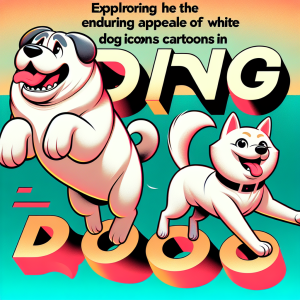
+ There are no comments
Add yours