Are you tired of the same old selfies and want to add a touch of fun and creativity to your photos? Look no further! With the help of free cartoon face apps, you can transform your ordinary pictures into quirky and entertaining works of art. Whether you want to turn yourself into a cartoon character, add funny accessories, or simply spice up your profile picture, these apps make it easy and enjoyable to customize your photos. In this article, we will explore the wonderful world of cartoon face apps and show you how to use them to bring a smile to your face and the faces of others.
What are Cartoon Face Apps?
Cartoon face apps are mobile applications that allow you to modify your photos by adding cartoonish effects, features, and accessories. These apps use advanced technology to transform your selfies into animated characters, giving you the freedom to unleash your creativity and have fun with your images. From adding colorful filters to turning yourself into a cute animal, the possibilities are endless with cartoon face apps.
How to Use Cartoon Face Apps
Using cartoon face apps is incredibly easy and requires minimal effort. Simply follow these steps to get started:
- Download a cartoon face app from the App Store or Google Play Store.
- Open the app and select a photo from your camera roll or take a new selfie.
- Choose from a variety of cartoon effects, filters, and accessories to customize your photo.
- Adjust the size, position, and opacity of the cartoon elements to create the perfect look.
- Save your edited photo to your device or share it directly on social media platforms.
Benefits of Using Cartoon Face Apps
There are numerous benefits to using cartoon face apps to customize your photos:
- Fun and Entertainment: Cartoon face apps allow you to unleash your creative side and have fun with your images.
- Customization: Personalize your photos by adding unique cartoon effects, stickers, and accessories.
- Enhanced Visual Appeal: Transform boring photos into eye-catching and engaging cartoon masterpieces.
- Social Sharing: Share your customized photos with friends and followers on social media platforms to spread joy and laughter.
Top Free Cartoon Face Apps
Here are some of the best free cartoon face apps available for download:
- Bitmoji: Create personalized cartoon avatars that resemble your real-life appearance.
- MomentCam: Turn yourself into a stunning cartoon character with a wide range of customization options.
- ToonMe: Transform your photos into realistic hand-drawn cartoons with a touch of artistic flair.
- Avatar Maker: Design your own unique cartoon avatar using a variety of customization tools and features.
Tips for Using Cartoon Face Apps
Make the most out of your cartoon face app experience with these helpful tips:
- Experiment with different filters and effects to discover your favorite style.
- Add text or captions to your photos to enhance the storytelling aspect.
- Share your customized photos with friends and family to spread joy and laughter.
- Have fun and let your creativity shine through in every photo you customize.
FAQ
Can I use cartoon face apps on both iOS and Android devices?
Yes, most cartoon face apps are available for both iOS and Android devices, allowing users to enjoy the fun and creativity on a wide range of smartphones and tablets.
Are cartoon face apps safe to use?
Yes, cartoon face apps are generally safe to use and do not pose any security risks to your device or personal information. However, it is recommended to download apps from reputable sources to ensure your safety and privacy.
Can I customize my photos with cartoon face apps for free?
Yes, the majority of cartoon face apps offer a range of free customization options and features. Some apps may also offer premium upgrades for additional effects and accessories.
How can I share my customized photos on social media?
You can easily share your customized photos on social media platforms by saving the edited image to your device and uploading it to your preferred social media app, such as Instagram, Facebook, or Twitter.






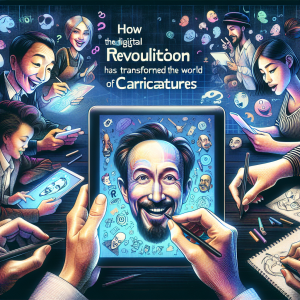

+ There are no comments
Add yours