# Get Animated: How to Turn Your Face into a Cartoon Avatar
Do you ever wish you could see yourself as a character in your favorite animated film or TV show? Well, now you can! With the power of technology and some creative tools, you can turn your face into a cartoon avatar that reflects your unique personality and style. In this article, we’ll explore the exciting world of cartoon avatars and show you how to create your very own animated alter ego. Get ready to dive into the world of animation and see yourself in a whole new light!
## Why Cartoon Avatars are So Popular
Cartoon avatars have taken the internet by storm, with millions of people creating their own unique characters to use on social media, chat apps, and even as profile pictures. But what makes these animated personas so appealing? One of the main reasons is the element of creativity and self-expression they offer. With a cartoon avatar, you can customize every detail of your character, from their hair and clothes to their facial features and accessories. This level of personalization allows you to create a digital representation of yourself that truly reflects who you are and what you love.
Furthermore, cartoon avatars are a fun and lighthearted way to interact with others online. They add a playful touch to your messages and posts, making communication more engaging and entertaining. Additionally, cartoon avatars can be a great icebreaker when meeting new people or joining online communities. Your animated persona can spark conversations and help you connect with others who share your interests and sense of humor.
## Tools and Apps for Creating Cartoon Avatars
Creating a cartoon avatar might seem like a daunting task, especially if you’re not a professional artist. However, thanks to a plethora of user-friendly tools and apps available today, anyone can design their own animated character with just a few clicks. Here are some popular platforms you can use to turn your face into a cartoon avatar:
### Bitmoji
Bitmoji is a widely popular app that allows you to create a personalized cartoon avatar based on your own facial features and style preferences. You can choose from a wide range of hairstyles, outfits, accessories, and facial expressions to customize your character. Bitmoji also offers a selection of fun stickers and emojis featuring your avatar, which you can use in messaging apps like Snapchat and WhatsApp.
### Giphy
Giphy is another great platform for creating animated avatars and stickers. With the Giphy Cam app, you can turn your selfies into fun and quirky animations that you can share with friends on social media. Giphy also offers a vast library of user-generated GIFs and stickers, so you can find inspiration for your own cartoon avatar design.
### Toonly
Toonly is a powerful animation software that allows you to create custom cartoon characters and scenes with ease. You can design your avatar from scratch, choosing every detail from their clothing to their facial expressions. Toonly also offers a range of preset characters and animations that you can use to bring your cartoon avatar to life.
## Steps to Create Your Cartoon Avatar
Now that you know about some tools and apps for creating cartoon avatars, it’s time to dive into the process of turning your face into an animated character. Follow these steps to create your very own cartoon avatar:
### Step 1: Choose a Platform
Decide which tool or app you want to use to create your cartoon avatar. Consider factors such as customization options, ease of use, and compatibility with your device.
### Step 2: Customize Your Avatar
Start by selecting your avatar’s facial features, such as skin tone, eye shape, and hair color. Then, move on to choosing their hairstyle, clothing, and accessories to personalize your character.
### Step 3: Add Details
Don’t forget to add details like glasses, hats, or jewelry to make your avatar truly unique. Experiment with different combinations until you find the perfect look that reflects your personality.
### Step 4: Save and Share
Once you’re satisfied with your cartoon avatar, save it to your device or share it directly on social media. You can use your avatar as a profile picture, sticker, or emoji to add a personal touch to your online presence.
## Tips for Creating a Standout Cartoon Avatar
To make your cartoon avatar truly stand out and capture attention, consider the following tips:
1. **Stay True to Yourself**: Choose features and accessories that reflect your real-life style and personality to create an authentic representation of yourself.
2. **Experiment with Colors**: Play around with different color palettes for your avatar’s clothing and accessories to create eye-catching combinations.
3. **Try Different Expressions**: Explore a range of facial expressions for your avatar to convey different moods and emotions in your animations.
4. **Add a Background**: Consider adding a fun or interesting background to your avatar to set the scene and make your character pop.
5. **Keep it Simple**: Don’t overwhelm your avatar with too many details. Focus on a few key elements that make your character unique and memorable.
## FAQ
### How can I use my cartoon avatar on social media?
You can use your cartoon avatar as a profile picture on platforms like Facebook, Instagram, and Twitter. Many messaging apps also allow you to use custom stickers and emojis featuring your avatar in chats and conversations.
### Can I animate my cartoon avatar?
Yes, many animation software and apps allow you to create animated sequences starring your cartoon avatar. You can make your character dance, talk, and express emotions through animations.
### Are there any copyright issues to consider when creating a cartoon avatar?
While creating a cartoon avatar for personal use is generally safe, be cautious about using copyrighted characters or designs in your avatar. Stick to original creations or obtain permission if you plan to use copyrighted material.
### Can I create a cartoon avatar of someone else?
It’s generally best to create a cartoon avatar of yourself to avoid potential legal issues related to using someone else’s likeness without permission. If you want to create an avatar of a friend or family member, make sure to get their consent first.
### Is it possible to create a 3D cartoon avatar?
Yes, there are tools and software available that allow you to create 3D cartoon avatars with advanced customization options. Look for platforms that specialize in 3D animation for a more immersive avatar experience.







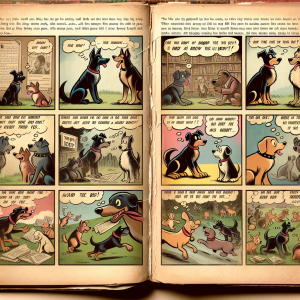
+ There are no comments
Add yours