Have you ever fantasized about transforming your ordinary selfies into captivating cartoons? Thanks to the innovative technology offered by ToonMe’s Face Maker tool, now you can bring your photos to life with just a few clicks. Whether you want to add a touch of creativity to your social media profiles, surprise your friends with unique avatars, or simply have fun experimenting with different cartoon styles, ToonMe’s Face Maker is the perfect tool for you.
What is ToonMe’s Face Maker Tool?
ToonMe’s Face Maker tool is a user-friendly online platform that allows you to effortlessly cartoonize your photos. By leveraging the power of artificial intelligence and advanced image processing algorithms, ToonMe’s Face Maker can transform your selfies into whimsical cartoons with stunning accuracy and detail. Whether you prefer a realistic comic book style or a playful animated look, ToonMe’s Face Maker offers a variety of customizable options to suit your preferences.
How Does ToonMe’s Face Maker Work?
The process of cartoonizing your photos with ToonMe’s Face Maker is simple and intuitive. All you need to do is upload your photo to the platform, select your desired cartoon style, and let the magic happen. ToonMe’s Face Maker will analyze your photo, detect facial features, and apply digital effects to create a stunning cartoon version of your image. You can adjust settings such as line thickness, color intensity, and background design to customize your cartoon to your liking.
Why Use ToonMe’s Face Maker?
There are countless reasons to use ToonMe’s Face Maker to cartoonize your photos. Whether you’re a social media enthusiast looking to stand out from the crowd, an artist seeking inspiration for your next project, or simply someone who enjoys exploring new creative tools, ToonMe’s Face Maker offers endless possibilities for expressing your individuality and unleashing your imagination. With ToonMe’s Face Maker, you can transform mundane photos into captivating works of art that reflect your unique personality and style.
How To Use ToonMe’s Face Maker
Using ToonMe’s Face Maker is a breeze, even for those with limited technical expertise. Simply follow these steps to cartoonize your photos with ToonMe’s Face Maker:
- Go to the ToonMe website and click on the Face Maker tool.
- Upload your photo by clicking the “Choose File” button.
- Select your preferred cartoon style from the options provided.
- Adjust settings such as line thickness, color intensity, and background design to customize your cartoon.
- Click the “Generate” button to see the magic unfold as your photo is transformed into a stunning cartoon.
- Download your cartoonized photo and share it with your friends and followers on social media.
Transform Your Photos Today!
With ToonMe’s Face Maker, the possibilities are endless. Whether you want to create eye-catching profile pictures, surprise your loved ones with personalized gifts, or simply have fun experimenting with different cartoon styles, ToonMe’s Face Maker is the perfect tool for unleashing your creativity and adding a touch of whimsy to your photos. So why wait? Transform your photos into captivating cartoons today and watch as your images come to life in ways you never imagined!
Frequently Asked Questions
Is ToonMe’s Face Maker free to use?
Yes, ToonMe’s Face Maker is free to use for basic cartoonization of photos. However, there may be additional features or premium options available for a fee.
Can I use ToonMe’s Face Maker on my mobile device?
Yes, ToonMe’s Face Maker is compatible with mobile devices, allowing you to cartoonize your photos on the go.
What cartoon styles are available on ToonMe’s Face Maker?
ToonMe’s Face Maker offers a variety of cartoon styles, including comic book, anime, cartoon, and more. You can choose the style that best suits your preferences and artistic vision.
Can I customize the cartoonized photo generated by ToonMe’s Face Maker?
Yes, ToonMe’s Face Maker allows you to customize settings such as line thickness, color intensity, and background design to create a personalized cartoonized photo that reflects your unique style.
Does ToonMe’s Face Maker store my photos?
ToonMe’s Face Maker does not store your photos after the cartoonization process is complete. Your privacy and security are paramount, and your photos are not retained on the platform.







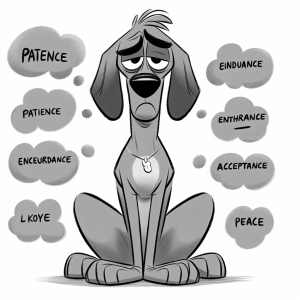
+ There are no comments
Add yours