Selfies have become a ubiquitous part of modern life. Whether it’s for capturing a special moment or just for fun, taking a selfie has become second nature to many of us. However, with the rise of social media and the desire to stand out from the crowd, people are constantly looking for new, creative ways to share their selfies. One fun and exciting trend that has been gaining popularity is turning your selfie into a cartoon face. With the help of a few simple tools and apps, you can transform your photo into a fun and unique cartoon version of yourself. In this article, we’ll explore the process of creating your own cartoon face from a photo and the tools you can use to make it happen.
Why Turn Your Selfie into a Cartoon?
Turning your selfie into a cartoon can add a creative, whimsical touch to your photos. It’s a fun way to bring out your playful side and show off your personality in a unique and eye-catching manner. Whether you want to use it as a profile picture on social media, a fun gift for a friend, or as a part of a personalized project, a cartoon version of yourself can be a delightful and engaging addition to your visual repertoire.
How to Turn Your Selfie into a Cartoon
There are several tools and apps that can help you transform your selfie into a cartoon. These tools typically use advanced algorithms and machine learning to detect facial features and apply cartoon effects to your photo. Here’s a step-by-step guide on how to turn your selfie into a cartoon:
Step 1: Choose Your Tool
There are many online tools and mobile apps available that can help you transform your selfie into a cartoon. Some popular options include Cartoon Yourself, Cartoon Photo Editor, and ToonMe. These tools typically allow you to upload your photo and apply various cartoon filters and effects to create a unique cartoon version of yourself.
Step 2: Upload Your Photo
Once you’ve chosen a tool, upload your selfie to the app or website. Make sure your selfie is clear and well-lit to ensure the best results. Some apps may provide tips on how to take the best selfie for their specific cartoon filters.
Step 3: Customize Your Cartoon
Once your photo is uploaded, you can start customizing your cartoon. Many apps offer a range of options, such as different cartoon styles, colors, and backgrounds. Experiment with the settings to create a cartoon that captures your unique look and personality.
Step 4: Save and Share
Once you’re happy with your cartoon, save the image to your device and share it with your friends and social media followers. Some apps also offer printing options, so you can create physical copies of your cartoon to display in your home or give as a gift.
Tools for Turning Your Selfie into a Cartoon
As mentioned earlier, there are many tools and apps available for turning your selfie into a cartoon. Here’s a closer look at some popular options:
Cartoon Yourself
With Cartoon Yourself, you can transform your selfie into a cartoon in just a few simple steps. The app offers a variety of cartoon styles and customization options, allowing you to create a cartoon that reflects your unique personality. You can also share your cartoon directly to social media from the app, making it easy to show off your new cartoon look to your friends and followers.
Cartoon Photo Editor
Cartoon Photo Editor is another popular option for turning your selfie into a cartoon. The app offers a range of cartoon filters and effects, as well as tools for adjusting colors and adding artistic touches to your cartoon. With Cartoon Photo Editor, you can easily create a fun and quirky cartoon version of yourself to share with the world.
ToonMe
ToonMe is a unique app that uses AI technology to transform your selfie into a variety of cartoon styles, including anime, Disney, and more. The app offers a range of customization options, giving you the freedom to create a cartoon that truly represents your individuality. Whether you want to go for a classic cartoon look or try something more avant-garde, ToonMe has you covered.
Creating a Personalized Cartoon
While using apps and online tools can be a quick and easy way to create a cartoon version of your selfie, there are also other ways to personalize your cartoon. For those with artistic skills, drawing your own cartoon version of your selfie can be a fun and rewarding experience. Whether you’re a seasoned artist or just starting out, creating a personalized cartoon can be a great way to explore your creativity and express your unique style.
If you prefer a more hands-on approach, you can also commission an artist to create a custom cartoon portrait based on your selfie. This can be a great option for those looking for a truly one-of-a-kind cartoon that reflects their personality and interests. There are many talented artists and illustrators available online who can bring your cartoon selfie to life in a style that suits your preferences.
FAQ
Can I turn any photo into a cartoon, or are there specific requirements?
While many photos can be transformed into cartoons, it’s essential to choose a clear, well-lit photo for the best results. Ensure that your face is visible and not obscured by shadows or other objects. This will help the app or tool accurately detect and apply cartoon effects to your facial features.
Are there any copyright issues when using cartoons based on my selfie?
When using a cartoon based on your selfie, it’s essential to consider any copyright issues that may arise. If you plan to use the cartoon for commercial purposes or public distribution, it’s best to ensure that you have the right to use the cartoon image. When in doubt, it’s best to seek permission from the creator or artist who transformed your selfie into a cartoon.
Can I create a cartoon representation of someone else using their photo?
It’s important to respect the privacy and rights of others when creating cartoons based on their photos. Always seek the person’s permission before using their photo to create a cartoon representation. This is a courtesy that not only demonstrates respect for the individual’s personal image but also helps avoid any potential legal issues.
How can I customize my cartoon to reflect my unique style and personality?
When using an app or tool to create a cartoon from your selfie, make use of the customization options available. Experiment with different styles, colors, and effects to create a cartoon that reflects your individuality. If you’re working with an artist or illustrator to create a personalized cartoon portrait, be sure to communicate your preferences and provide reference images to guide the creative process.
Can I print and frame my cartoon selfie as a unique piece of wall art?
Many apps and tools offer the option to save and print your cartoon selfie, allowing you to create a physical copy to display in your home or office. If you’re working with an artist to create a custom cartoon portrait, they may also offer printing and framing options to turn your cartoon into a unique piece of wall art. Whether you choose to display it in your own space or give it as a gift, a cartoon selfie can make for a fun and personalized work of art.
Turning your selfie into a cartoon can be a delightful and creative way to add some fun and personality to your photos. Whether you opt for an app or a more personal approach, the possibilities are endless when it comes to creating a unique and eye-catching cartoon version of yourself. So, why not give it a try and see where your creativity takes you?





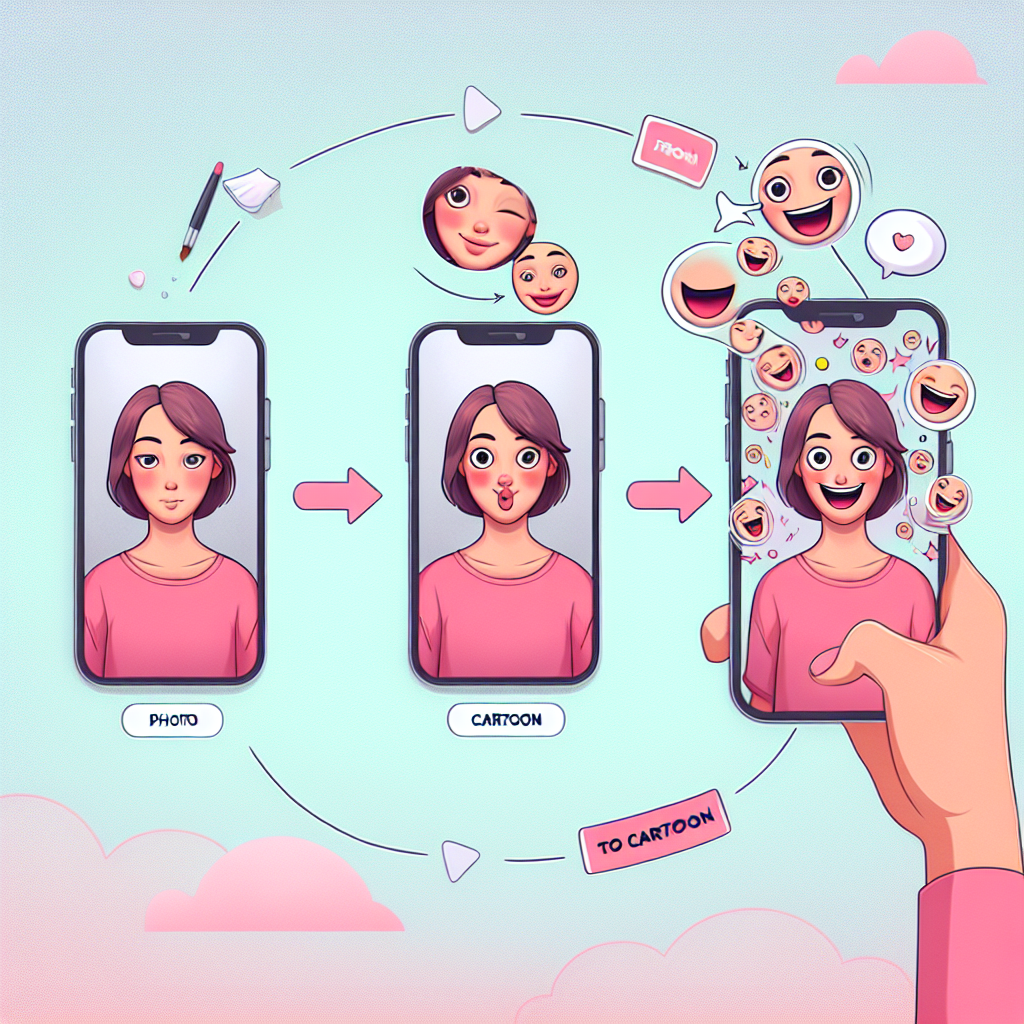


+ There are no comments
Add yours