Ever wondered what you’d look like as a cartoon character? Or how you could express your personality through an animated avatar? Whether it’s for social media, messaging, or just for fun, creating a digital representation of yourself is one of the hottest trends today. Welcome to the magical world of cartoon face apps, where your imagination can run wild and your avatar can be as unique as you are!
Why Create an Animated Avatar?
In a world where selfies reign supreme, avatars offer a playful alternative. They allow you to showcase your personality in a fun, quirky way, providing a little distance from the reality of your day-to-day appearance. Animated avatars can be used for:
- Social Media Profiles: Stand out in the crowd with a one-of-a-kind avatar that represents you.
- Gaming: Use your avatar to get in-game, whether it’s for banner art or as a character.
- Messaging Apps: Add a personalized touch to your chats!
- Content Creation: Use your avatar in videos, streams, or thumbnails.
How to Create Your Own Animated Avatar
Creating an animated avatar has never been easier! All you need is a smartphone or a computer, and the right app, of course. Here’s a step-by-step guide on how to get started:
- Choose an App: There are many apps available that can help you create your avatar.
- Customization: Most apps allow you to customize everything from facial features to outfits.
- Animation Features: Some apps include animation capabilities to bring your avatar to life.
- Save and Share: Once you’re satisfied with your creation, save it and share it on your favorite platforms.
Top Cartoon Face Apps for Creating Your Avatar
1. Bitmoji
Bitmoji has become a household name in the world of cartoon avatars. With a large selection of customization options, you can create a pretty accurate cartoon representation of yourself. The best part? Bitmoji integrates seamlessly with Snapchat, allowing you to use your avatar in direct messages, Snaps, and more!
2. Zmoji
Zmoji is another fun app that allows you to create cartoon avatars and animated GIFs. The interface is user-friendly, and the customization options are extensive, from hairstyles to clothing styles. You can even create animated stickers featuring your avatar!
3. Cartoonify
If you prefer using a browser to generate a cartoon avatar, Cartoonify is a great choice. This web-based app lets you upload your photo and transforms it into a cartoon version. It offers various adjustments and filters to fine-tune your appearance.
4. SuperMii
SuperMii is perfect for those looking to create anime-style avatars. It offers a wide range of facial features, hairstyles, and accessories. You can create anything from a superhero to a fantasy character, giving you complete control over your avatar’s look and vibe.
5. FaceQ
FaceQ is an engaging app for those who prefer cute and simple avatars. This app allows you to draw your avatar from scratch using a range of templates and designs. You can choose everything from skin tones to the type of glasses your avatar will wear!
6. Avatoon
Avatoon takes it a step further by allowing users to create personalized cartoons and comics featuring their avatars! With customizable backgrounds and comic panels, you can tell your story in a unique way. It’s ideal for social media posts that need a fun twist.
7. Cartoon Network’s Avatar Maker
If your heart lies with Cartoon Network, this app is just for you! It combines the essence of the network’s popular characters while allowing you to create a unique avatar. You can mix and match features inspired by your favorite shows, making your avatar genuinely one-of-a-kind.
8. MomentCam
MomentCam specializes in creating caricatured versions of photographs, which can then be animated. This app lets you add funny backgrounds and effects, making your avatars stand out in a humorous way. It’s perfect for sharing laughs with friends.
Key Features to Look For in Cartoon Face Apps
When exploring options to create your animated avatar, here are essential features you should consider:
- Customization Options: Look for apps with a wide range of facial features, hairstyles, outfits, and accessories.
- User Interface: A friendly and intuitive interface makes creation smoother and more enjoyable.
- Animation Tools: If you’re after dynamic avatars, check if the app includes animation features.
- Sharing Capabilities: Ensure that you can easily share your creations on various platforms and messaging apps.
- Community Features: Some apps let you connect with other users, share your avatars and get inspiration.
How to Use Your Cartoon Avatar Effectively
Now that you’ve created your cartoon avatar, it’s time to make the most out of it! Here are some effective uses:
- Profile Pictures: Use your avatar on social media platforms for a fun twist.
- Stickers & Emojis: Create custom stickers from your avatar to use in messaging apps.
- Merchandise: Some apps allow you to print your avatar on items like t-shirts, mugs, or phone cases.
- Branding: If you’re a content creator or an influencer, integrate your avatar into your branding for marketing purposes.
- Animated Content: Use your avatar in videos or animations to enhance storytelling or engagement.
Staying Creative: Tips for Avatar Design
The art of avatar creation can spark a lot of creativity! Here are some tips to enhance your designing skills:
- Embrace Your Style: Let your personal style shine through your avatar’s clothing, accessories, and hairstyle. Consider what makes you unique!
- Experiment: Don’t be afraid to try out different looks, expressions, and outfits. Explore wildly different styles.
- Get Feedback: Share your designs with friends or family and ask for their opinions on possible enhancements.
- Have Fun: Remember that this is a creative exercise meant to have fun, so go crazy and enjoy the process!
Inspiration for Your Next Avatar
Feeling stuck? Here are a few sources of inspiration for your cartoon face:
- Pop Culture Icons: Take inspiration from movies, shows, or your favorite celebrities.
- Fantasy Creatures: Consider mythical beings or fantastical elements to give your avatar a unique twist.
- Colorful Palettes: Playing around with vibrant colors can make your avatar memorable. Color matching can also reflect your mood!
- Seasonal Themes: Give your avatar a seasonal makeover—be it Halloween, Christmas, or summer vibes—whatever’s trending!
Conclusion
Your animated avatar can be a delightful representation of you and a gateway to self-expression. With a plethora of apps available, creating your own cartoon face has never been easier or more enjoyable. So why not dive in and start experimenting today? After all, who knows what fantastic, animated version of yourself is waiting to be unleashed?
FAQs
What are cartoon face apps?
Cartoon face apps are mobile or web applications that allow users to create and customize animated avatars or cartoon versions of themselves. These apps often provide a range of features like hairstyles, facial features, outfits, and sometimes animation capabilities for sharing on social media or for use in gaming.
Which is the best app to create an animated avatar?
There isn’t a definitive “best” app, as it all depends on personal preference and requirements. Popular options like Bitmoji, Zmoji, and Avatoon cater to different styles and needs. It’s best to try a few to see which one you enjoy most!
Are cartoon avatar apps free to use?
Many cartoon avatar apps are free with basic features, while some may offer advanced features or extra content through in-app purchases or subscriptions. Always check the app details for any costs involved.
Can I use my avatar in any application?
Yes, most avatar apps allow you to save your creations as image files (PNG or JPEG) or animated GIFs, which means you can use them in any application that supports image uploads. However, remember to respect the app’s terms regarding commercial use.
Can I animate my avatar?
Many cartoon avatar apps include built-in animation features that let you create moving versions of your avatars. However, some apps focus solely on static avatars. If animation is essential, look for apps that specifically advertise this feature.
How do I ensure my cartoon avatar represents my personality?
To make your avatar a true representation of yourself, think about what you want to convey: interests, style, and moods. Utilize a variety of customization options to capture your essence—from hairstyle to outfit—to create a unique avatar that feels authentically “you”.






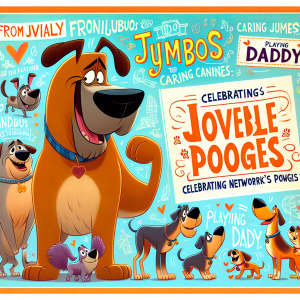
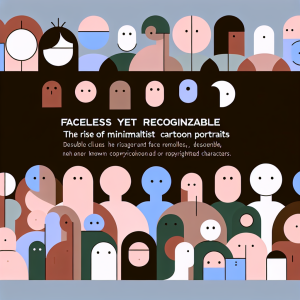
+ There are no comments
Add yours