Have you ever scrolled through your Instagram feed and stumbled upon those vibrant, whimsical cartoon images that make a regular photo look like pure magic? You know, the kind where your face is transformed into a colorful illustration and it just shines with personality? Well, the good news is that you can easily create your very own cartoon version of yourself, faceless and fabulous, straight from your photos! With the rise of digital art tools and apps, cartoonifying yourself has never been easier or more fun. So grab your favorite snapshot, and let’s jump into the colorful world of faceless illustrations!
Why Cartoon Yourself?
The idea of cartooning yourself is not just about aesthetics; it’s about self-expression! Faceless illustrations allow you to embody your personality without the constraints of photorealism. Imagine substituting your typical profile picture with a delightful cartoon that captures your essence while leaving your identity a little more mysterious. This can be a fun way to engage with social media, create unique artworks, or even explore your creative side. Plus, let’s face it, everyone loves a bit of whimsy!
The Tools You’ll Need
To begin your cartooning adventure, you’ll need a few tools. Don’t worry; you don’t need a degree in art or expensive software to start creating! Here’s what you can use:
- Smartphone Apps: Many apps exist specifically for transforming photos into cartoon images. Some popular choices are ToonMe, Prisma, and Cartoonify.
- Online Websites: Platforms such as BeFunky or Cartoonize offer online editing tools that are simple and effective.
- Drawing Tablets: If you’re feeling artistic, a drawing tablet combined with software like Photoshop or Procreate can give you hands-on control for a unique finish.
- Illustration Software: Adobe Illustrator or CorelDRAW can be great for those looking to create vector illustrations manually.
Choosing the Right Photo
The first and most crucial step to cartooning yourself is selecting the right photo. Here are some tips to keep in mind:
- Good Lighting: Choose a photo with bright, even lighting. Shadows can distort your features and make the cartooning process more complicated.
- Clear Features: A clear image where your facial features are easy to see will work best, especially if you’re drawing over it.
- Fun Expression: Go for a picture where you’re making a fun or quirky expression. It’ll add flair to your cartoon!
Step-by-Step Guide to Cartoon Yourself
Now that you’ve got your tools and photo ready, let’s get started with the cartooning process! The following steps will guide you through various methods, depending on the tools you choose.
Method 1: Using a Smartphone App
- Download the App: If you haven’t already, download a cartoon-making app of your choice from the app store.
- Upload Your Photo: Open the app and find the option to upload a photo. Select the one you picked out earlier.
- Choose Styles: After your photo uploads, browse through the different cartoon styles available in the app. Experiment a bit!
- Apply Filters: Once you find a style you like, apply the filter. Some apps allow you to adjust the intensity, which can be fun to play with.
- Save and Share: Once you’re satisfied with your creation, save it to your device and share it online!
Method 2: Using Online Websites
- Visit the Website: Go to a website that offers cartoonization tools like BeFunky or Cartoonize.
- Upload Your Photo: Look for the upload button on the site and select your chosen image.
- Select Cartoon Effect: Many websites give you a variety of effects. Explore and choose the one that resonates with you the most.
- Customize Your Illustration: You may also have options to tweak details such as colors, outlines, and backgrounds, so feel free to get creative!
- Download Your Cartoon: When you’re happy with the result, download your new cartoon masterpiece!
Method 3: Manual Drawing (For the Artistic Souls)
- Import Your Photo: Open your illustration software of choice and import your reference photo.
- Create a New Layer: For a clean drawing experience, create a new layer on top of your photo.
- Outline Your Features: Using a digital brush, start outlining your features and accessories. Don’t get bogged down by detail; think of it as an abstract representation!
- Add Color: Once you’ve finished outlining, fill in colors for your hair, skin, clothes, and any other details.
- Edit and Refine: Use brushes for shading and highlights to add depth to your character. Adjust as needed until you’re in love with the final product!
- Export Your Creation: Save your artwork in your desired format and share your new look with pride!
Tips for Enhancing Your Cartoon
Cartooning doesn’t have to stop at mere transformation; you can add an extra touch of flair! Here are some ways to enhance your design:
- Backgrounds: Add colorful or thematic backgrounds to create context. For example, if you love the beach, place yourself in a sunny beach scene!
- Accessories: Don’t shy away from adding fun accessories like hats, glasses, or even silly props that showcase your personality.
- Text and Captions: Add some text bubbles with catchy phrases or quotes that reflect your mood or vibe!
Where to Use Your Cartoon Illustration
Now that you’ve created your own faceless cartoon, you might be wondering where to showcase it. Here are some ideas:
- Social Media Avatars: Replace your profile picture with your cartoon version. It’s a brilliant way to stand out and attract attention!
- Personal Website or Blog: If you have a personal website, using your cartoon as a branding element can add a unique flair to your online presence.
- Printed Merchandise: Create custom t-shirts, stickers, or even prints to decorate your space or share with friends!
- Greeting Cards: Design your own greeting cards featuring your cartoon to send to friends and family for a personal touch.
Frequently Asked Questions (FAQs)
What are the best apps for cartooning myself?
Some of the most popular apps include ToonMe, Prisma, and Cartoonify. Each offers unique features and styles, so it’s worth trying a few to see which one you like best!
Can I cartoonify a photo with no face?
Yes! You can create faceless illustrations even without a face. Just make sure to focus on other personal elements like clothing, unique hair, or background items to convey your identity.
Are there any free tools for cartooning?
Absolutely! Many mobile apps and online websites offer free versions with cartooning tools. BeFunky and Cartoonize are two examples that include free features, while some may also offer premium options for advanced tools.
Do I need advanced drawing skills to create cartoon illustrations?
Nope! Whether you’re a seasoned artist or a complete beginner, tools like cartoon apps and automated online services make it easy for anyone to create fun illustrations. You can always experiment and improve over time!
Can I use my cartoon for commercial purposes?
It depends on the platform or app you use for cartooning, and their specific terms regarding commercial use. Always read the details on the service’s policy and consider creating your own illustrations for commercial needs.
How can I improve my cartoon drawings?
The best way to improve is to practice regularly! You can also study other cartoonists’ styles, take online courses, or watch tutorials on platforms like YouTube to refine your skills further.





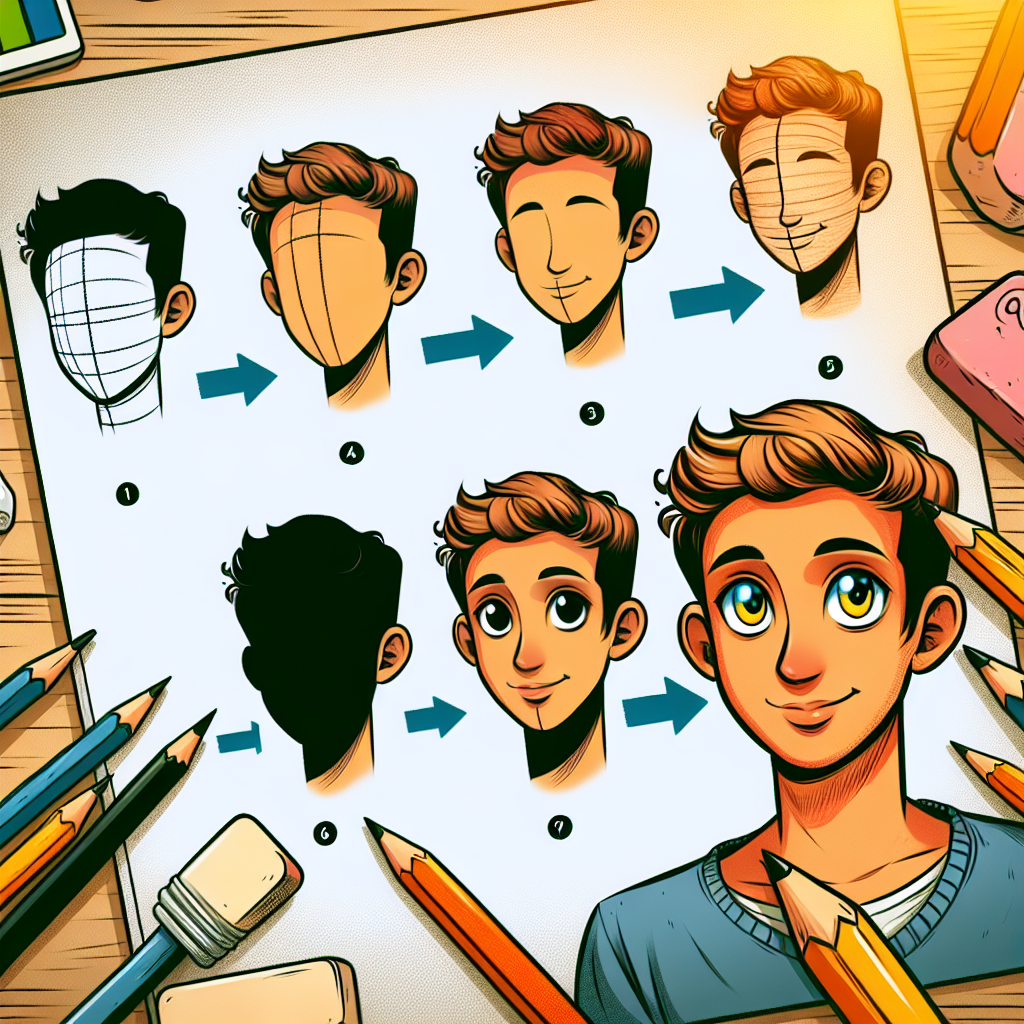


+ There are no comments
Add yours