Have you ever flipped through your old pictures and thought, “Wouldn’t this look way cooler if I looked like a cartoon character?” If the answer is yes, you’re not alone! There’s something whimsical and fun about seeing ourselves transformed into cartoon versions that brings out the kid in all of us. Whether it’s for a quirky social media profile picture, a unique gift, or just for entertainment, cartoonizing your face is a creative trend that’s gained incredible popularity. Buckle up as we dive into everything you need to know to turn those ordinary photos into extraordinary cartoon masterpieces!
Why Cartoonize Your Photos?
Cartoonizing photos isn’t just a frivolous activity; it has its own unique charm! Here are a few reasons why you might want to give your face a cartoon makeover:
- Fun and Creative Expression: Transforming yourself into a cartoon lets you express your personality in a whimsical way.
- Social Media Attraction: Eye-catching cartoon images can stand out in the crowded world of social media, attracting likes and comments!
- Gifts and Keepsakes: Cartoonized images can make for memorable gifts or keepsakes that your friends and family will cherish forever.
- Anonymity: Sometimes you want to share a photo without revealing your identity. Cartoonizing can offer you that level of fun disguise.
How to Cartoonize Your Face: A Step-by-Step Guide
Ready to get started? Follow along as we walk you through various methods to cartoonize your face in photos!
Using Apps and Online Tools
In the age of technology, there are countless apps and online tools designed to help you cartoonize your face with a touch of a button. Here are some popular options:
1. ToonMe
ToonMe is an innovative app that allows users to easily transform their photos into cartoons. It offers a user-friendly interface and multiple styles for a customized cartoon effect. Here’s how you can use it:
- Download and install the ToonMe app from your app store.
- Open the app and upload a photo from your gallery.
- Choose from various cartoon styles and effects.
- Adjust as necessary and save your cartoonized image.
2. Prisma
Prisma is known for its artistic filters, including ones that cartoonize your photos. Follow these steps:
- Install the Prisma app on your device.
- Import a photo from your gallery.
- Scroll through the filters and select one that gives a cartoonish feel.
- Apply the filter and save your new artwork!
3. Cartoonify
For a web-based solution, Cartoonify is an excellent choice. It’s straightforward and doesn’t require downloads. Here’s how:
- Visit the Cartoonify website.
- Upload your desired photo.
- Select the cartoon options and effects you prefer.
- Download or share your transformed photo!
Using Photo Editing Software
If you prefer a more hands-on approach, photo editing software offers more flexibility and control over how your cartoon looks. Here’s how you can use popular software like Photoshop:
1. Adobe Photoshop
Cartoonizing photos in Photoshop can produce amazing results, but it requires a little more skill:
- Open the photo you want to cartoonize in Photoshop.
- Duplicate the image layer (Right-click → Duplicate Layer).
- Go to Filter → Artistic → Poster Edges and adjust edge thickness and intensity.
- Use the Cutout filter (Filter → Artistic → Cutout) to simplify colors and shapes.
- Add a new layer to enhance details with the Brush tool if needed.
- Save your masterpiece!
2. GIMP
If you’re looking for a free alternative to Photoshop, GIMP is a solid choice with a similar method:
- Open your photo in GIMP.
- Go to Filters → Artistic → Cartoon.
- Adjust the mask radius and percentage of black to achieve your desired look.
- Apply any additional effects or touch-ups.
- Export your final cartoon image.
Adding Personal Touches
Just because you’ve cartoonized your photo doesn’t mean it has to stop there! Here are some additional edits you can consider:
- Background Removal: Using tools like Remove.bg, you can give your cartoon a clean look by removing the original photo’s background.
- Text and Captions: Add fun texts or captions that match your personality and enhance your cartoon’s vibe using editing tools like Canva.
- Color Adjustments: Feel free to adjust brightness, contrast, and saturation to enhance your cartoon effect further.
Sharing Your Cartoon Creation
Once you’re satisfied with your cartoonized photos, it’s time to share them with the world! Here are some platforms where you can showcase your creativity:
- Instagram: Share your hilarious and vibrant cartoon on your story or feed for your friends and followers to see!
- Facebook: Create a fun album dedicated to your cartoon adventures or update your profile picture.
- Twitter: Tweet out your new avatar – it’s a great conversation starter!
Getting Creative with Your Cartoon Versions
If you’re feeling particularly creative, here are some additional suggestions on what you can do with your cartoon images:
- Create a Webcomic: Use your cartoon face as a character in a series of comic strips. This can be a unique storytelling approach!
- Custom Merchandise: Transform your cartoon into a fun design for t-shirts, mugs, or stickers using online printing services.
- GIFs and Animations: Animate your cartoon character for even more fun! Use tools like Canva or Adobe Animate for this.
Common Mistakes to Avoid
As you embark on your cartoonizing journey, some common pitfalls can arise. Here’s a list of things to watch out for:
- Too Much Detail: Avoid overcomplicating your cartoons. Simplicity often draws out the cartoon charm.
- Neglecting Backgrounds: Consider the background – a busy one can distract from your cartoon. Choose simple or solid colors to highlight your face.
- Ignoring Quality: Always start with a high-resolution image. Low-quality images can lead to pixelation in your cartoon.
Frequently Asked Questions
What apps can I use for cartoonizing my photos?
There are several apps available, including ToonMe, Prisma, and Cartoonify, each offering unique filters and styles to help cartoonize your photos with ease.
Is there a free way to cartoonize my photo?
Yes! You can use free online tools like Cartoonify or even free software like GIMP. They provide good quality cartoon effects without any cost involved.
Can I cartoonize a group photo?
Absolutely! You can upload a group photo and apply cartoon effects to each individual. However, be mindful that editing each person’s cartoon might take a bit more time.
Do I need professional skills to cartoonize my photos?
No! Many apps and online tools are designed for everyday users, so you don’t need to be a Photoshop expert to create fun cartoon images of yourself.
How can I share my cartoonized photos?
You can share your cartoonized images on various social media platforms like Instagram, Twitter, and Facebook. You can also turn them into stickers or prints for personal use.
Conclusion
Cartoonizing your face in photos is not only an enjoyable process but also a fun way to creatively express yourself in this digital age. With various apps and tools available, transforming your likeness into a cartoonish version is easier than ever. So take those cherished memories and give them a playful twist! Now that you’re equipped with all the knowledge you’ll need, gather those photos, let your imagination run wild, and have a blast cartoonizing your world!





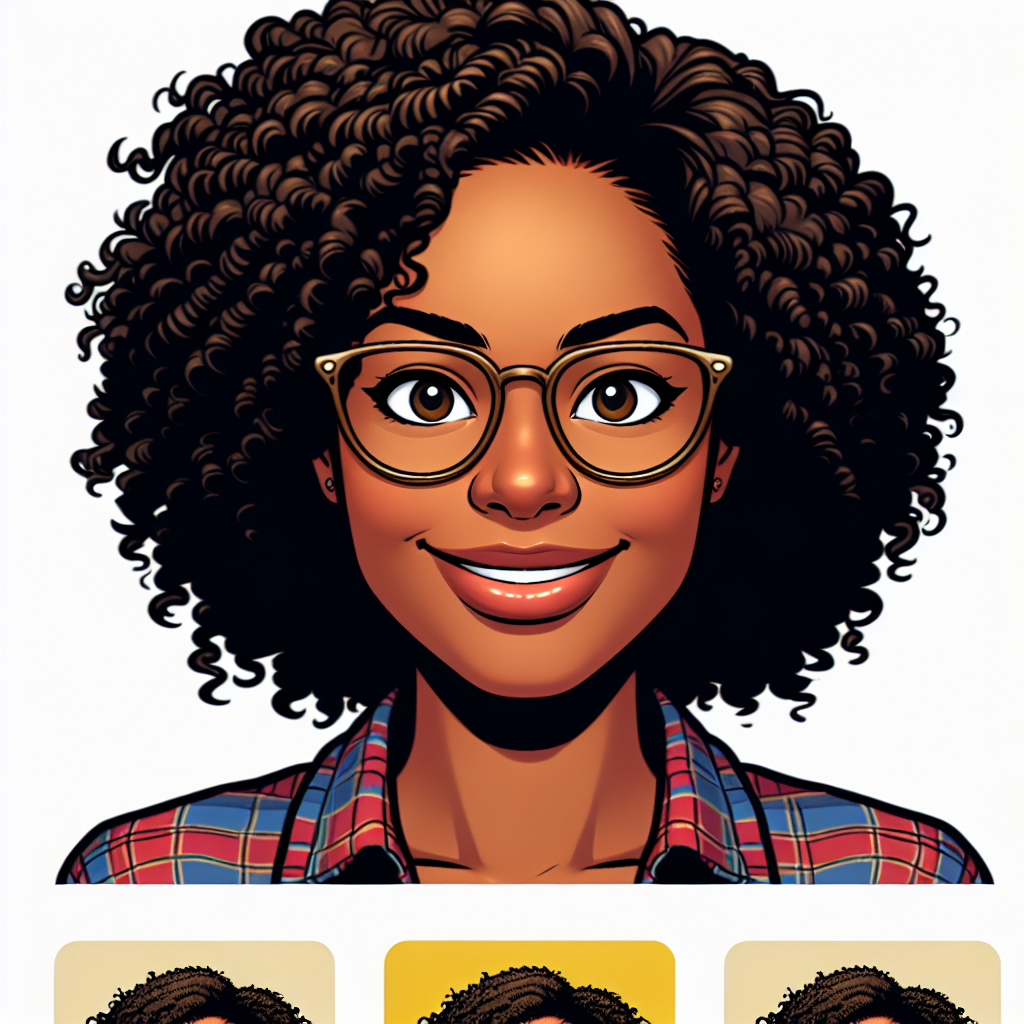
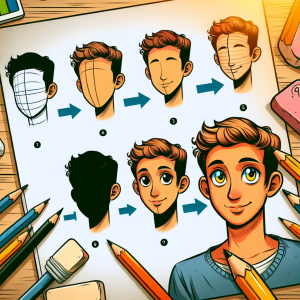
+ There are no comments
Add yours