Capture Your Unique Personality in Cartoon Form
Have you ever wanted to see yourself as a cartoon character? Whether you’re looking to spruce up your social media profiles, create a personalized avatar, or simply have some fun, creating a cartoon version of yourself is a great way to showcase your unique personality in a creative way. In this article, we’ll explore how you can easily turn yourself into a cartoon using online tools. So let’s dive in and bring your animated alter ego to life!
Step 1: Choose an Online Cartoon Maker
Before you can begin creating your cartoon avatar, you’ll need to choose an online tool that suits your preferences. There are various websites and apps available that offer cartoon-making capabilities, each with its own unique features and styles. Some popular options include:
- Toonify: This AI-powered tool uses machine learning to transform your photo into a cartoon character with impressive accuracy.
- Bitmoji: Create a personalized cartoon avatar that looks just like you, with a wide range of customization options available.
- Avatar Maker: This user-friendly platform allows you to create a cartoon version of yourself in a few simple steps, with plenty of customization choices.
Explore these options and choose the one that best fits your vision for your cartoon character.
Step 2: Upload Your Photo
Once you’ve selected your preferred online cartoon maker, it’s time to upload a photo of yourself to serve as the basis for your cartoon avatar. Make sure to choose a clear, high-quality image that accurately represents your features. This will help ensure that your cartoon version captures your likeness effectively.
Step 3: Customize Your Cartoon Avatar
Now comes the fun part – customizing your cartoon avatar to reflect your unique style and personality. Most online tools offer a range of customization options, allowing you to tweak various features such as:
- Hairstyle and color
- Facial features (e.g., eyes, nose, mouth)
- Clothing and accessories
- Background settings
Experiment with different combinations until you’re satisfied with the final look of your cartoon character. Don’t be afraid to get creative and add personal touches that make your avatar truly yours!
Step 4: Save and Share Your Cartoon Avatar
Once you’ve completed customizing your cartoon avatar, it’s time to save the final result. Most online tools allow you to download your cartoon character as an image file, which you can then use as a profile picture on social media, messaging apps, or wherever else you’d like to showcase your animated alter ego. Share your creation with friends and family to spread some cartoon fun!
Step 5: Have Fun with Your Cartoon Avatar
Now that you’ve created your cartoon version of yourself, don’t be afraid to have some fun with it! Use your avatar to express yourself in online conversations, add a touch of personality to your digital presence, or simply enjoy the creative process of bringing your animated alter ego to life. The sky’s the limit when it comes to the ways you can incorporate your cartoon avatar into your online activities.







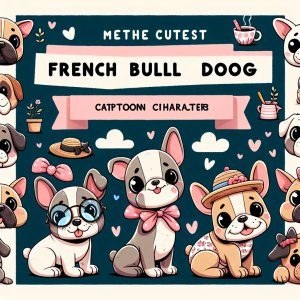
+ There are no comments
Add yours