Have you ever wanted to transform your selfie into a whimsical work of art? Cartoon face filters can add a touch of playful creativity to your photos, allowing you to express yourself in fun and quirky ways. Whether you’re looking to jazz up your social media feed or simply want to have some lighthearted fun, there are plenty of cartoon face filter apps to choose from. In this article, we’ll explore five must-try apps that will help you elevate your selfie game to the next level. So grab your phone, strike a pose, and let’s get started!
1. Snapchat
Snapchat is undoubtedly one of the most popular apps for adding cartoon face filters to selfies. With a wide range of filters to choose from, including classic favorites like the dog ears and flower crown, Snapchat offers plenty of options for adding a fun and playful touch to your photos. Additionally, Snapchat regularly releases new filters based on popular trends and events, so you can always stay ahead of the curve with the latest and greatest filters.
To use the cartoon face filters on Snapchat, simply open the app, switch to the front-facing camera, and press and hold on your face to activate the filter menu. From there, you can scroll through the various filters and choose the one that best suits your mood. Whether you’re looking to turn yourself into a cute animal or add a touch of glamour with a sparkly filter, Snapchat has you covered.
2. Instagram
Another popular app for adding cartoon face filters to selfies is Instagram. While Instagram may not offer as many filter options as Snapchat, it does have a unique selection of filters that can help you achieve a different aesthetic for your photos. From vintage-inspired filters to quirky and colorful effects, Instagram allows you to experiment with different styles and looks to find the perfect filter for your selfie.
To use the cartoon face filters on Instagram, simply open the app, tap on the camera icon in the top left corner of the screen, and choose the filter icon at the bottom of the screen. From there, you can scroll through the various filter options and select the one that best suits your selfie. Whether you’re looking to add a touch of nostalgia with a vintage filter or want to go for a more whimsical look with a cartoon-inspired filter, Instagram has something for everyone.
3. FaceApp
FaceApp is a popular app that allows you to transform your selfies in a variety of ways, including adding cartoon face filters. With FaceApp, you can turn yourself into a cartoon character with just the tap of a button, allowing you to see yourself in a whole new light. In addition to cartoon face filters, FaceApp also offers a range of other fun and creative filters, such as age transformation, gender swap, and makeup effects.
To use the cartoon face filters on FaceApp, simply open the app, select the selfie you want to edit, and choose the “Cartoon” filter option. From there, you can adjust the intensity of the filter and fine-tune the details to create a cartoon version of yourself that suits your style. Whether you’re looking to add a touch of whimsy to your selfie or want to experiment with a new look, FaceApp is a great option for adding cartoon face filters to your photos.
4. B612
B612 is a popular selfie app that offers a wide range of filters, including cartoon face filters. With B612, you can add a touch of fun and creativity to your selfies with filters that range from cute and whimsical to cool and edgy. In addition to cartoon face filters, B612 also offers beauty filters that can help enhance your features and give you a flawless look in every selfie.
To use the cartoon face filters on B612, simply open the app, switch to the selfie camera, and tap on the filter icon at the bottom of the screen. From there, you can scroll through the various filter options and select the cartoon filter that best suits your selfie. Whether you’re looking to add a touch of charm with a cute animal filter or want to experiment with a bold and colorful look, B612 has a filter for every mood and style.
5. MSQRD
MSQRD is a fun and playful app that allows you to add cartoon face filters to your selfies with ease. With a wide range of filters to choose from, including popular options like the unicorn and panda filters, MSQRD offers plenty of options for adding a touch of whimsy to your photos. In addition to cartoon face filters, MSQRD also offers a selection of masks and effects that can help you achieve a unique and creative look for your selfies.
To use the cartoon face filters on MSQRD, simply open the app, switch to the selfie camera, and select the filter icon at the bottom of the screen. From there, you can scroll through the various filter options and choose the one that best suits your selfie. Whether you’re looking to transform yourself into a cute animal or want to add a touch of fantasy with a magical filter, MSQRD has something for everyone.
FAQ
What are cartoon face filter apps?
Cartoon face filter apps are apps that allow you to add fun and creative filters to your selfies, transforming your photos into whimsical works of art. These apps offer a wide range of filters, including cartoon-inspired effects, that can help you express yourself in playful and imaginative ways.
How do I use cartoon face filter apps?
Using cartoon face filter apps is easy and intuitive. Simply open the app, select the selfie you want to edit, and choose the filter option that appeals to you. From there, you can adjust the intensity of the filter and fine-tune the details to create a unique and creative look for your selfie.
Can I use cartoon face filter apps on both iOS and Android devices?
Yes, most cartoon face filter apps are available on both iOS and Android devices, making it easy for users of all kinds to enjoy these fun and creative filters. Whether you have an iPhone or an Android phone, you can download these apps from the App Store or Google Play Store and start adding cartoon face filters to your selfies today.
Are cartoon face filter apps free to use?
Many cartoon face filter apps are free to download and use, offering a wide range of filters and effects at no cost. However, some apps may offer premium features or filters that require a small fee to unlock. To get started with cartoon face filters, simply download your favorite app from the App Store or Google Play Store and start adding fun and creative filters to your selfies.
How can I make the most of cartoon face filter apps?
To make the most of cartoon face filter apps, don’t be afraid to experiment and get creative with your selfies. Try out different filters, adjust the intensity and details to suit your style, and have fun adding a touch of whimsy to your photos. Whether you’re looking to spice up your social media feed or simply want to have some lighthearted fun, cartoon face filter apps are a great way to express yourself in fun and creative ways.







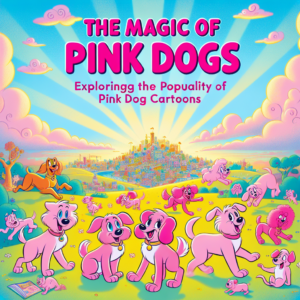
+ There are no comments
Add yours