Have you ever wondered what you would look like as a cartoon character? Cartoonifying your face is a fun and creative way to add a touch of whimsy to your photos. Whether you want to create a unique profile picture for social media or simply want to jazz up your selfies, cartoonifying your face can be a fun project to try out. In this article, we will explore 5 easy steps to help you transform your face into a cartoon masterpiece.
Step 1: Choose the Right Photo
The first step in cartoonifying your face is selecting the right photo to work with. Choose a high-quality image that is clear and well-lit, as this will make the cartoonifying process much easier. Make sure your face is visible and not obstructed by any accessories or hair. You can either use a photo taken with a professional camera or simply snap a selfie with your smartphone.
Step 2: Use Cartoonifying Apps or Software
There are numerous cartoonifying apps and software available that can help you transform your face into a cartoon. Some popular options include ToonMe, Cartoon Photo Editor, and Prisma. These apps offer a variety of filters and effects that can cartoonify your face with just a few clicks. Simply upload your chosen photo and experiment with different filters until you find one that you like.
Step 3: Customize Your Cartoon Avatar
Once you have cartoonified your face using an app or software, you can further customize your cartoon avatar to make it truly unique. Many apps allow you to adjust various features such as the size of your eyes, shape of your face, and style of your hair. You can also add accessories like glasses, hats, or even change your outfit to create a one-of-a-kind cartoon character that reflects your personality.
Step 4: Add Background and Props
To enhance the cartoonified look of your face, consider adding a background or props to your image. You can choose from a variety of settings such as a park, beach, or even a galaxy background to make your cartoon avatar stand out. Additionally, you can include props like speech bubbles, emojis, or other graphic elements to add a playful touch to your cartoon portrait.
Step 5: Share Your Cartoonified Avatar
Once you have created your cartoonified avatar, it’s time to show it off to the world! Share your masterpiece on social media, set it as your profile picture, or use it as a fun addition to your email signature. Your friends and followers will be delighted to see your creative cartoon avatar and may even be inspired to cartoonify their own faces as well.
FAQs
Q: Is cartoonifying my face safe?
A: Yes, cartoonifying your face using apps or software is completely safe and non-invasive. It is a fun and creative way to experiment with your photos and express your personality through digital art.
Q: Can I cartoonify my face for free?
A: Yes, there are many free cartoonifying apps and software available that you can use to transform your face into a cartoon. Simply download the app or software, upload your photo, and explore the different filters and effects to find the perfect cartoon style for your face.
Q: How long does it take to cartoonify my face?
A: Cartoonifying your face can be done in just a few minutes using apps or software that offer quick and easy filters. The customization process may take a bit longer as you fine-tune your cartoon avatar to your liking, but overall, it is a fun and straightforward process that can be completed in no time.
Now that you know the 5 easy steps to cartoonify your face, why not give it a try and unleash your inner creativity? Transform your photos into colorful and whimsical cartoons that showcase your unique personality and style. Have fun cartoonifying your face and share your cartoon avatars with friends and family to spread joy and laughter. Get ready to see yourself in a whole new light as a charming cartoon character!





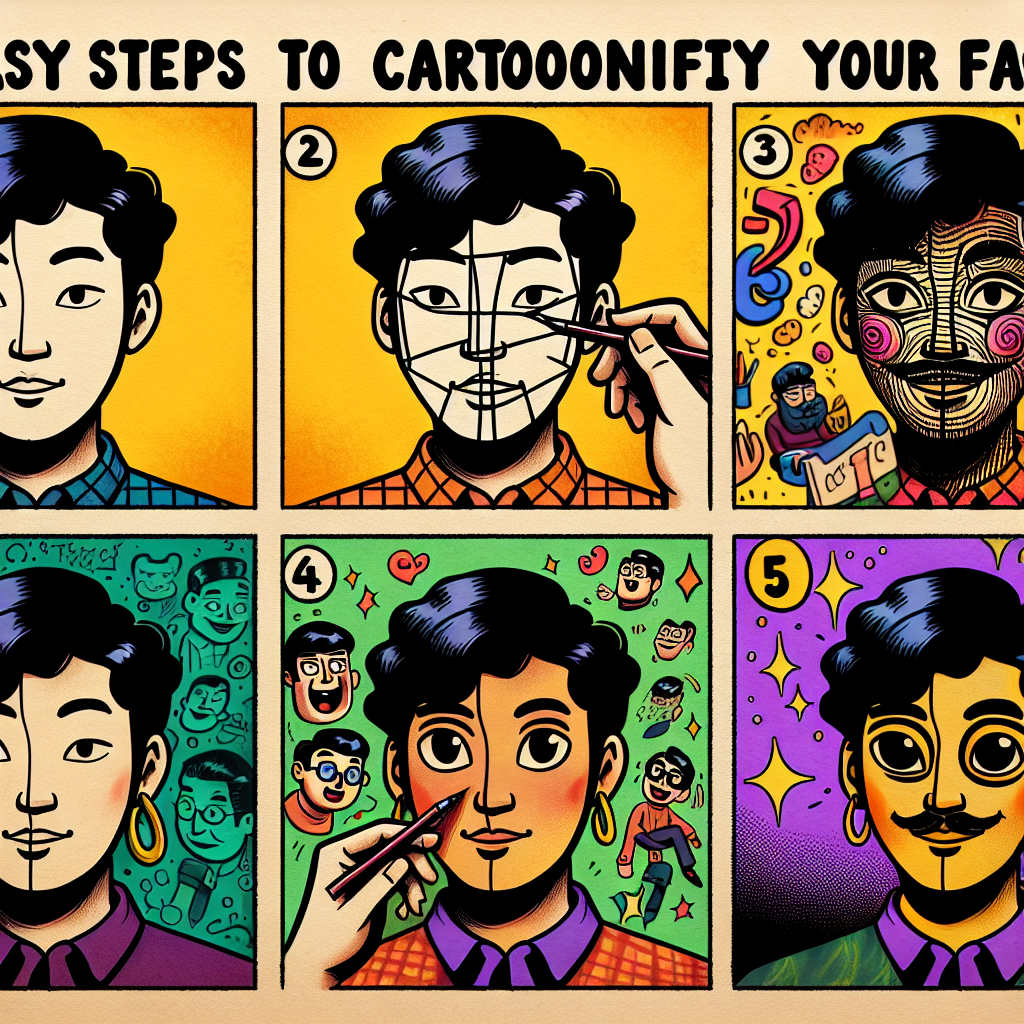


+ There are no comments
Add yours